There are tons of online YouTube downloaders that allow you to download YouTube videos with standard definition with sound. But YouTube has separated the 1080P videos and their audios, so most of the YouTube rippers can only offer silent 1080P YouTube video downloads. Here I am going to introduce an excellent app that can help you download YouTube videos 1080P on Mac and Windows with simple clicks.
Supported OS: Mac OS X 10.12 or above; Windows 11/10/8/7/XP (SP3 or below)
Here's how to download YouTube videos on Mac (Similar on Windows):
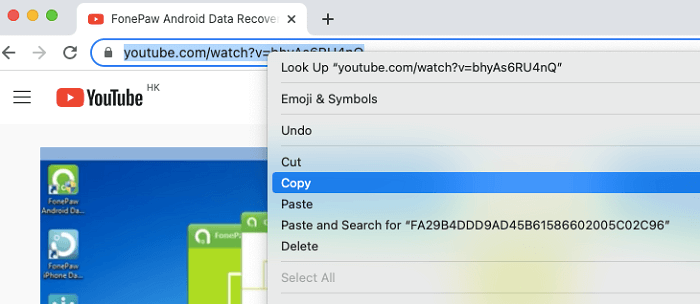
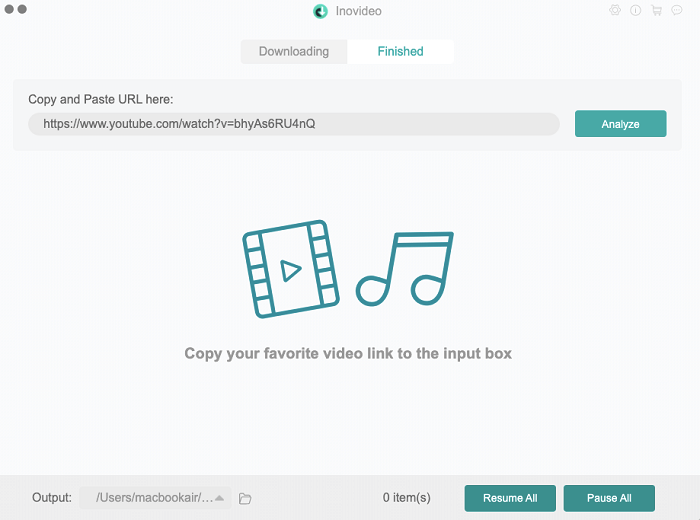
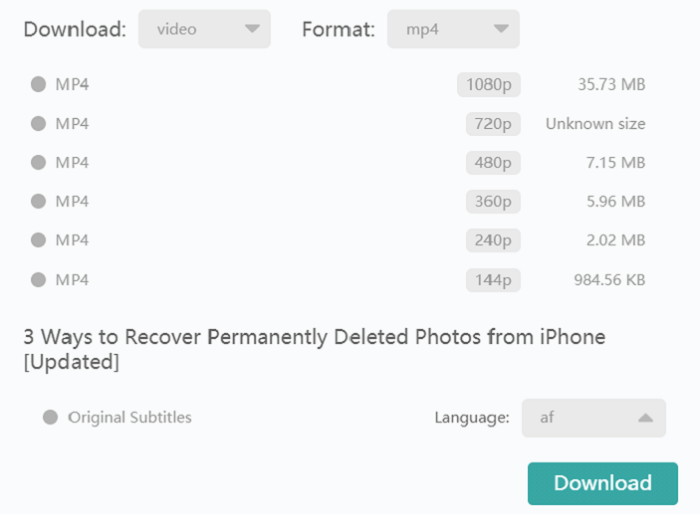
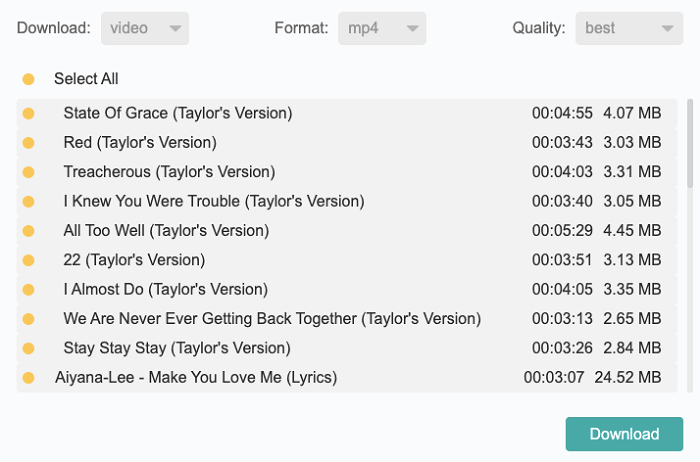
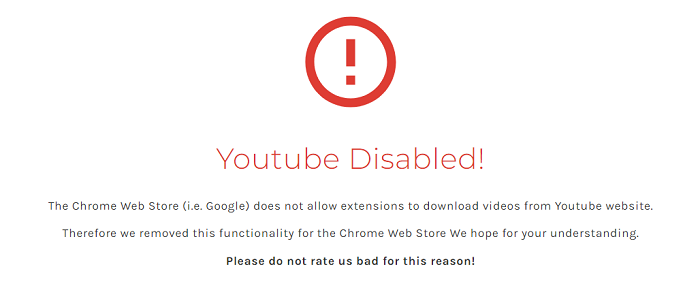
Easy way to Download YouTube Videos to 1080P/720P [Computer]
The easiest way to download high-definition YouTube videos is to use a 1080P YouTube video downloader. And Inovideo is one of the best. Not only can you grab YouTube to 1080P, but also to 4K even 8K depending on the original video quality. Besides, there are various bonus functions on it:| ✔ Playlists, channels, subtitles from YouTube all can be downloaded |
| ✔ Private videos are supported |
| ✔ Batch downloads are available |
| ✔ Merge the subtitle into the video |
| ✔ Long 1080P videos can be downloaded stably and fast |
| ✔ 1000+ other websites' videos are also downloadable |
Step 1. Copy the URL of the video
When you are installing Inovideo, open the 1080P YouTube video web page on your browser. Highlight the link on the address bar on the top, then copy it.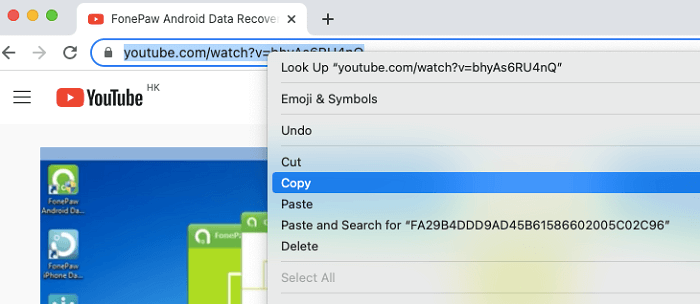
Step 2. Put the URL into Inovideo
Launch the YouTube 1080P Downloader Inovideo and paste the URL to the search box. Then hit the "Analyze" button.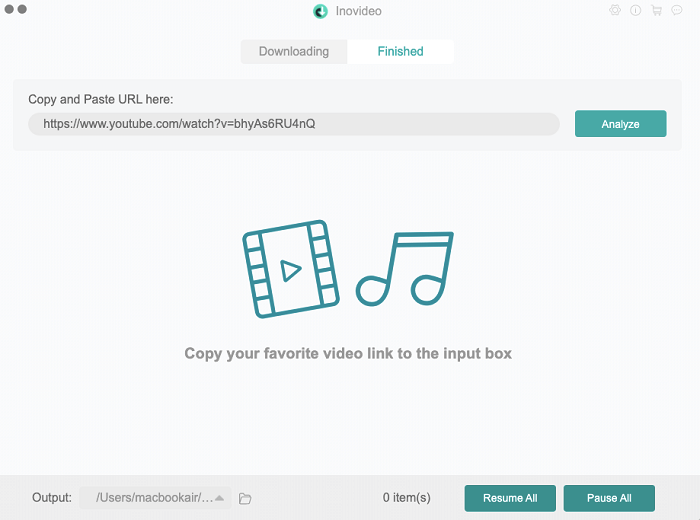
Step 3. Download YouTube Videos 1080P
After the analysis, you will see a window pop-up. If the original video quality of your video is 1080P, here you will be able to download it to MP4, WebM, or MP3 with multiple qualities ranging from SD to 1080P HD. Select the 1080P option and click on the "Download" button.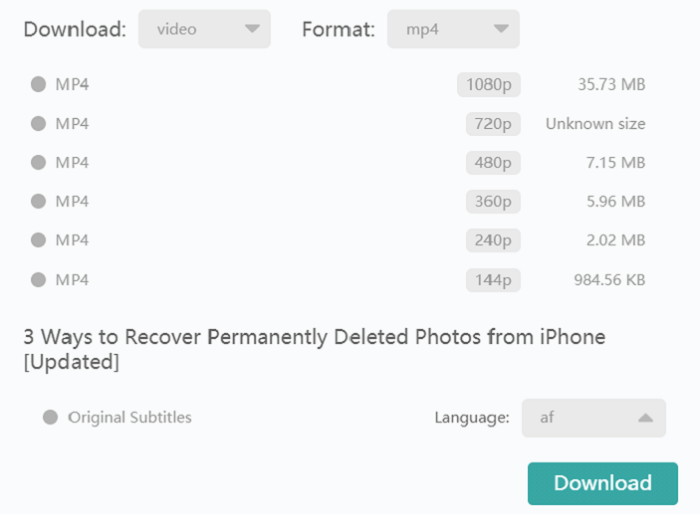
Tip:
- If there's a subtitle file of the video, you can tick the subtitle option and select a language to download it with the video. To merge it into the video, you will need to enable this function under the "General" setting after clicking the gear icon on the upper right.
FAQs on YouTube HD Download
How to Download 1080P YouTube Videos in Batches?
If you are downloading single videos, just paste another video link to the search box after you have the first video downloaded and download the second one. You need to manually add the URLs for single video downloading in batches. To batch download YouTube videos 1080P from a playlist, you can:- Copy any video URL from the playlist, or the playlist link to Inovideo.
- Then hit the analyze button and the 1080P YouTube video downloader will ask you if you are to download an entire playlist.
- Click the "Playlist", then it will start analyzing. The duration depends on the number of items in the playlist.
- When it's done analyzing, select all the videos you want to download and hit the button at the bottom right to get it started.
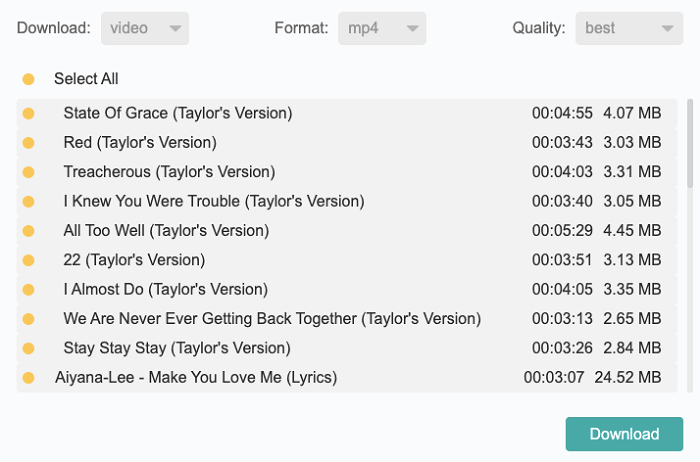
You May Like:
How to Download 1080P YouTube Videos Without Any Software?
If you want to download YouTube 720P or 1080P without software, you can try the Inspect Elements on Chrome or Firefox, which is rather complicated if you are a newbie in the world of code. Another way to download YouTube videos without software is to use an online downloader. But most of them can't download YouTube videos HD 1080P online with the sound. The easiest and most efficient way is still using the desktop downloader Inovideo.Can I Download YouTube Video HD with Chrome Extension?
No. To keep users on YouTube watching videos, Google has taken off extensions that can download YouTube videos years ago.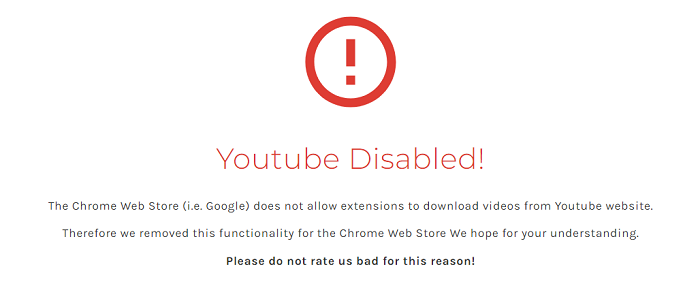
Is There a YouTube MP4 Downloader for Android?
Yes. There are some apps like DownloadHelper that can help you download YouTube videos on Android. But Google Play also doesn't allow YouTube downloaders, you need to download them from other sites.Wrap Up
Inovideo is overall the best app for both Mac and Windows computers to download YouTube videos to 1080P or 720P. Besides, you can also download a whole YouTube playlist with one click and download videos/audio from other 1000+websites such as Facebook, Instagram, etc. Disclaimer: You must have the permission of the video/audio owner before downloading the videosfrom YouTube. Also download from: SoundCloud | Udemy | Tumblr | Reddit | Vimeo
Subscribe
0 Comments
