SoundCloud, being the bridge, connects musicians and listeners from across the world and allows people to enjoy many songs of their favorite artists for free. But there is one problem, not all pieces of music streamed on SoundCloud are downloadable.
So, it's annoyed for the users who want to download SoundCloud to MP3 for enjoyment when they don't have an internet connection. Luckily, this problem can be solved by using a SoundCloud music downloader. Here, we pick a practical and intuitive track downloader to help you download music from SoundCloud to 320kbps MP3 audio file on both Mac and Windows.
Can You Download SoundCloud Songs to MP3?
Yes. You can download SoundCloud songs to MP3 easily with the download button if the song owner enables this feature. But I know that most of them don't want others to download their music easily without permission so you might probably download them directly on SoundCloud.
But still, there are some tools that help you download them off SoundCloud. Online SoundCloud downloaders or desktop software that supports downloading audios off the internet can be found if you search for them on the internet.
Well, there are some differences between them. You don't need to download any software using the online tool. But the desktop software helps you download SoundCloud songs to MP3 320kpbs or download SoundCloud playlists without an account signed in.
How to Download Songs from SoundCloud to MP3 320kpbs [Single Song]
For songs that are edited without a download button, you will need an alternative method namely getting help from a SoundCloud MP3 converter. Inovideo is a tool specially designed to retrieve the original-quality audio file from the website's server with a URL. With this tool, you can batch download SoundCloud music to MP3 easily.
This program is available on both Windows and Mac. Compared with the online downloaders, the speed is faster, the quality is better and the performance is more stable. What's more, you can download the entire SoundCloud playlist/set/track/album/station with just one link of each of them.
Now, download, install, launch Inovideo, and learn how to download music from SoundCloud quickly.
# Step 1. Copy and Paste the Music URL
Open the music page on SoundCloud, then copy the song URL from the address bar or click on the link button below the comment box to get the link copied.
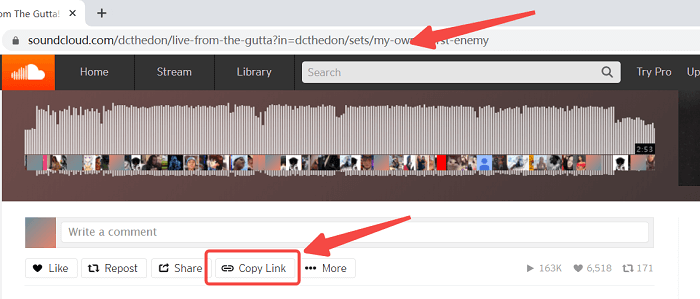
# Step 2. Paste the URL and Analyze
Head to Inovideo and paste the link you copied to the search bar. Then hit the "Analyze" button.
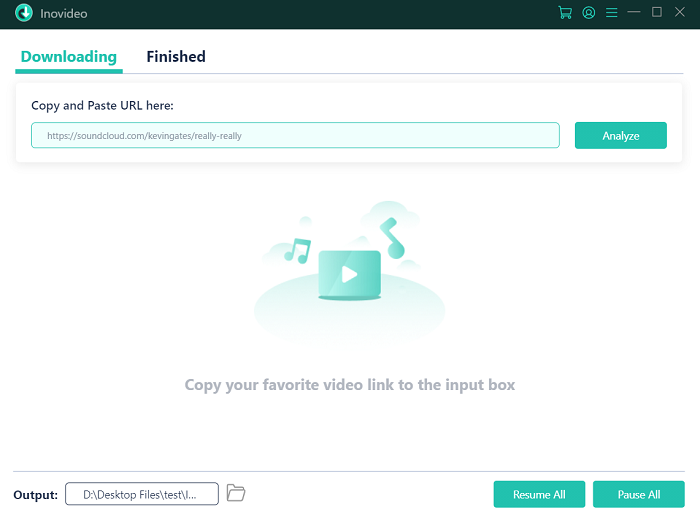
# Step 3. Download SoundCloud Music
Once the analysis is done, you will see a conversation where you can select one or multiple music quality for downloading. Choose the one/ones you desired and tap the "Download" button to download the audios.
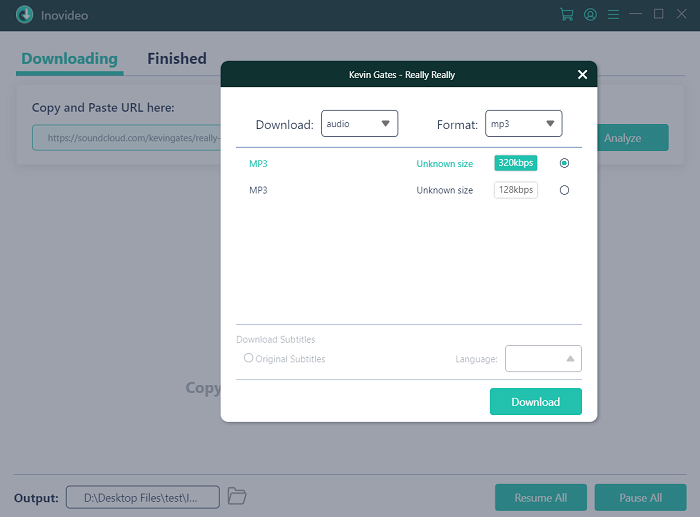
Inovideo supports batch download. You can put another link to the search bar when the previous one is downloading.
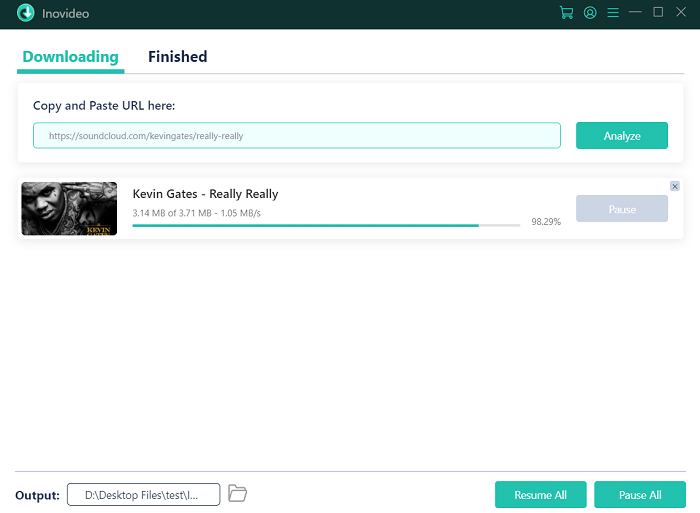
# Step 4. Check Your SoundCloud Downloads
When the downloading finishes, you can see your SoundCloud audios on the "Finished" tab.
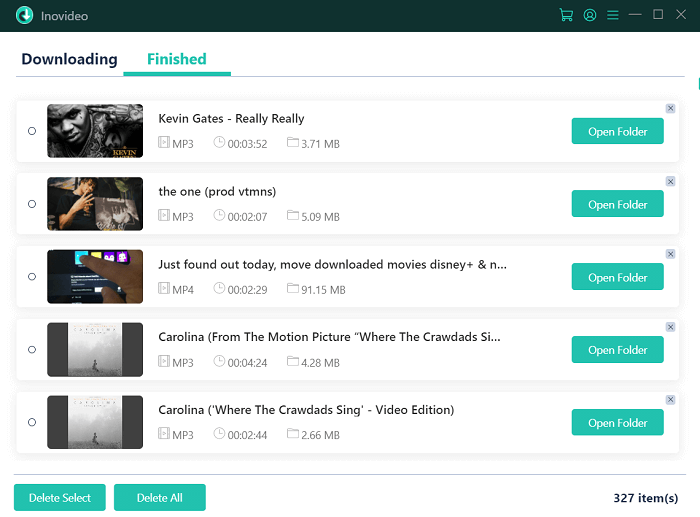
How to Download SoundCloud Playlist/Set/Track/Album/Station
Things become different when you wish to download the entire playlist or album on SoundCloud. Of course, you can copy the URLs from each song from the set, and download them one after one.
The good news is, Inovideo plays as a SoundCloud set downloader as well as a SoundCloud Set, Track, Station, Album downloader with one link. Now move to your profile page or that of the artist, and get the songs downloaded with this SoundCloud playlist downloader.
Here's how to download songs from SoundCloud playlist:
Step 1 Get Inovideo installed and ready on your computer.
Step 2 Copy the URL of the playlist you want to download.
Step 3 Pick the SoundCloud songs you want and download them on Inovideo.
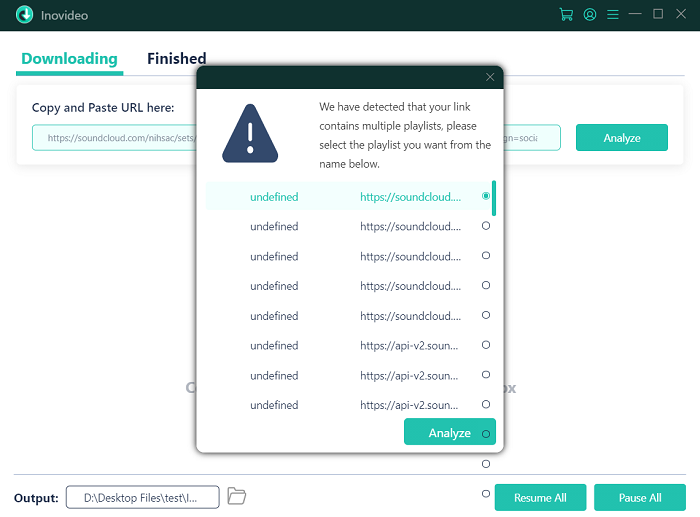
| # | Download Target | How to Copy the URL | Image Guide |
| 1 | Playlist (Set) | Click on the "copy link" button below the playlist. | 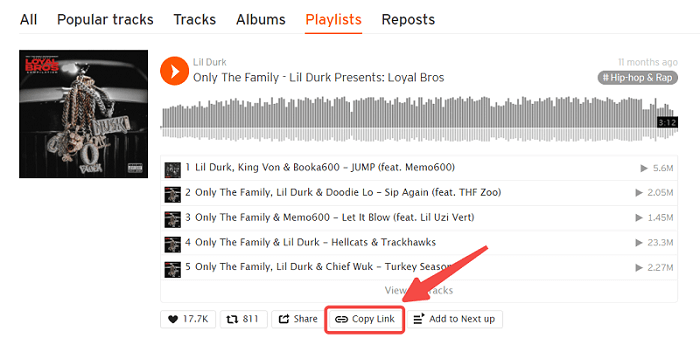 |
| 2 | Album | Click on the "copy link" button below the album. | |
| 3 | Track | Copy on the link from the address bar | 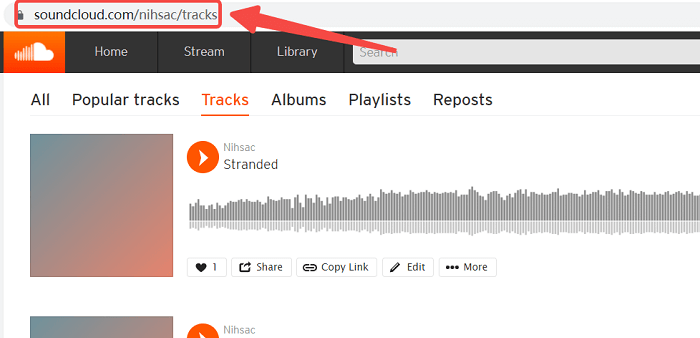 |
| 4 | Popular track | ||
| 5 | Trending set on the homepage | Add the set to a playlist and copy the playlist URL | 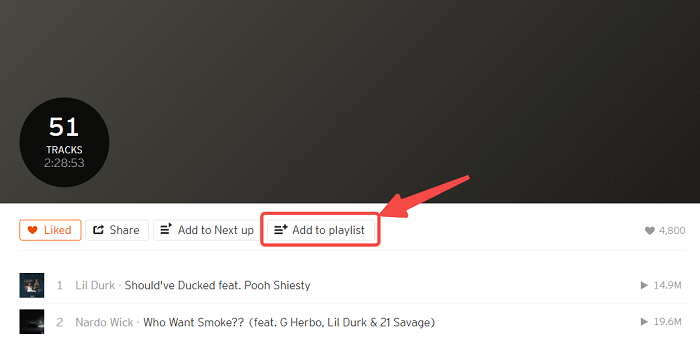 |
| 6 | Station |
How to Save Music from SoundCloud Directly [Officially]
SoundCloud has the features of downloading the audio if permitted by the artist or uploader. If the artist has all the necessary rights, he may enable direct downloads for the music. That's why many songs on SoundCloud have a direct download button available.
When you find a song you love, try clicking the "More" button below the comment box. As long as the audio is downloadable, you will see the "Download file" option from the list.
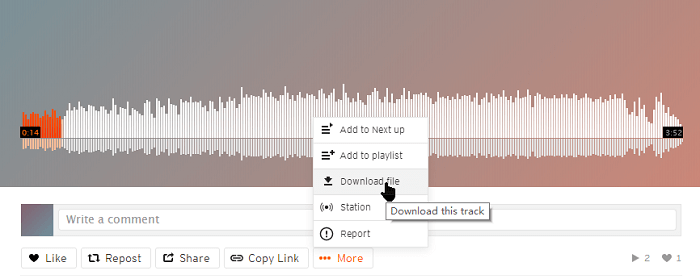
To download that song, you need to create a personal account and log in on SoundCloud first. After you click the download button, the songs will be downloaded instantly to the folder you selected for the browser.
How to Rip SoundCloud Songs to MP3 Online?
Unlike using Inovideo, you can download SoundCloud music to MP3 online, meaning you don't need to install software on your computer. SoundCloud Downloader is the one that allows you to download tracks off SoundCloud in up to 128kbps. It's easy to use and analyzes the audio track link fast and you can download it by clicking on the button or manually downloading the song.
It's claimed on its website that it can download SoundCloud playlists, but I literally couldn't do that during my test. I don't see any title analyzed even though I put the example playlist URL to the download box. But still, it's a decent choice to download a simple song from SoundCloud.
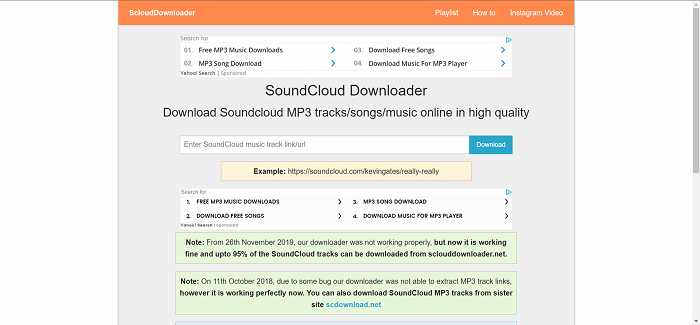
Here's how to download songs from SoundCloud to mp3 online:
Step 1 Open the online downloader.
Step 2 Copy the link of the song you want to download.
Step 3 Paste it to the downloader and hit the download button.
Step 4 Hit the "Download Track" button or manually download it off SoundCloud.
This online SoundCloud Downloader can only download SoundCloud to MP3 in bitrate up to 128kbps and it fails when downloading a playlist. To download a SoundCloud playlist or rip songs off SoundCloud in 320kbps, you need Inovideo instead.
FAQs About Downloading SoundCloud Songs to MP3
Q: How Can I Download All Songs from Next UP?
Actually, you can't download all songs from next up directly. But you can add them to a playlist in turn and then download the entire playlist with the playlist URL. Another way is to head to Library > History and then copy the link one by one for download.
Q: How Do I Rip Private Tracks on SoundCloud?
If you want to rip your own private tracks on SoundCloud. You can use the edit window for download. Here's how:
Step 1 Click on the "Edit" button under the track you want to download.
Step 2 Hit the download button on the top left of the pop-up window.
Or if you've enabled the download feature of it, you can click on the "More" button and download the file. Or if you like, copy the URL and use Inovideo to download the private track.
