There are more and more online video resources provided for streaming online, which can help meet people's entertaining time without going outdoors. However, sometimes it is easy to meet some online video playback errors, such as the video getting frozen, unavailable, or loading for a long time, and so on. As a result, people consider whether they can turn the online video URLs into offline files so that the videos can be playback without relying on the network anymore.
In today's article, we are going to solve these problems. Both the best software Inovideo and the online tool will be introduced here with guides teaching you how to download video from URL in the quickest way. If you also need to save the online videos, just have a look!
1. Desktop URL Video Downloader VS Online Video Downloader
For processing the online video download, people usually get two options, using the software for desktop, or turning to an online video downloader to help. Before going to your choice, the comparison between them is provided here for you to better sort out the common advantages and also disadvantages of them.
Common Pros and Cons of Online Video Downloaders
Pros:
- People don't need to install software to process the video download
- Provides completely free service for everyone to use
Cons:
- Hide pop-up ads on the search bar or download buttons
- May bring malware, Trojan horse virus or other potential dangers to the computers, then the personal information may be leaked easily
- Provide no high-quality options to download videos (or payment needed for HD video downloads)
- Provide one SD-resolution option to download online videos, and some video resolutions higher than 720p don't have sound
- Fail to download long videos with unknown errors happen
Common Pros and Cons of Desktop URL Video Downloaders
Pros:
- Provides a safe environment that can be protected by third-party anti-virus software
- Offers stable downloading process to process the online video download
- Supports high quality to download online videos offline
- Offers faster speed and is able to batch download videos at once
- Supports to download videos from more sites in one single software
Cons:
- Users have to install extra software for processing the online video download
Verdict on Desktop Downloaders and Online Downloaders
Concluded from these features of both desktop URL video downloader and the online tools, you may have an understanding of them. An online link downloader is easy to use but may cause you some safety trouble. A desktop video downloader helps you download online videos safely and easily.
2. How to Free Download Video from URL (Safely & Quickly)
For people who pay high attention to the safety of the computers and personal information, it is recommended to select the desktop URL video downloader. Normally, they are ad-free and will not contain any malware or virus that would attack your computers. Inovideo is such a reliable software you can trust.
Inovideo is a powerful desktop software for Windows and Mac users to download online videos in a simple way for free. It supports over 50 video sites and only needs you to take the URLs of the videos or audios for pasting into the downloader for converting and downloading. Inovideo has a clean interface, and will not contain ads to disturb users' experience in downloading online videos. Also, for the YouTube channels, playlists, or subtitles, this software can process and allow people to download them as well.
Features:
- Supports popular platforms such as YouTube, Twitter, Facebook, and other 50+ ones
- Offers a user-friendly UI for easily operating the functions
- Downloads playlists or a batch of videos at once for saving time
- Merges the subtitle into the video for combining into one single video file
- Provides the best 8K, 4K, and 1080p to download online videos
- Converts music to MP3 with the best audio quality at 320kbps
- Supports to download both long and short videos without errors happen
Guide to Download Video from URL in Inovideo:
Step 1. Copy and Paste Video URL
After installing Inovideo to your computer, open the software now. Then you need to use a web browser for going to the online video site for copying the URL of the video you want to download, then return to Inovideo for pasting the URL to the search bar.
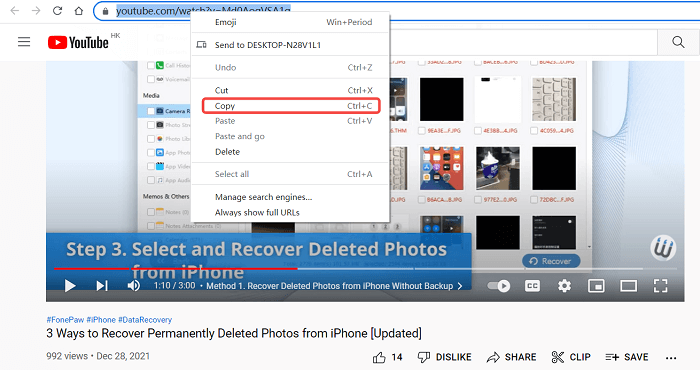
Step 2. Analyze Video URL and Select Download Format
When the URL is pasted to the search bar, click the "Analyze" button and Inovideo will convert the video for you. When the output format menu shows up, now you can choose the format and quality you need to download the video offline. If the subtitle is available, you can also choose to download the videos with subtitles as you need.
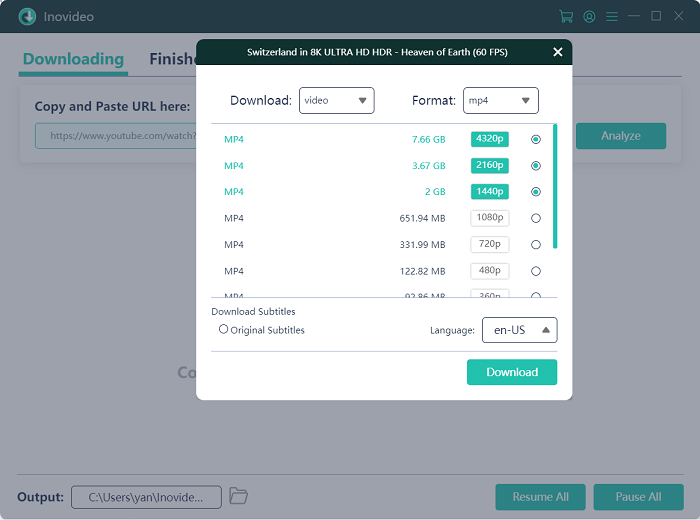
If you are converting a playlist URL, a notification will pop up, asking you to download a single video or a whole playlist. Just make your choice and download the content you need.
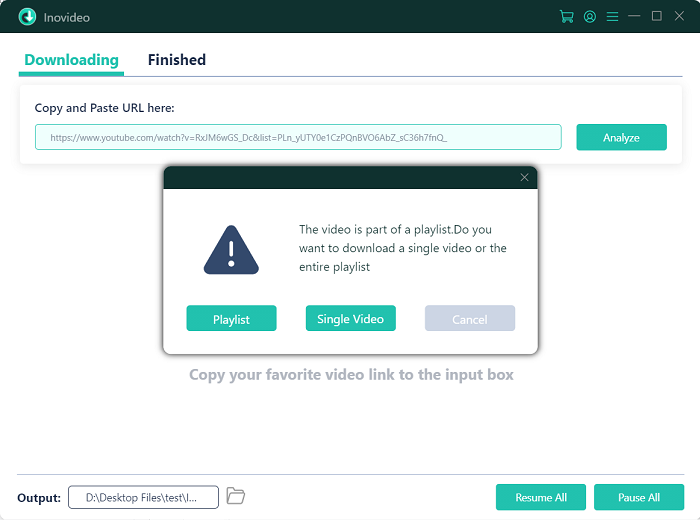
For downloading a playlist, when Inovideo analyzes the URL, it will provide the window with all videos listed. And you can select the videos to download and also one format as well as quality to save them all.
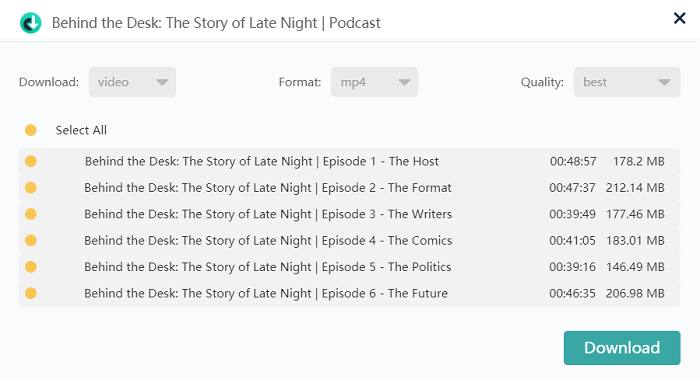
Step 3. Download Video from URL for Saving Offline
When you have selected the output options, directly press the "Download" button, then the video will be downloaded offline in the video format and quality you just selected.
3. How to Save Video from Link Online Free
Online video downloaders can save your money because most of them are offered for free. PasteDownload is a recommended tool you can try to download videos from URLs without installing software. Only with a web browser, and you can access the tool for processing the video download immediately.
Also, according to the "Changelog" of the platform, PasteDownload keeps uploading to support more video sites, and also improving the function of the existing ones.
Steps to Download Video from URL on PasteDownload
Step 1 Open an online video you want to download from the URL in a web browser, then you need to copy its URL.
Step 2 Now open a new window for going to the PasteDownload web page, then you can directly paste the video URL into the search bar, and click the "Download" button to convert it.
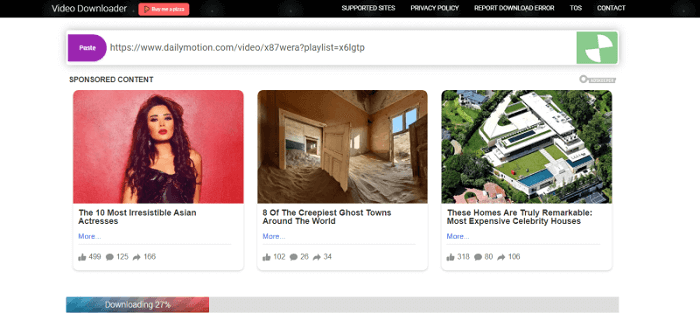
Step 3 When the results are shown, choose the output format and quality you need, then click the "Download" button to directly save the online video offline on your computer.
However, PasteDownload contains ads, and it can only provide the highest video quality at 720p. Therefore, if you want a safer downloader to keep videos downloaded offline in batches with higher quality, Inovideo is recommended to you.
4. Conclusion
Compared between the online video downloader and desktop video URL downloader, for enjoying the safe and high-quality video download, you'd better select a desktop tool such as Inovideo to help. Although online video downloaders help you download online videos without app installation, they may bring potential dangers such as the malware, Trojan horse virus. So, from the safety aspect, it is recommended to use a desktop program to process downloading videos from URLs.
Also download from: SoundCloud | Twitch | VK | NewGrounds | OK.ru | Periscope
