Vimeo Plus or Pro members have the tools to enable or disable videos for download. That's why there is no download button for some of the videos. And once the owner deletes the videos, you cannot watch them anymore. If you don't want to miss them, you can download these Vimeo videos on your computer. Here I will share the best free Vimeo video downloader for you to download Vimeo videos as well as the private ones within clicks.
Note: If you're going to make a copy of a video on Vimeo, be aware of the creator's stance.
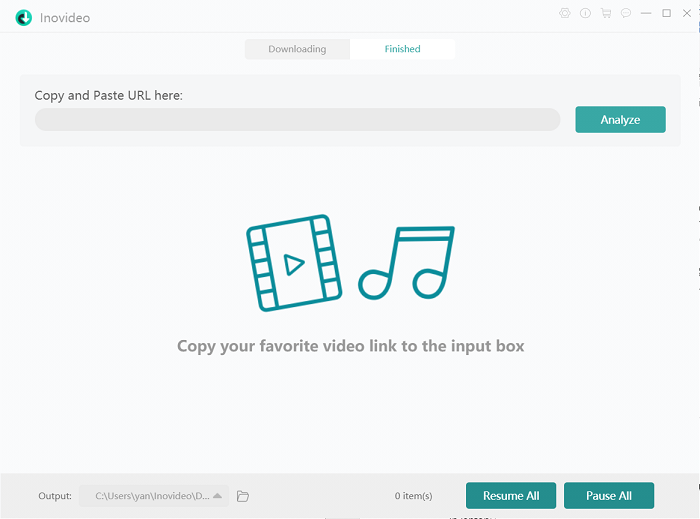
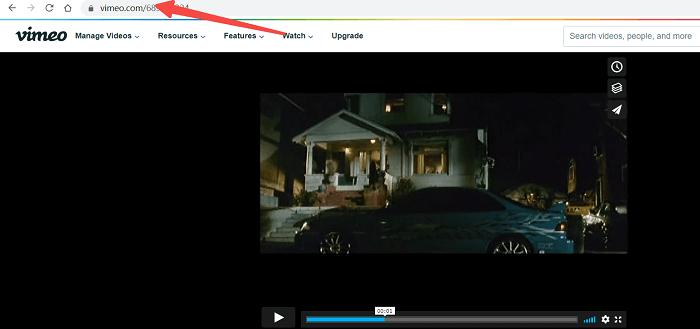
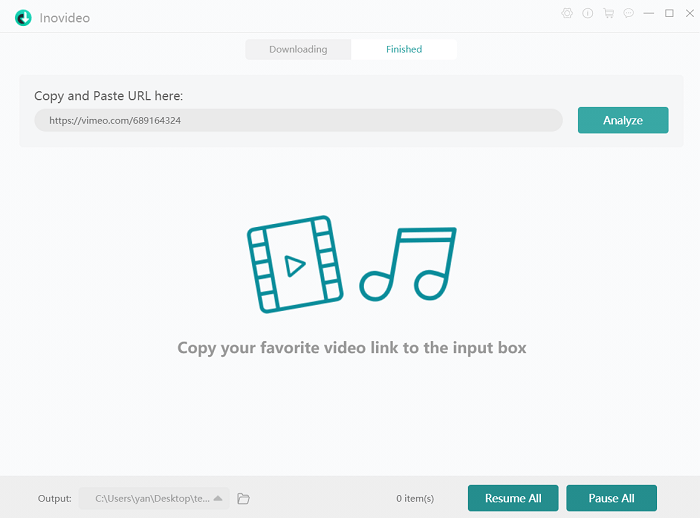
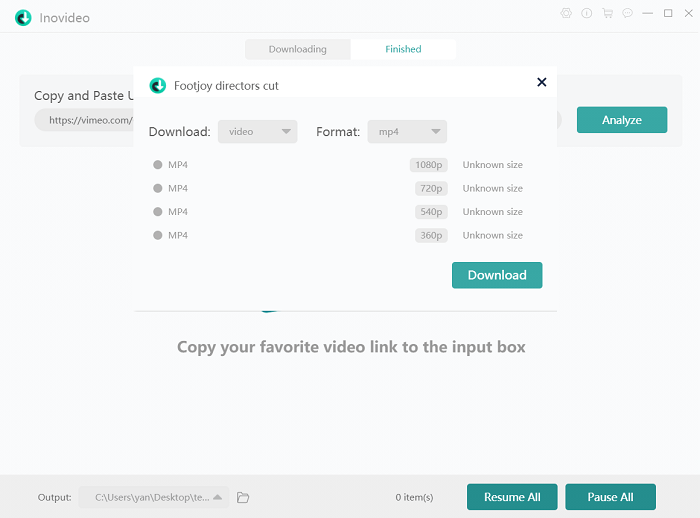 Now you can watch Vimeo videos offline on whatever video player you want even after the owner deletes them. In the meantime, if you want to watch them on your iPhone/Android or other devices, just transfer them from your computer to the portable device.
Now you can watch Vimeo videos offline on whatever video player you want even after the owner deletes them. In the meantime, if you want to watch them on your iPhone/Android or other devices, just transfer them from your computer to the portable device.
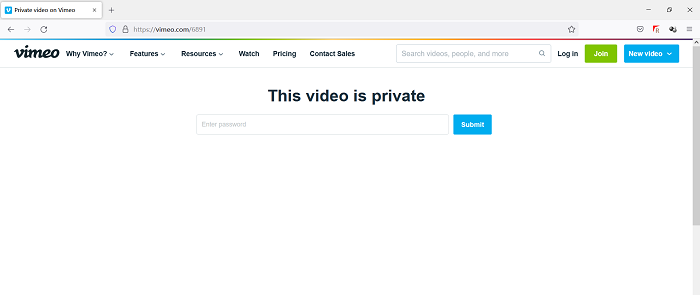 Luckily, Inovideo is available for downloading all Vimeo videos including the private ones even if you don't know the password. And the theory is similar to that of downloading a public Vimeo video.
Here's how to download private Vimeo Videos:
Step 1 Copy the URL from the address bar from your browser.
Step 2 Paste the link to Inovideo and hit the "Analyze" button.
Step 3 Set up the output settings and then download the private Vimeo video.
After it finishes downloading, you will be able to open the video folder on the "Finished" tab on Inovideo.
Luckily, Inovideo is available for downloading all Vimeo videos including the private ones even if you don't know the password. And the theory is similar to that of downloading a public Vimeo video.
Here's how to download private Vimeo Videos:
Step 1 Copy the URL from the address bar from your browser.
Step 2 Paste the link to Inovideo and hit the "Analyze" button.
Step 3 Set up the output settings and then download the private Vimeo video.
After it finishes downloading, you will be able to open the video folder on the "Finished" tab on Inovideo.
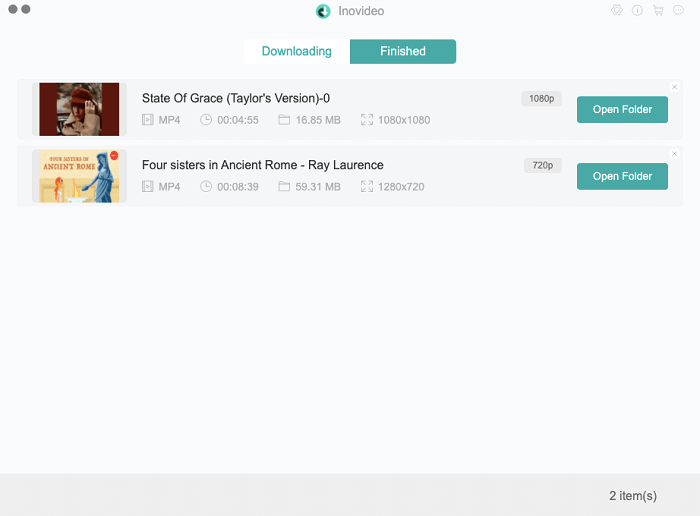
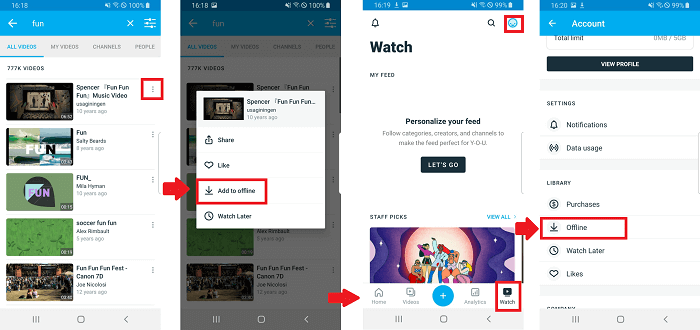
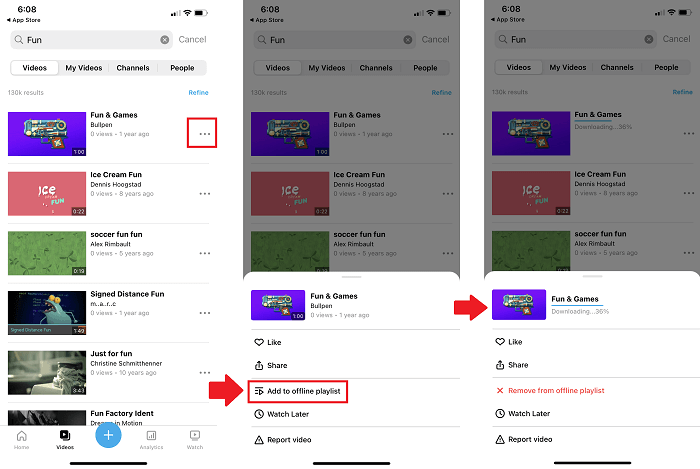 Also download from: YouTubeHOT! |
Tumblr |
CNN |
SoundCloud
Also download from: YouTubeHOT! |
Tumblr |
CNN |
SoundCloud
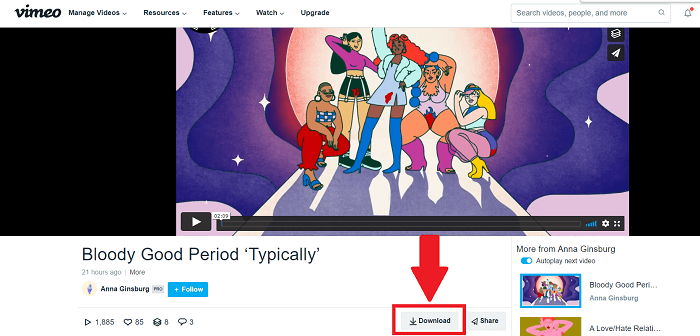
CONTENTS
Download Vimeo Videos on Mac/Windows (Without Download Button)
Inovideo is such a free and convenient application that enables you to download Vimeo videos at a fast speed and in batches. Incredible quality can be chosen like 8K, 4K, and 1080P. What you need to do is to copy & paste the video link. It's a versatile video downloader that can also download videos or audio from YouTube, Dailymotion, Niconico, and other 1000+ websites. What's more, you can even grab the private Vimeo videos that are password protected without knowing the answer. Now get the Inovideo Vimeo downloader and check how to download Vimeo videos. Supported OS: Mac OS X 10.12 or above; Windows 11/10/8/7/XP (SP3 or below);Step 1. Launch Vimeo Video Downloader
To get started, install Inovideo, and please make sure you have downloaded the right version (Windows or Mac). Then run it on your computer.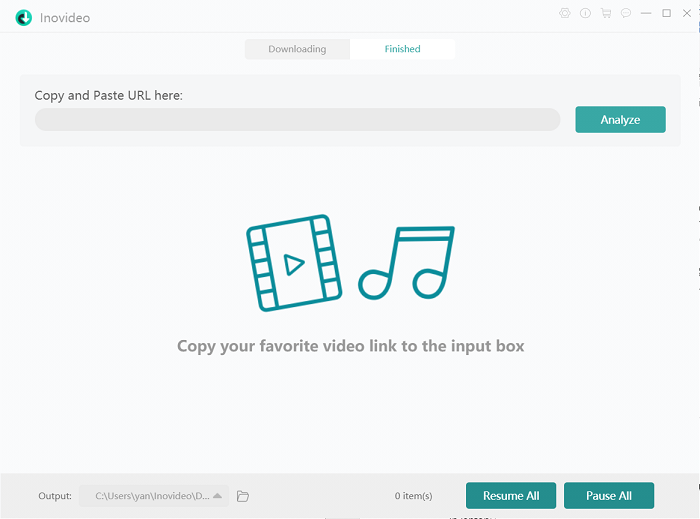
Step 2. Copy the Vimeo Video Link
Go to the specific page on Vimeo that contains the video you want to save. Copy the link from the address bar on the top of the page.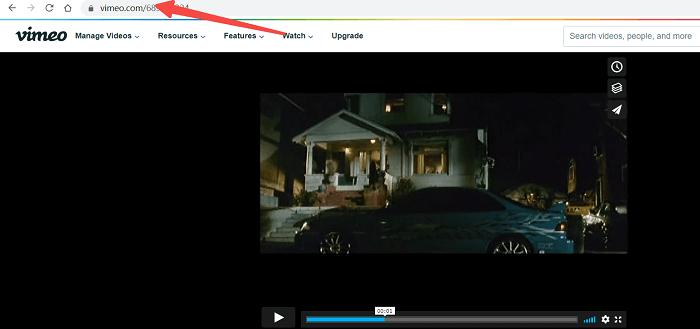
Step 3. Fill the Vimeo Link to the Download Box
Fill the Vimeo video link to the URL box. You can also change the output location to a place you want from the left bottom for better management. Then click on the "Analyze" button.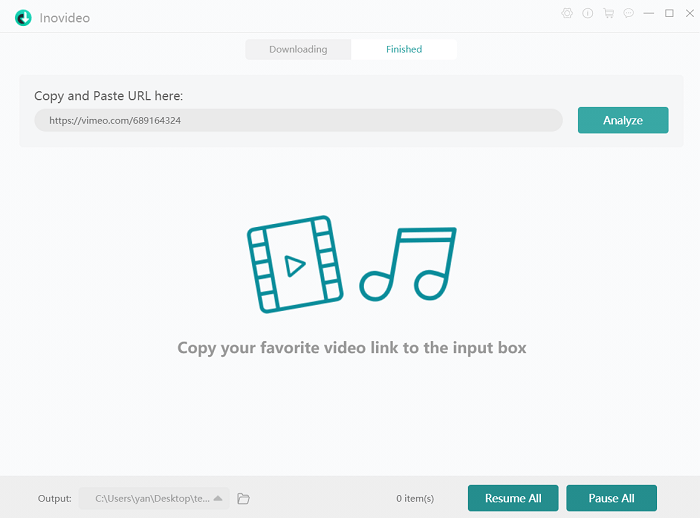
Step 4. Choose the Resolution and Save the Video
If the analysis is done properly, a new window will pop up. Now you can choose the quality and format you want. Click "Download" and it will start to download videos from Vimeo to your computer.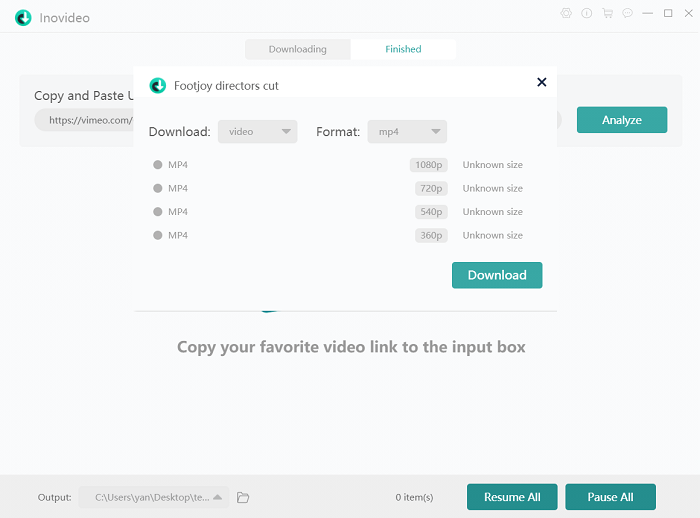 Now you can watch Vimeo videos offline on whatever video player you want even after the owner deletes them. In the meantime, if you want to watch them on your iPhone/Android or other devices, just transfer them from your computer to the portable device.
Now you can watch Vimeo videos offline on whatever video player you want even after the owner deletes them. In the meantime, if you want to watch them on your iPhone/Android or other devices, just transfer them from your computer to the portable device.
You May Also Like:
Can You Rip Private Vimeo Videos Without Knowing the Password?
Normally, you will need to enter the password so that you can watch the private video. So most online or desktop Vimeo video downloaders can't do that, as well as the browser extensions on Chrome or Firefox.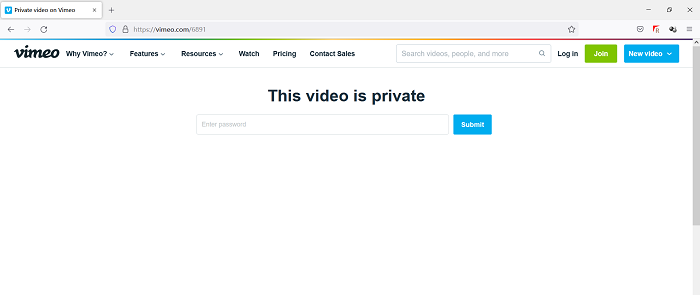 Luckily, Inovideo is available for downloading all Vimeo videos including the private ones even if you don't know the password. And the theory is similar to that of downloading a public Vimeo video.
Here's how to download private Vimeo Videos:
Step 1 Copy the URL from the address bar from your browser.
Step 2 Paste the link to Inovideo and hit the "Analyze" button.
Step 3 Set up the output settings and then download the private Vimeo video.
After it finishes downloading, you will be able to open the video folder on the "Finished" tab on Inovideo.
Luckily, Inovideo is available for downloading all Vimeo videos including the private ones even if you don't know the password. And the theory is similar to that of downloading a public Vimeo video.
Here's how to download private Vimeo Videos:
Step 1 Copy the URL from the address bar from your browser.
Step 2 Paste the link to Inovideo and hit the "Analyze" button.
Step 3 Set up the output settings and then download the private Vimeo video.
After it finishes downloading, you will be able to open the video folder on the "Finished" tab on Inovideo.
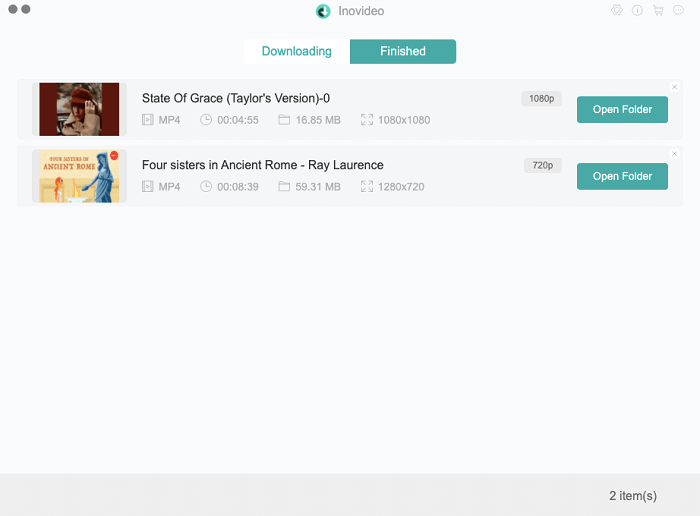
Read Also:
How to Download Vimeo Videos on Mobiles?
In fact, Vimeo doesn't allow users to download Vimeo to MP4 files on mobile phones directly. But the built-in button enables you to download them for offline watching. As long as you get them downloaded on Vimeo, you can enjoy the videos on Vimeo even without internet connections. Here are the guides on saving Vimeo videos directly on Android and iPhones.How to Save a Vimeo Video on Android Phones?
Step 1 Click on the three dots under the video you are watching or on the right of the list. Step 2 On the pop-up conversation, tap on “Add to offline”. Step 3 Go to the “Watch” tab of Vimeo app, then hit the icon on the upper right corner. Step 4 Find the video after clicking the “Offline” under “Library”.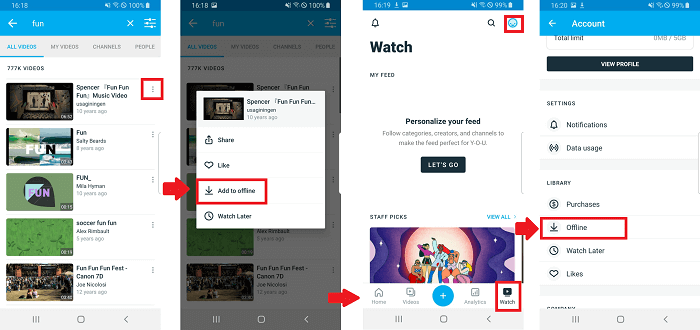
How to Save a Vimeo Video on iPhone?
The download theory of Vimeo on an iPhone works similar to that on an Android phone. You can only download the video for offline enjoyment on the Vimeo app instead of getting a single video file on your Camera Roll. Follow the steps below and you can download Vimeo videos to iPhone easily. Step 1 Click the three dots on the video page or the list. Step 2 Hit "Add to offline playlist" and the video will start downloading to your phone.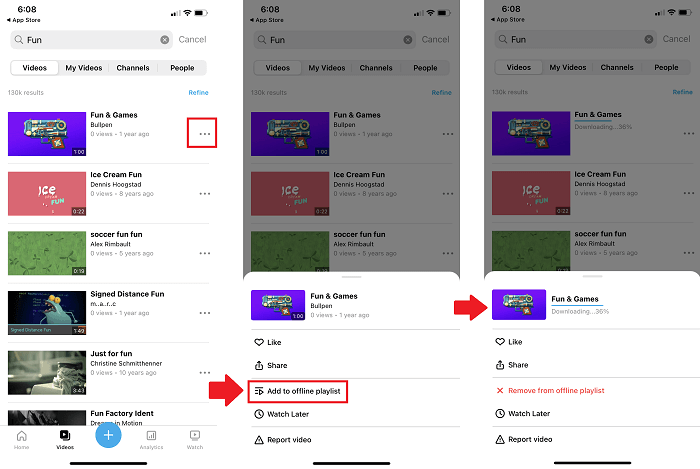 Also download from: YouTubeHOT! |
Tumblr |
CNN |
SoundCloud
Also download from: YouTubeHOT! |
Tumblr |
CNN |
SoundCloud
FAQs on Downloading Videos from Vimeo
Can I Download a Video from Vimeo Directly?
Yes. On your handset, you can do that easily as the manuals in the part 3. And it’s possible to download Vimeo videos directly on a computer browser like Chrome too. If the video owner is a Plus, Pro, or higher-grade user, he/she can enable or disable the download button with which you can download the Vimeo video by clicking on the download button under the video.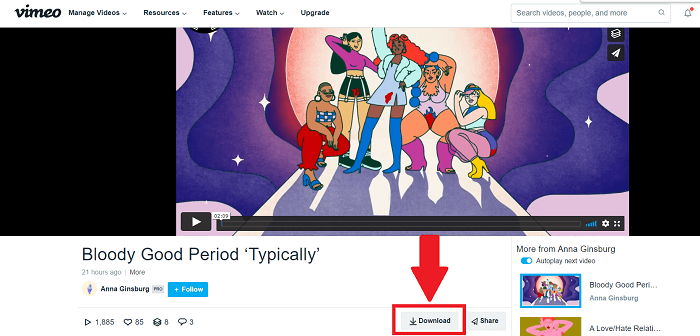
How to Grab Videos from Vimeo on Chrome with Extension?
A Chrome extension called "Simple Vimeo Downloader" can help you download Vimeo videos in different video quality for free. If you don't have high requirements on the video quality or video music downloads, this extension is one of your choices. But you need to notice that this free Vimeo downloader doesn't support higher video quality than 1080p resolution, any audio or private Vimeo video downloads. It means you cannot enjoy the original quality of the Vimeo video or a password-protected video. Besides, long video downloads from the browser aren't stable and you may fail to finish them. For a better experience, Inovideo is a decent alternate. Here is the tutorial of using Video Downloader for Vimeo: a. Add this Chrome extension to your browser. b. Go to Vimeo and open the video you want to download. c. Click the downloader icon on the top right and you can see a list that contains the videos on the page. d. Scroll down the list and find the video you want to download. Tap on the blue download button to download the Vimeo video.Verdict
Inovideo help a lot in downloading Vimeo videos singly or in batches. Not only can it download videos/audio with high quality from Vimeo or other 1000+ websites, but also it can work stably and safely. It's worth trying.
Subscribe
0 Comments
