On Twitter, not only can you post your comments, share funny stuff but also you can find something interesting images, videos posted by other people around the world. The images can be saved directly from it, but it's not allowed to download videos from Twitter directly.
So, you need to get support from a Twitter video downloader to grab a Twitter video. You can find many kinds of video downloaders on Google, such as online video download tools, desktop video downloaders, or mobile video downloader apps. And you can get the best one for each device in the complete guide. Keep on reading.
Also download from Reddit | OK.ru | Facebook | Tumblr | Instagram
How to Free Download Twitter Videos on Mac/Windows? [Safest]
With Inovideo, you just need the several simplest steps to download videos from Twitter without any complicated technical means. It's such an amazing Twitter video downloader app that everyone will become skilled in the operation of the program at once. You can even download videos from over 50 popular websites including YouTube, Facebook and save them on your computer.
Moreover, it offers multiple resolutions to download, depending on the original videos, you can download 8K, 4K, 1080P, 720P, and others. Also, you are allowed to download the audio of the video from some video-sharing or music websites and save the audio to MP3. Due to the advanced downloading technology, you may download high-quality videos with fast download speed.
What Can Be Done with Inovideo?
✔ Batch download videos from 1000+ websites
✔ Save MP4, WebM up to 8K, 4K, 1080P, 720P, 480P
✔ Extract MP3 up to 320kbps
✔ Grab Private/blocked videos
✔ Rip the playlist, channel, subtitle, etc. if any
✔ Merge subtitle into video if any
✔ Download files freely and safely at a fast speed
You can free download the software from the above button. And here's how to download videos from Twitter on Mac (the steps on Windows are similar).
Step 1. Copy the Video URL from Twitter
Go to a video tweet that you want to download, you have 3 options to copy the video URL. One is to find the upper arrow icon at the bottom of the video and choose the "Copy link to Tweet" option. The second one is right-clicking on the video screen, and then there will pop up a selection which is "Copy Video Address". The last one is to copy the video URL from the browser address bar.
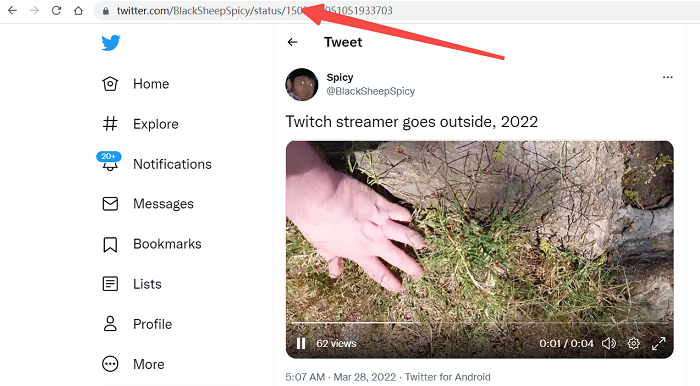
Step 2. Paste the Video URL to Twitter Video Downloader
Now launch Inovideo and paste the video link to its search box. You can see it clearly under the hint "Copy and Paste URL here" on the interface. When it's done, click on the "Analyze" button.
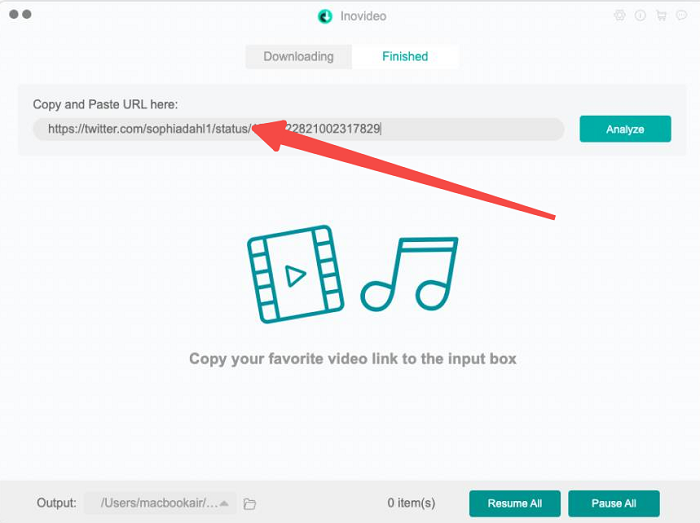
Step 3. Download Twitter Video
After the analysis, you will see there are several selections available to choose from. You can download the Twitter video to MP4 as 1080P or other lower resolution you prefer. And then click the "Download" button to save the Twitter video to Mac.
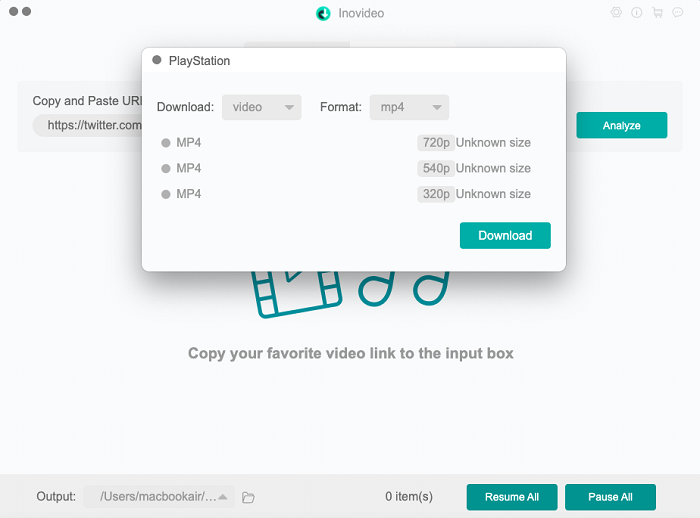
Finally, you can find the downloaded videos in the "Finished" tab. These downloaded videos would be saved in the default output folder or the one you set before.
How to Download Twitter Videos on Android?
On Android phones, you can use the Twitter Video Downloader application, with which you can download any Twitter video you are watching on the Twitter app on your phone. It's actually a Twitter link downloader that you can copy a Twitter video link and paste it to the app and download the video. But for a better experience, this Twitter video downloader connects itself to the share options on Twitter so that it skips the step of copying and pasting.
Here's a simple guide on downloading Twitter videos using this downloader.
Step 1 Install this app from Google Play to your phone.
Step 2 Head to the video you want to download on Twitter, click on the share button at the bottom right of the video.
Step 3 Tap on "Share via…", then "Download Twitter Video".
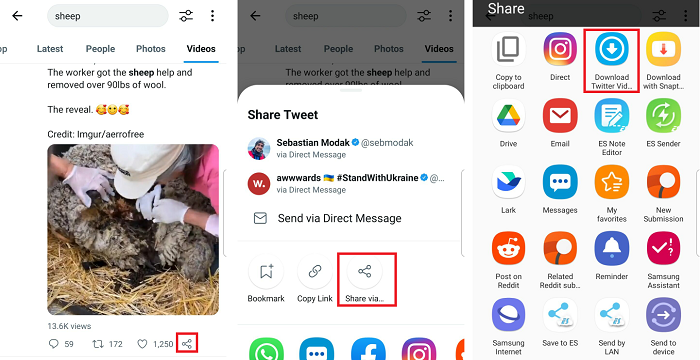
Step 4 At this moment, Twitter Video Downloader will be running and asking for the storage permission of your phone. You can only choose "Always allow" or else you can't download the video.
Step 5 Then the app will start to analyze the video, when it's done, you can see the resolution options at the bottom.
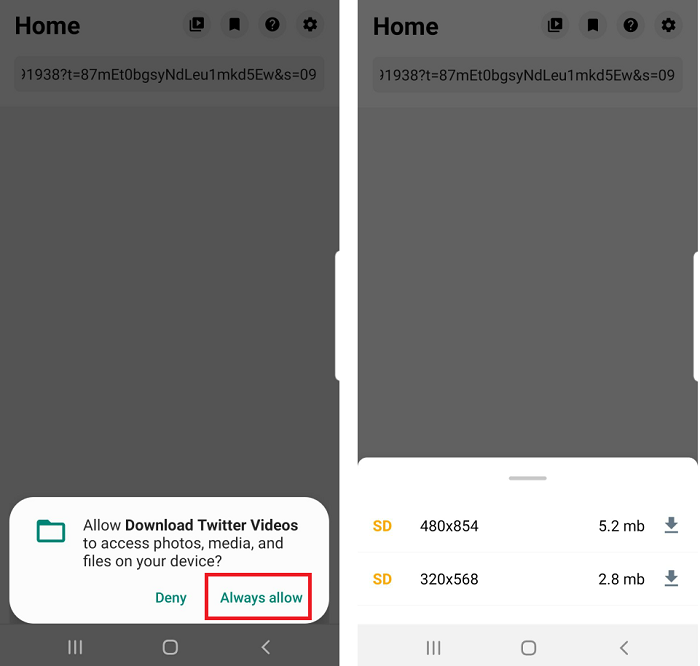
How to Save Twitter Videos on iPhone?
Shortcuts is the app for iOS devices to download save videos from Twitter. You can search for it on Apple Store easily. This is a popular app that contains lots of functions including downloading videos from Twitter. You can either download the video on Twitter using its add-on shortcut or copy the video link and paste it to the downloader app. Here I am going to show you how to do that on iPhone.
Step 1 Download the app from Apple Store.
Step 2 Play the video you wish to download on Twitter, hit the share button.
Step 3 Click on "Copy Link".
Step 4 Launch Shortcuts and tap on the blue "TVDL" box.
Step 5 Select a resolution and you can download the Twitter video to your Camera Roll.
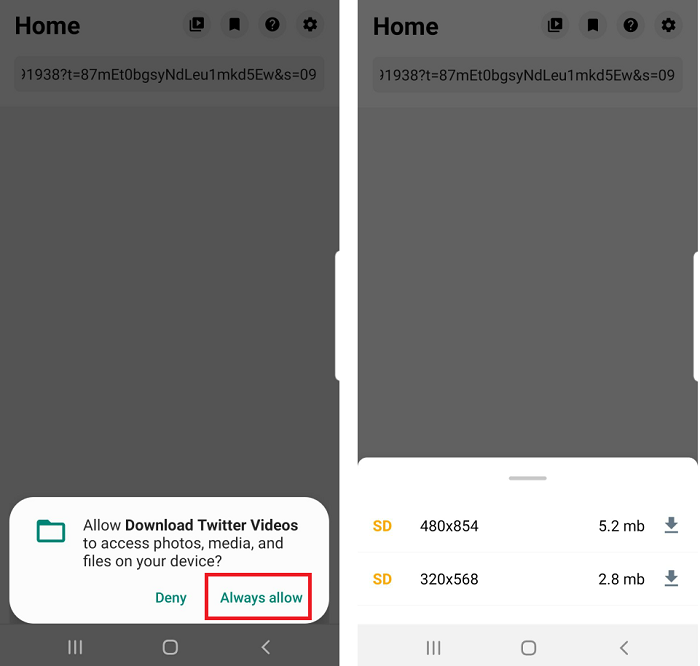
To save videos on Twitter with a shortcut, you can hit "Share > Share via… > TVDL MAX-Q".
Conclusion
Now you can playback the video on your computer or your handset online or offline. It's extremely easy to download Twitter to MP4 using Inovideo on your computer. Besides, you can also download videos from other 1000+ websites such as YouTube, Facebook, Instagram even private ones. On your smartphone, you can download the videos on the downloader app for each. But you need to grant the apps your storage access first.
