Odnoklassniki.ru (known as Ok.ru) is one of the most popular social media platforms in Russia. With more interesting video content uploaded, Ok.ru becomes a palace for people to have fun, even hours a day. But a pity is that the videos on Ok.ru doesn't launch an official way to download. To save them from the endless feed, a third-party Ok.ru video downloader is required. So this post has collected the 5 best Ok.ru downloaders to help download videos from Ok.ru on Windows/Mac/iOS/Android after careful tests (free options included). Don't miss them if you are also seeking for one.
VideoSolo Inovideo - Best OK.ru Video Downloader for Windows/Mac
VideoSolo Inovideo is such a powerful video downloader to download videos from Ok.ru. It is also compatible to download videos from VK , Vimeo , YouTube, or other 1000+ online video sites.This applicationsupports to download videos, music, LIVE videos from Ok.ru with HD,UHD quality. MP4 and MP3 are provided. Furthermore, its batch download feature and swift performance speed also accelerate the download process.
This is a guide to show you the operations to download videos from Ok.ru.
Step 1. Run the OK.ru Video Downloader
First, install the right version of VideoSolo Inovideo to your computer (Windows or Mac). Subsequently, run the software for preparation.
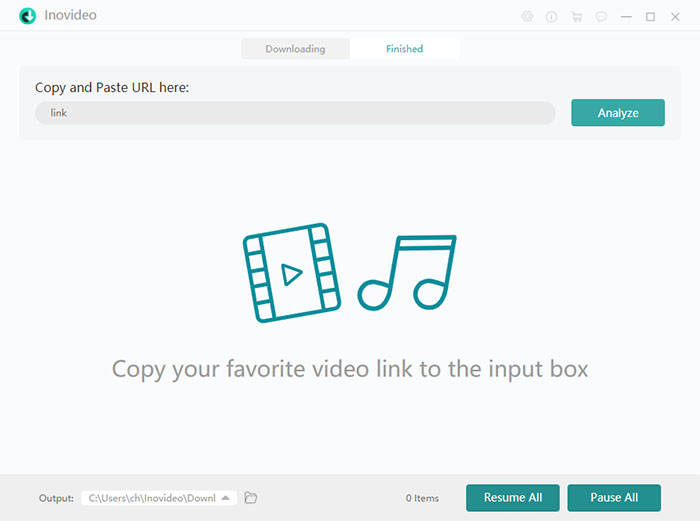
Step 2. Copy the Link of Ok.ru Video
Go to the video feed page you want to download fromOk.ru,you should copy its link from the address bar on top of this page.
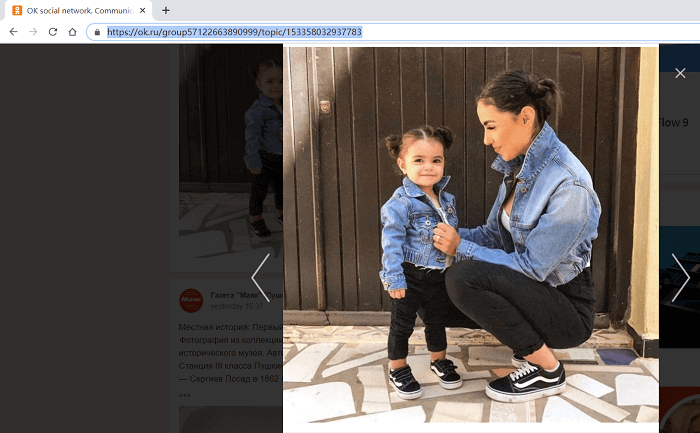
Step 3. Input the Link to Inovideo
Please return back to Inovideo now! In this step, you need to input the link of the Ok.ru video to the downloading bar. After that, tab the Analyze button right beside the bar to analyzethe video.
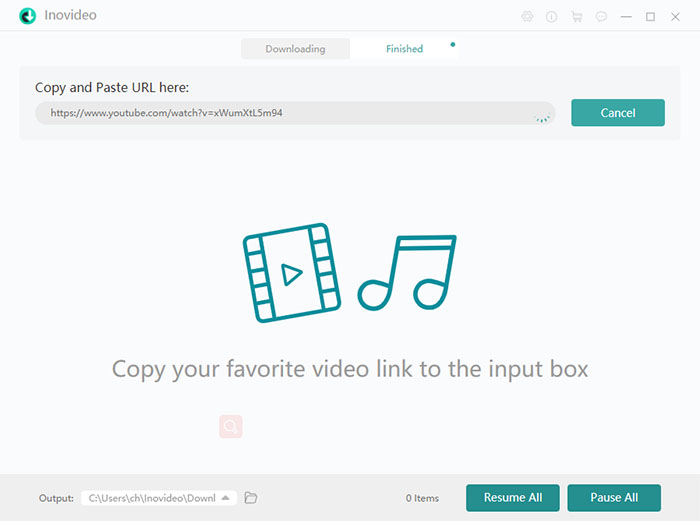
Step 4. Download Ok.ru Video
When the analysissuccessfully completed, it will provide with a box of output formats and quality. Now, please select your preferable option and then click "Download" button to download the Ok.ru video immediately.
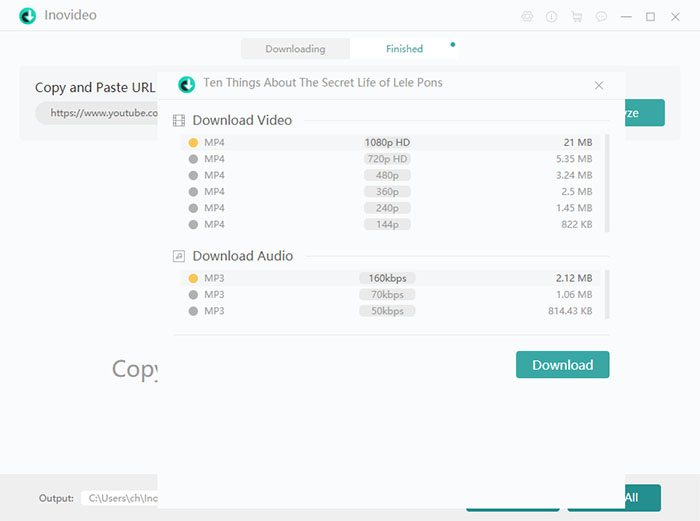
After downloading the Ok.ru video, you can quickly access it in Finished section, where lists all the download history. Click on Open Folder and you will be sent to the location for playing the video right away!
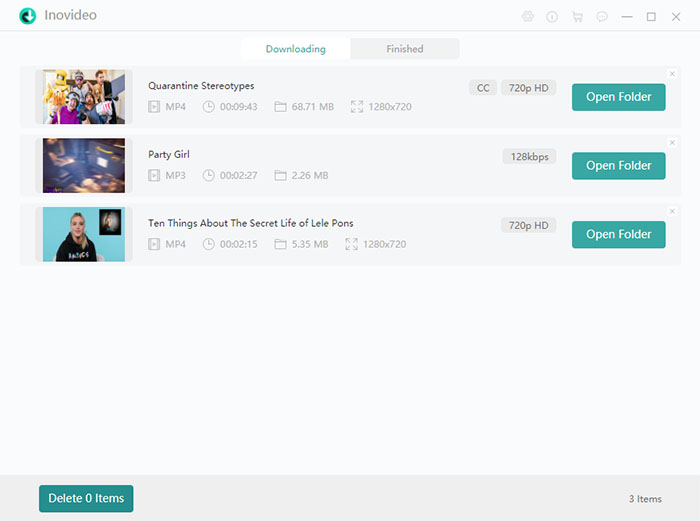
Also download videos from: Instagram | YouTube | Twitter | Facebook | Fmovies
Video DownloadHelper - Download Ok.ru Videos with Chrome/Firefox Extension
Enabling a browser extension for detecting and downloading videos from online pages is also a convenient way. That is why Video DownloadHelper also enjoys high popularity among users who need to download Ok.ru videos. By adding Video DownloadHelper to your Chrome or Firefox browser, you can directly click the icon on the extension bar when you need to download a Ok.ru video from the web page. It will function with fast speed to analyze and download videos.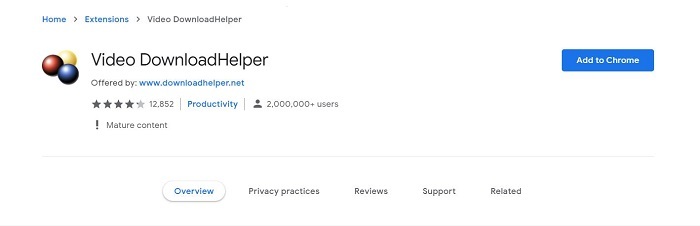
Pros:
Able to save HLS, DASH videos from the web pages to local folder;
Supported by popular systems such as Windows, Mac and Linux;
Easy setup process and simple to manipulate;
Multiple video platforms are supported.
Cons:
- The Chrome version of this extension prohibits the downloads from YouTube. So users need to use Firefox version for downloading YouTube videos.
9xbuddy Website - Online OK.ru Video Downloader
Being an online platform, V9xbuddy can be used on all systems such as Windows, Mac, Android, and iOS to download Ok.ru videos for offline streaming flexibly. You only need to get the link of the Ok.ru video, then paste to 9xbuddy for analyzing the URL, then the platform will generate the downloading options to save the video with optional format and quality.
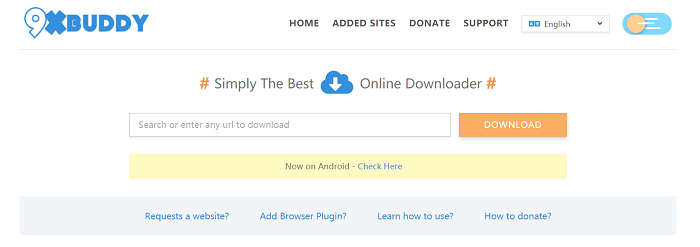
Pros:
Free online service which is available on different systems;
Frequent updates to keep the service advanced;
Multi languages supported.
Cons:
- The conversion would be unstable and its performance highly relys on the browsers.
OK.ru Video Downloader - Download Videos from Ok.ru on Android
Let's also make Ok.ru video download to be more convenient on Android! Ok.ru Video Downloader, this Android application facilitates the quick downloading service for saving videos from Ok.ru in much easier way. Users can manipulate the function to convert and download Ok.ru to Android SD card with very simple procedures. The ads-free environment is also a reason for its high reputation.
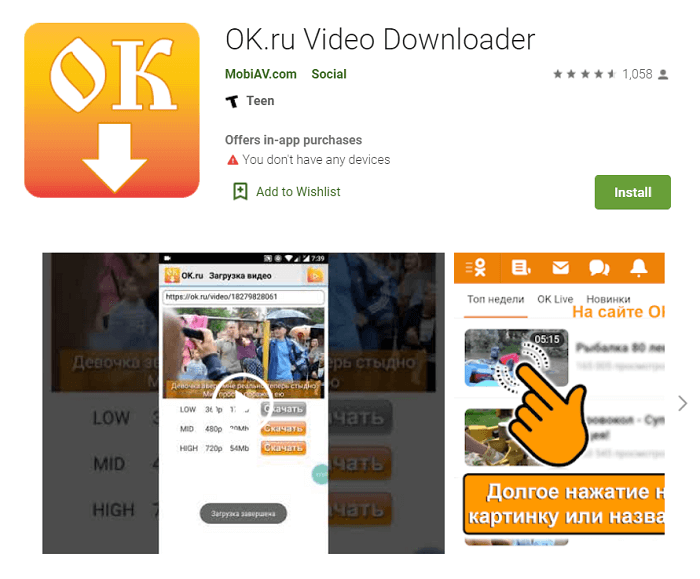
Pros:
Simple copy-and-paste method to download Ok.ru videos on Android;
Swift analyzing speed;
Stable performance.
Cons:
Require to purchase the full version for getting higher resolutions;
YouTube video download is not available;
Ok.ru LIVE video download is not available.
Ymp4 - Another Online OK.ru Video Downloader
Finally, we'd like to introduce Ymp4, another online OK.ru Video Downloader to you. This oriented video downloader is specially designed for downloading videos from Ok.ru platform. It presents the easy guide on the main feed to every new users to quickly master the tool for downloading their first Ok.ru video. It is also a free platform so don't worry that it requires you to pay for the fee.
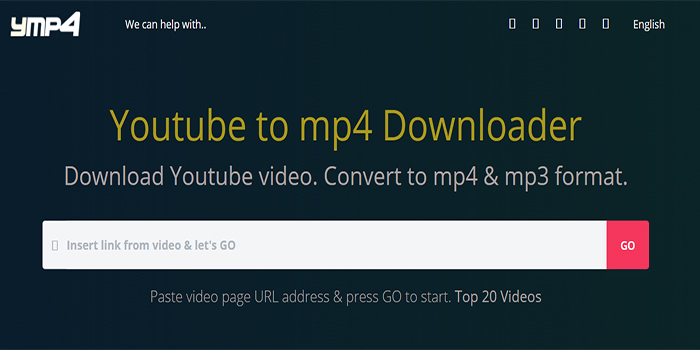
Pros:
Intuitive interface with clear guide to use the service;
Mainstream formats MP3 and MP4 are both provided;
No-lag URL analysis speed.
Cons:
- The pages contain pop-up ads, which greatly affect the user experienceand data security.
5 Best Ok.ru videos Downloaders have been introduced in this post. To sum upfrom the conversion speed, website compatibility, ads-free attribution, and stabe performance, VideoSolo Inovideo catersto all these criteria. Therefore, we recommend you to select VideoSolo Inovideo for enjoying more user-friendly Ok.ru videos downloading process!
