Attractive live streams and capital clips have been making Twitch better and better. But due to some copyright and commercial issues, this platform doesn't provide a download button that allows you to download twitch clips as well as videos that are not yours.
But things have become different nowadays, you can easily do that on a twitch video downloader with a simple twitch clip link. Keep on reading and you will know about the best tool Inovideo that can help you free download twitch clips or videos from 1000+ other websites even in bulk and how to download clips from Twitch directly.
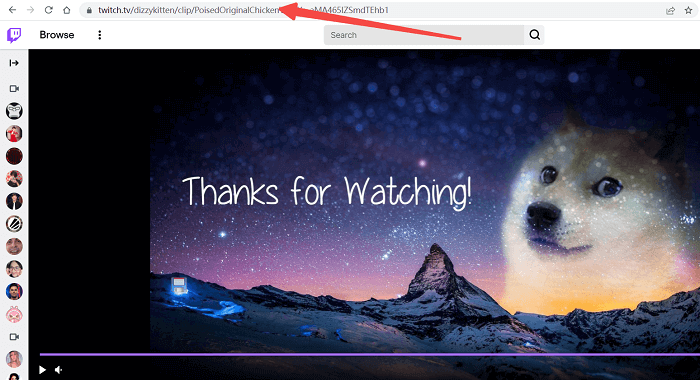
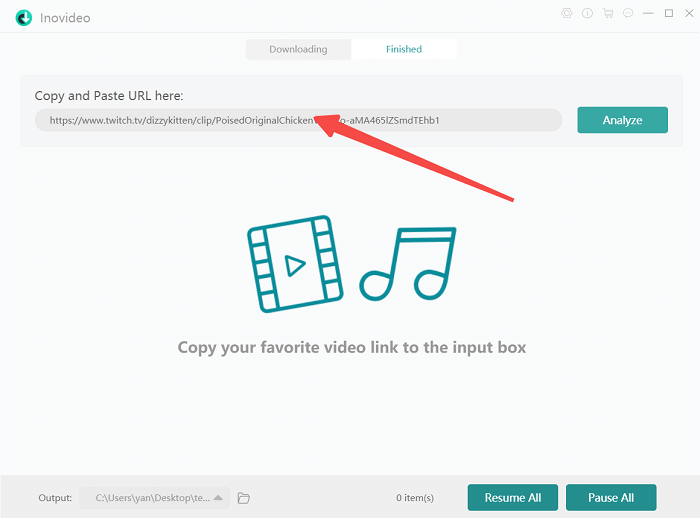
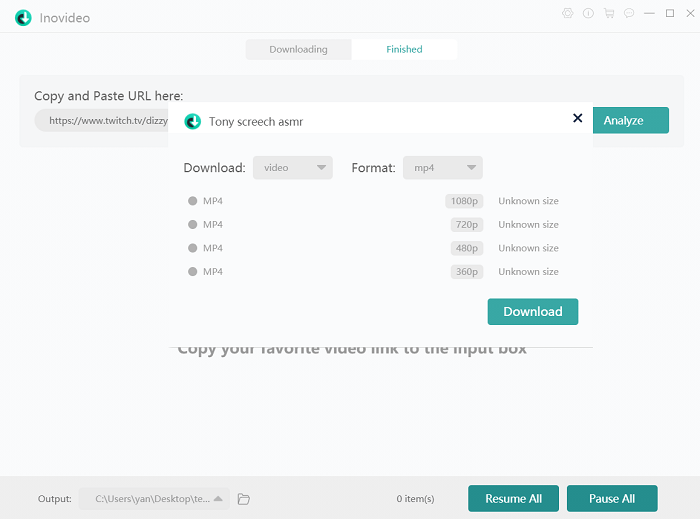
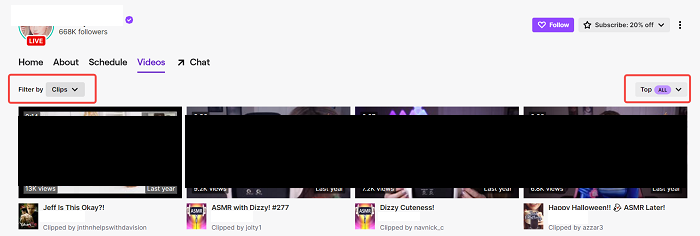
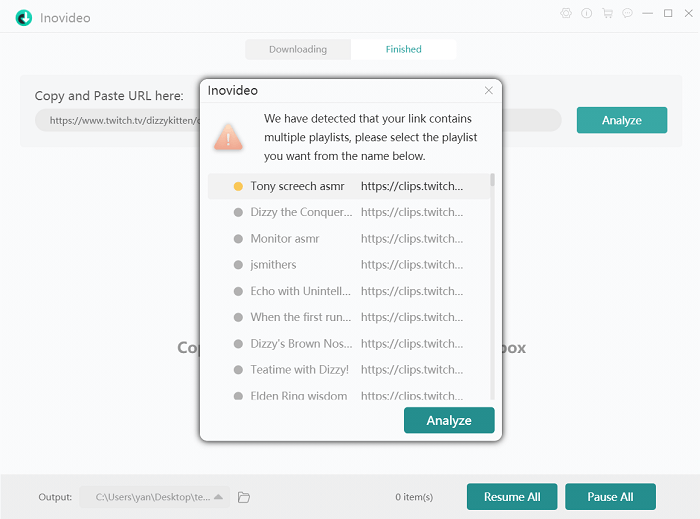
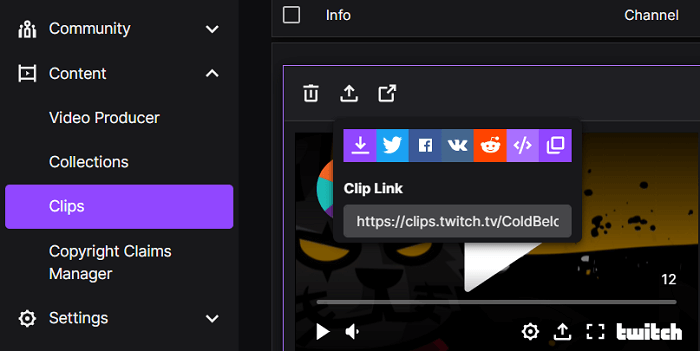
CONTENTS
Free Download Twitch Clips Singly or in Batches (Easy & Safe)
Inovideo is an all-in-one program that can download videos to MP4 with quality up to 8K from Twitch, YouTube, Facebook, etc., and keep their original title. Besides, it offers a batch download service so you can leave it alone after you have gotten your URLs ready.
What Can Be Done with Inovideo?
✔ Batch download videos from 1000+ websites
✔ Save MP4, WebM up to 8K, 4K, 1080P, 720P, 480P
✔ Extract MP3 up to 320kbps
✔ Grab Private/blocked videos
✔ Rip the playlist, channel, subtitle, etc. if any
✔ Merge subtitle into video if any
✔ Download files freely and safely at a fast speed
Supported OS: Mac OS X 10.12 or above; Windows 11/10/8/7/XP (SP3 or below)
Here's how to Download Twitch Clips on Computers:
Step 1. Copy the Clip Link
Download and install Inovideo. Then play the Twitch clip on your browser; highlight the URL on the address bar on the top and copy it to the clipboard. If you are on a streamer's video page, you can also right-click on the clip you want to download, then select "Copy link address".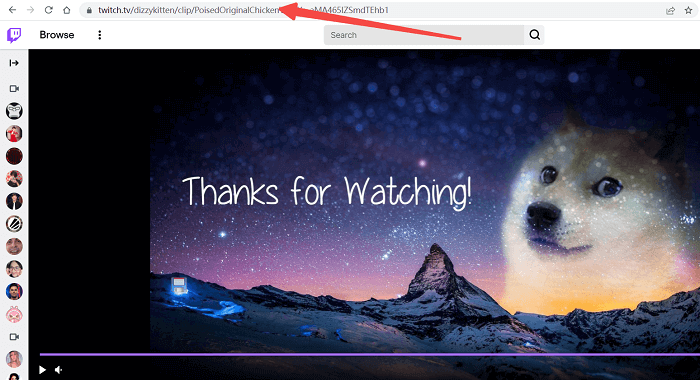
Step 2. Paste the Clip URL
Launch the Twitch clip downloader and paste the URL to the search box. Then hit the "Analyze" button on the right.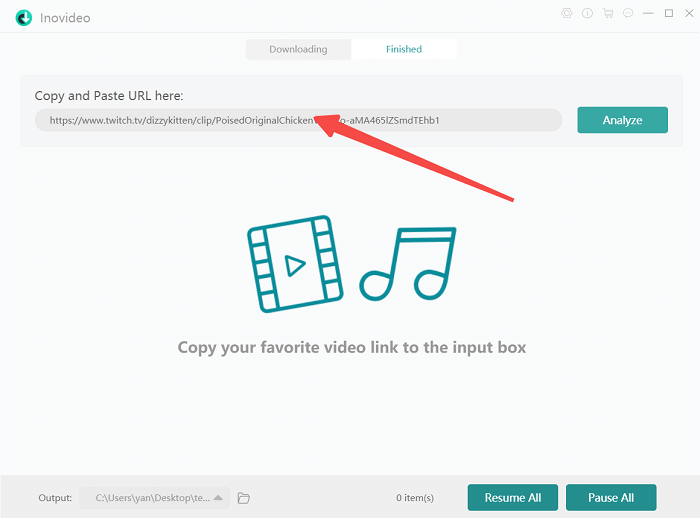
Step 3. Download Twitch Clip
After the analysis, you can set up the video on the pop-up window. Inovideo provides several video resolutions for you. If needed, you can select all the options. Click on the "Download" button and they will be batch downloaded to your computer.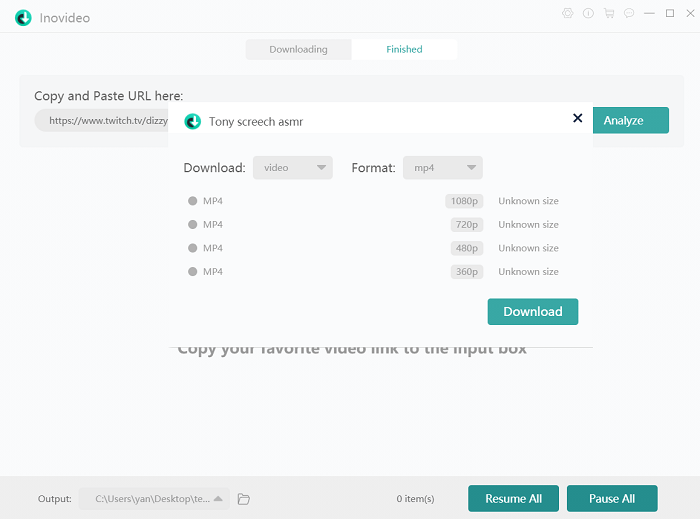
You May Like:
How to Save Twitch Clips of a Streamer Channel?
There may be times when you are crazy about a streamer and want to download all videos on his/her page. You can use Inovideo. Not only can you change single Twitch clips to MP4 with it, but also you can batch download all twitch clips of a streamer with just one URL.Step 1. Filter the Videos
Open the streamer's channel, select the "Videos" tab. Under the tab, you can filter the videos by "Clips". To download all the clips, don't forget to range them from the beginning by switching the time span from "Top 7D" to "Top All".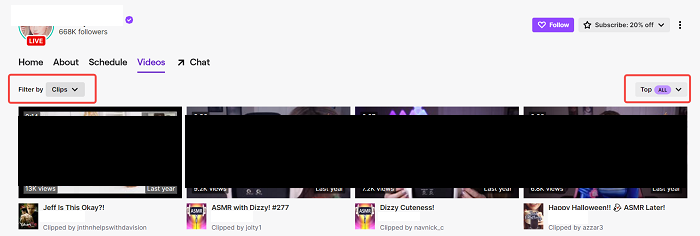
Step 2. Copy and Paste the Clip Filter URL
After you finish step 1, copy the URL which ends with "clips?filter=clips&range=all" from the browser address bar. Then paste it to the Twitch Clip Downloader Inovideo and hit the Analyze button.Step 3. Download All Twitch Clips from a Streamer Channel
After a while, you can see Inovideo telling you multiple videos have been detected. Select the ones you want to download and hit the Analyze button again. When it's done, you can select the video quality and download the clips.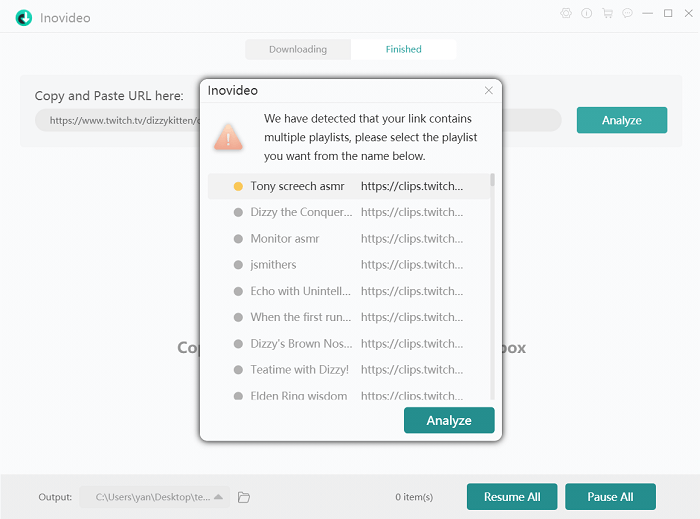
Other Tips on Downloading Twitch Clips
How to Save Twitch Clips Directly?
If you've uploaded your own clips onto Twitch or created clips from other streamers' videos, you can actually download them directly on Twitch. Step 1. Log in to your Twitch account that you use to upload clips. Step 2. Click on your Profile icon on the upper right corner and hit Video Producer. Step 3. On the left panel, choose Content > Clips. Step 4. Tap on the clip title > the up arrow > the download arrow and you can download the Twitch clip VOD to your computer.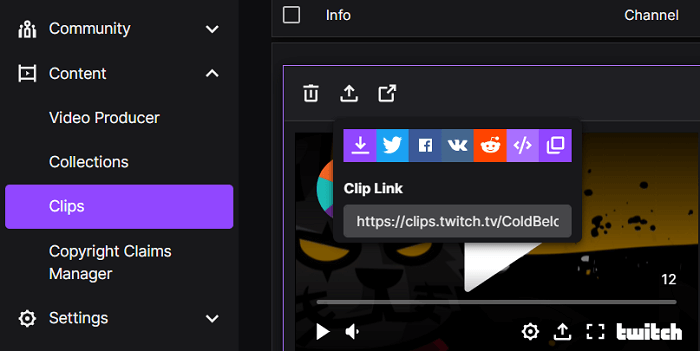
Can I Download Clips from Twitch Online?
Yes, you can. There are many online Twitch clip downloader websites on the internet. But it's not recommended to download the clips from websites that you can't figure out if you can trust. As far as I am concerned, most of them are fed with ads and you can easily be led to a new website even after you click on the download button. Your device may start to download unknown adware or malware and be in danger after that.Conclusion
Inovideo is an intuitive Twitch Clip Downloader that can not only download clips from Twitch, but also from YouTube, Facebook, Instagram, and so on. It keeps high quality up to 8k, 4K, 1080p and provides multiple resolution options for Twitch clip downloads. And you can even download a whole Streamer channel in batch. Last but not least, this is a piece of software that is completely safe and is much more stable than an extension or an online video downloader.
Subscribe
0 Comments
