You can watch many creative and interesting videos on YouTube. Sometimes, you may find the background music or the music videos are fascinating. In this case, you need a tool to help you download YouTube videos to MP3 files.
Certainly, you can find many YouTube to MP3 downloaders in the age of the Internet. But for saving your time of searching and testing, we will introduce a reliable and stable tool to help you download YouTube to MP3 with high audio quality even in bulk. It's compatible with both Mac and Windows operating systems. After the downloading, you can easily put them on an MP3 player.
Get a Free YouTube to MP3 320kbps Converter
Inovideo is the right tool to help you out. It offers 320kbps in MP3 output, which will give you better audio quality and enjoyment. With the batch download function, you can easily convert the entire music playlist to your computer with one URL.
Powerful as Inovideo, it also allows users to download YouTube videos to MP4 even with subtitles to various resolutions like 1080P, 2K, 4K, and so on. Besides YouTube, other 1000+ websites such as Vimeo, Facebook, Instagram, SoundCloud, etc. are also supported by Inovideo. More surprisingly, private videos from YouTube, Instagram, Facebook, or others can also be easily saved as normal public ones. After using this tool to download music from YouTube, you can esily transfer them to your MP3 player.
Video Introduction of Inovideo
How to Download Music to MP3 Player from YouTube Fast and Safely
Inovideo is a safe and powerful desktop YouTube music downloader for both Mac and Windows. So, before you download YouTube to MP3, you need to download and install it first. Then launch it and follow the guides below.
Step 1. Copy the YouTube Link
Open the YouTube video page on your browser, and right-click on the video to copy the video URL or you can do that from the browser address bar.
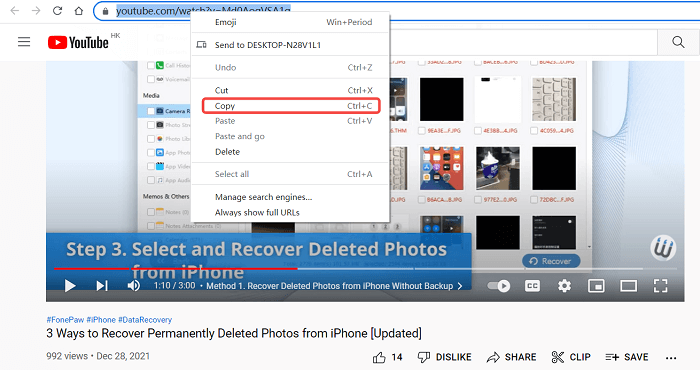
Step 2. Fill the YouTube URL into the Download Box
Go back to Inovideo and paste the link into the download box. Then, hit the "Analyze" button.
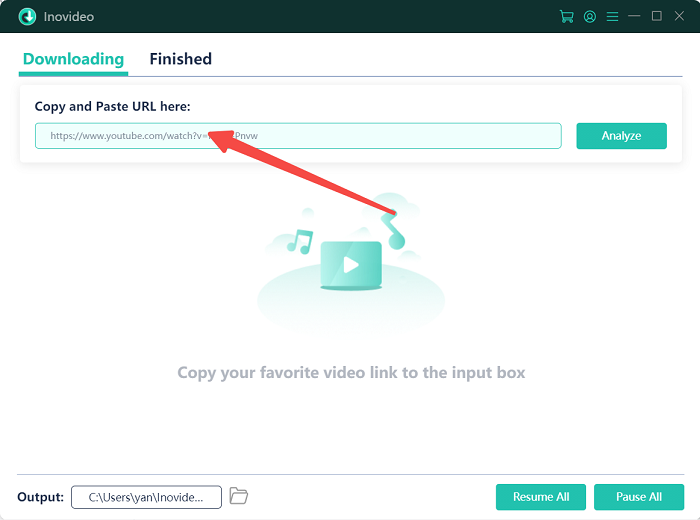
Step 3. Download YouTube to MP3 320kbps
If the analysis finishes successfully, a new window will pop up. In the Download type option, switch "video" to "audio" and you will be able to download the video to MP3. Choose kbps according to your need. The higher the bitrate, the higher the quality of the audio file. Then click the "Download" button to go on.
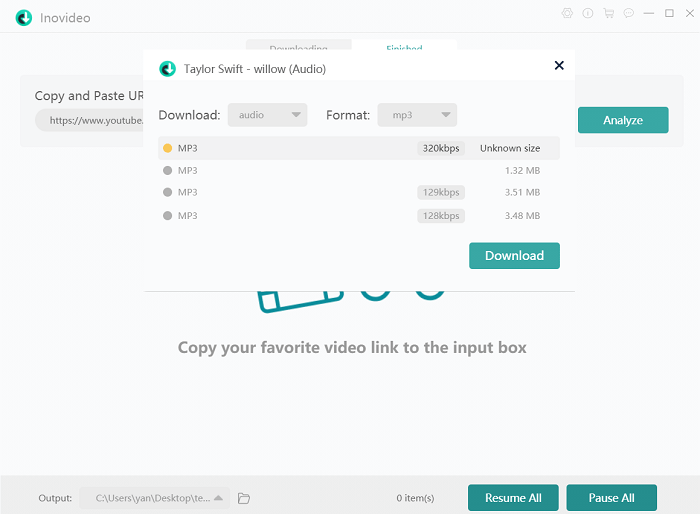
How to Download YouTube Playlist to MP3 in One Click
Inovideo YouTube Downloader also enables batch downloading YouTube Playlists to MP3 with high quality. This is really convenient when you are trying to download dozens of YouTube videos from a list containing songs in the same style or a channel of your favorite singer. The method is similar to the ways introduced above, but the analysis part will be different. Now let's see how it works.
Step 1 Open the YouTube playlist webpage or randomly play a song from the playlist you wish to download. Then copy the URL from the address bar of the browser.
Step 2 Paste the URL to the Inovideo search box and hit the "Analyze" button. Then it will ask you if you are downloading a playlist or a single video. Hit the "Playlist" option.
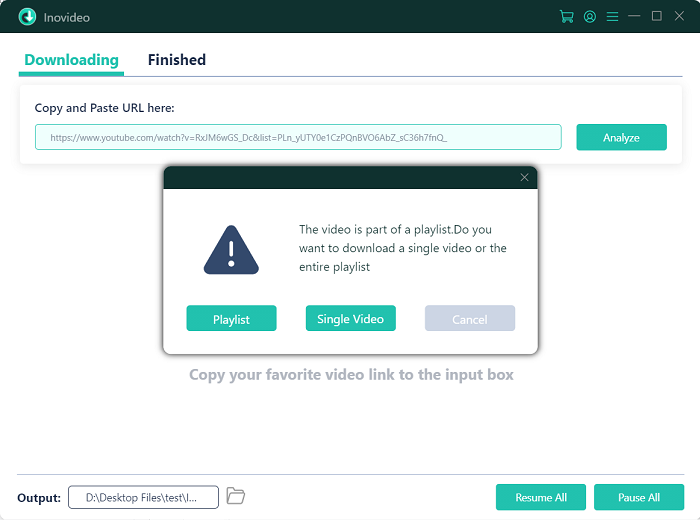
Step 3 After the analysis (the more videos in the playlist, the longer it will take), you will see the pop-up list. Change the download type to "audio" from "video", then select the songs you need or select all. Hit the download button and Inovideo will start downloading the YouTube videos to MP3 in bulk. If you need to download another playlist, just put another URL to the search box and repeat the actions above.
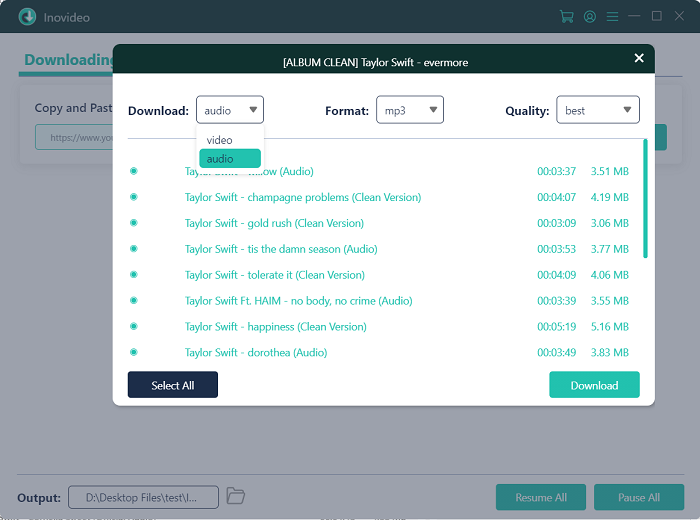
How to Put YouTube Music on MP3 Player?
When you finish downloading all YouTube songs you want off YouTube, follow the guides here to transfer them to your MP3 player. Here I am going to list the steps for Mac and Windows separately.
Before we get started, make sure you get the items below prepared:
- Your MP3 player
- The USB cable of the MP3 player
- Your computer and the downloaded YouTube songs
Transfer YouTube Music to MP3 Player on Mac
Step 1 Connect your Mac and the MP3 player with the USB cable.
Step 2 Double click on the MP3 player drive on your computer.
Step 3 On the left-hand panel, head to "Music".
Step 4 Use "Command + A" to select all songs. Or press and hold the "Command" key and click on the songs you want to put on your MP3 player.
Step 5 Drag and drop the songs to your MP3 player.
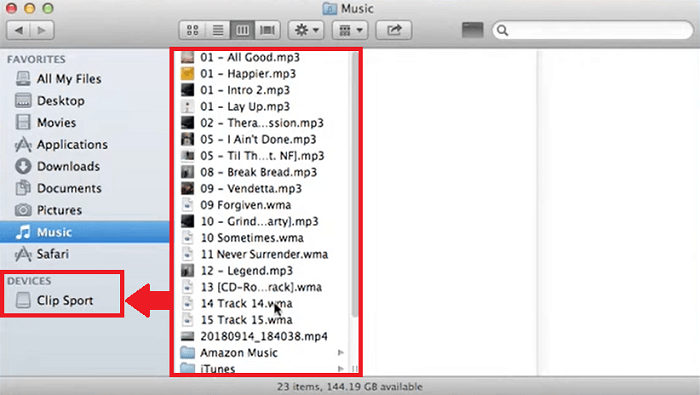
Put YouTube Music on MP3 Player on Windows
It's easy to put YouTube music to your MP3 player on Windows. But still, you need to get your USB cable and MP3 player ready.
Step 1 Plug the USB cable into the MP3 player and your computer that contains all songs you downloaded from YouTube.
Step 2 Open the download folder of the songs.
Step 3 Open the MP3 player drive on your computer. It mostly looks like a new drive under your PC.
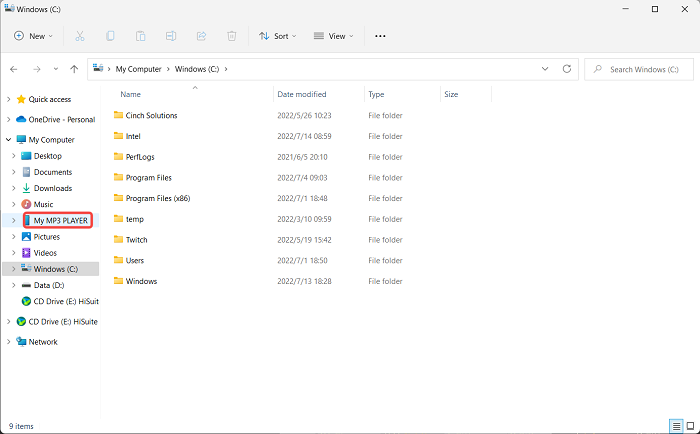
Step 4 Create a folder on the MP3 player or skip this.
Step 5 Drag all songs from the download folder to your MP3 player.
Other Alternative YouTube Music Converters
Also, there are still many other kinds of YouTube link to MP3 downloaders on the internet. It's impossible for you to test them all but here we've picked some of them for your convenience. You can also download music to MP3 player from YouTube with these tools.
Savefrom.cc
This is a free YouTube to MP3 downloader online that provides free downloads without ads. You can change YouTube to MP3 with a URL by pasting it to the search box. Savefrom.cc allows high-quality MP4 and MP3 downloads. But this site only supports YouTube. If you need to download music from other websites, Inovideo is still the better choice.
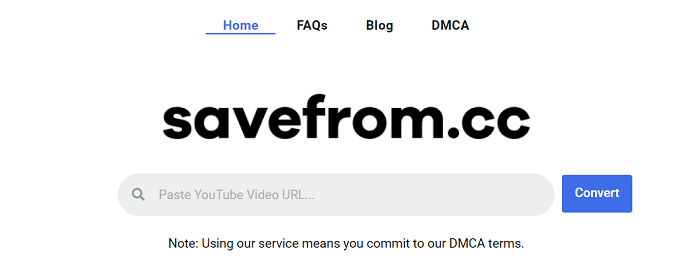
VideoHunter
VideoHunter is a free desktop downloader and can grab videos and audio from YouTube and other top websites such as Facebook, Dailymotion. What's more, subtitles from YouTube videos can also be downloaded on it. It allows 3 free downloads per day but the free highest resolution is 480p. If you need higher quality or playlist download, try the premium one.
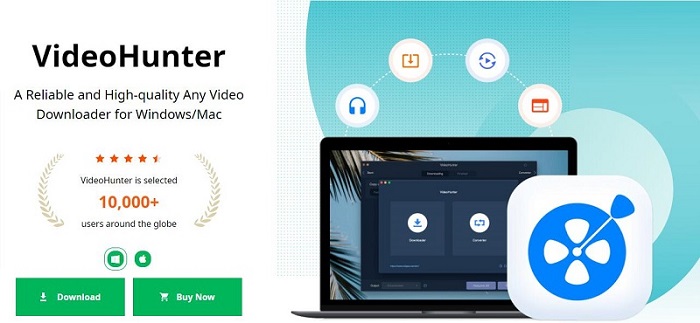
Final Words
It's easy to download music from YouTube to MP3 player with an excellent downloader. Inovideo is the best one when you are downloading YouTube videos or the audio off online videos with great features including batch download, subtitles download or playlists download.
Disclaimer: You must have the permission of the video/audio owner before downloading videos from YouTube.
