Twitch is a live streaming video platform for players and game vloggers. If you are a game cult, you can find lots of interesting feeds there. There are times when downloading a video to watch offline, but Twitch doesn't provide download button for downloading others' Twitch videos. In order to leave the interesting moments, you can use a third-party tool to download video from Twitch.
Notice: Before downloading the Twitch video, you need to ask for the permission of the owner.
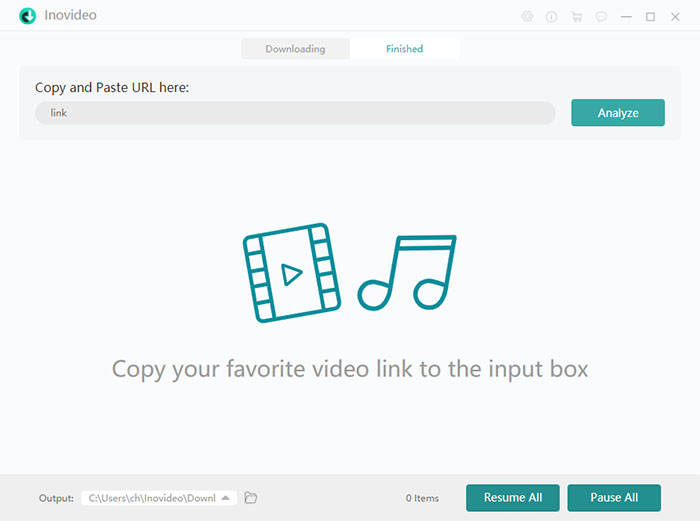
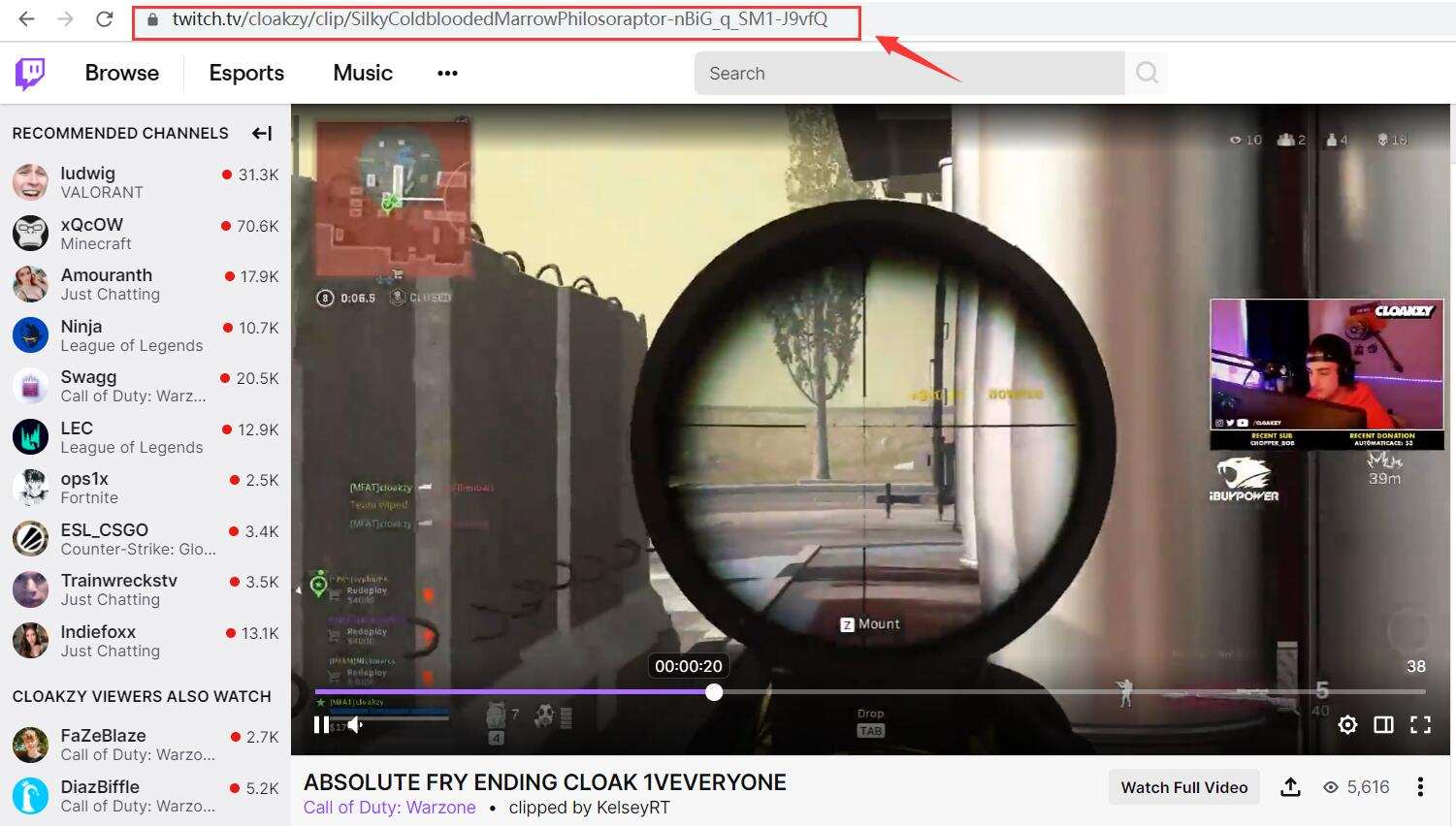
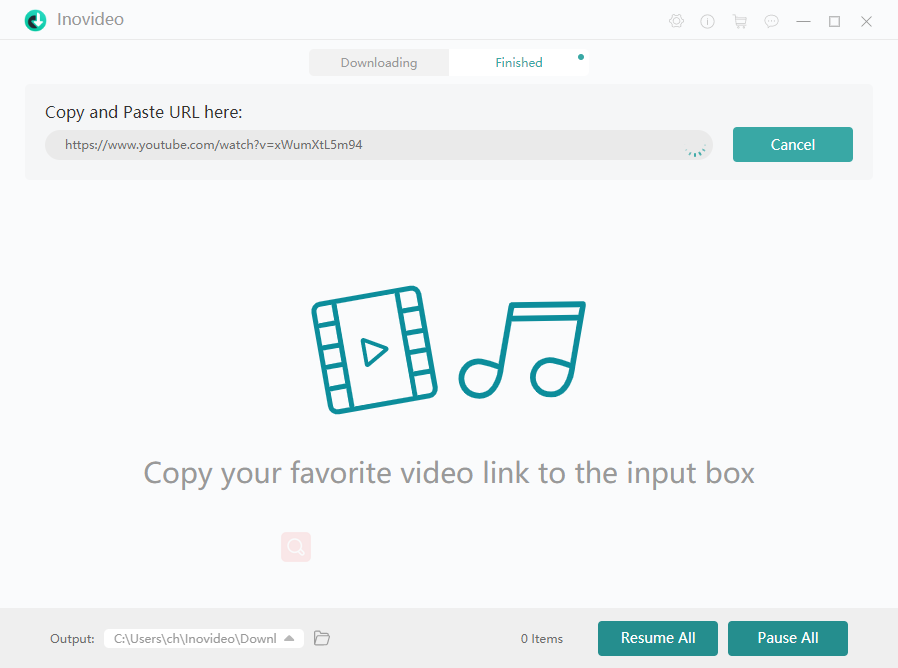
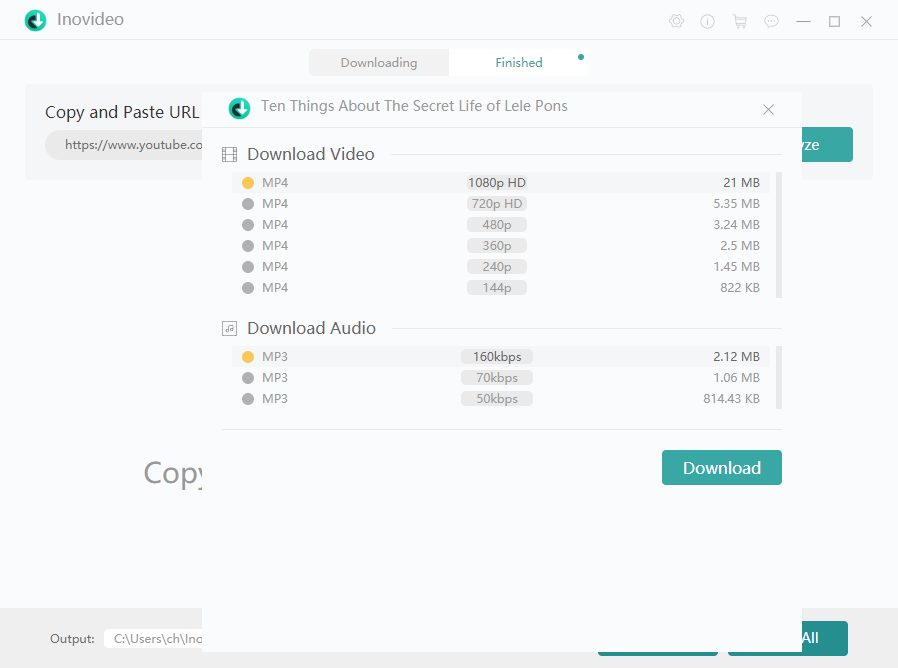 You can see the download process in the interface. Then the downloaded video can be found on "Finished" tab. What's more, VideoSolo Inovideo also supports batch download.
With VideoSolo Inovideo , it’s a piece of cake to download video from Twitch. It keeps original video & audio quality for better audio and visual enjoyment. Besides, it supports over 1000 video websites downloading. If you are interested in it, you can download and have a try.
More Resources:
[Free Included] 6 Best YouTube Video Downloaders
You can see the download process in the interface. Then the downloaded video can be found on "Finished" tab. What's more, VideoSolo Inovideo also supports batch download.
With VideoSolo Inovideo , it’s a piece of cake to download video from Twitch. It keeps original video & audio quality for better audio and visual enjoyment. Besides, it supports over 1000 video websites downloading. If you are interested in it, you can download and have a try.
More Resources:
[Free Included] 6 Best YouTube Video Downloaders
# How to Download Video from Twitch for Offline Watching
VideoSolo Inovideo is a professional Twitch clip downloader that helps users to download Twitch videos, clips and streams within 4 steps. It can grab the video quality the video owner published so that you can have options to select video quality. Besides keeping the original video quality, Inovideo can keep audio up to 320kpbs to give you better enjoyment. With 6X download speed, you can save the Twitch video to MP4 on your computer in minutes.# Step 1. Download Twitch Clip Downloader
Download the Twitch clip downloader from above button and install it on your Windows or Mac. Enter into the main interface.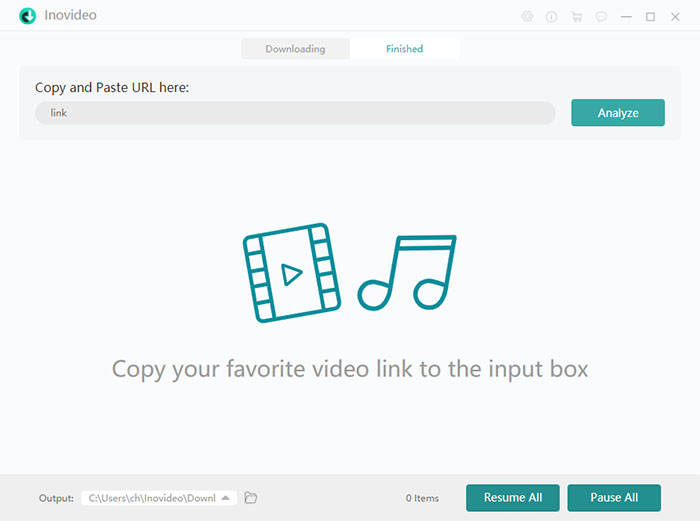
# Step 2. Copy Twitch Video Link
Head to Twitch and open the video you desire to download. You need to copy the video link on the top column of the browser.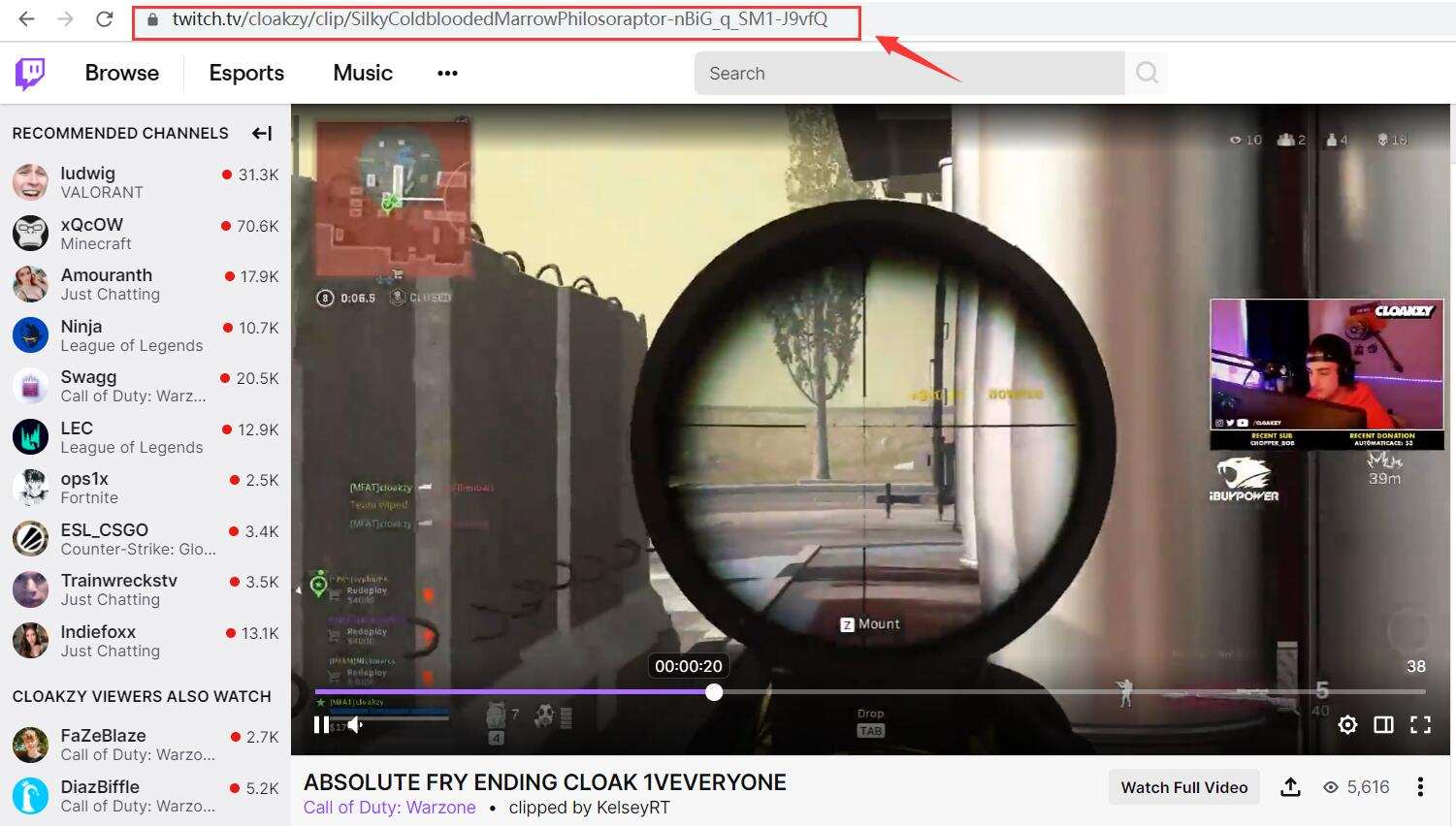
# Step 3. Paste Video Link into Twitch Clip Downloader
Then go back to the downloader and paste the Twitch video link into the sheet. Tap on "Analyze" to continue. It will take seconds to analyze the video link.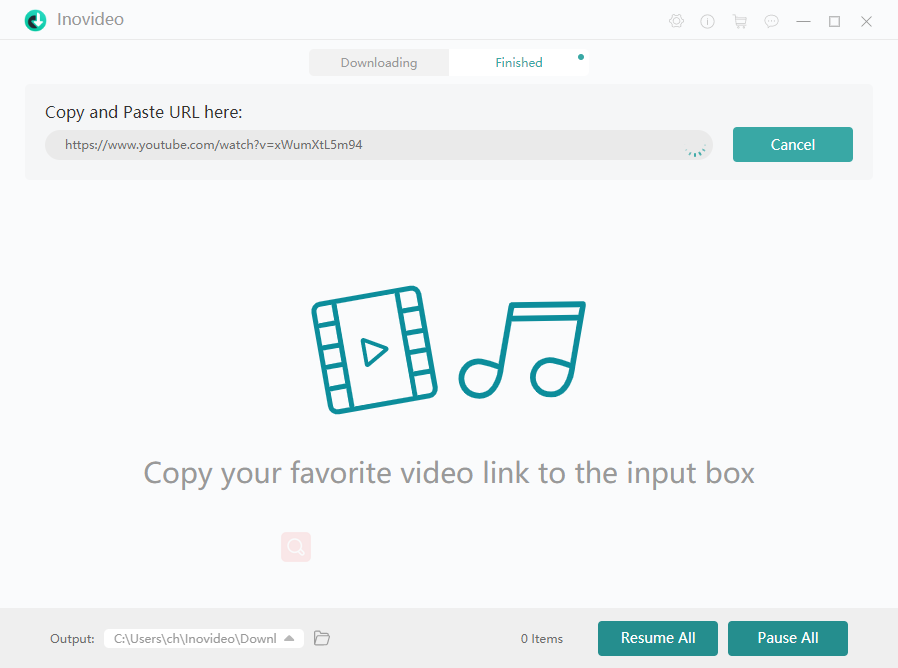
# Step 4. Select Video Quality
After analysis, it will pop up a window to allow you to choose video quality and video format. Choose it according to your need and click "Download" to begin downloading.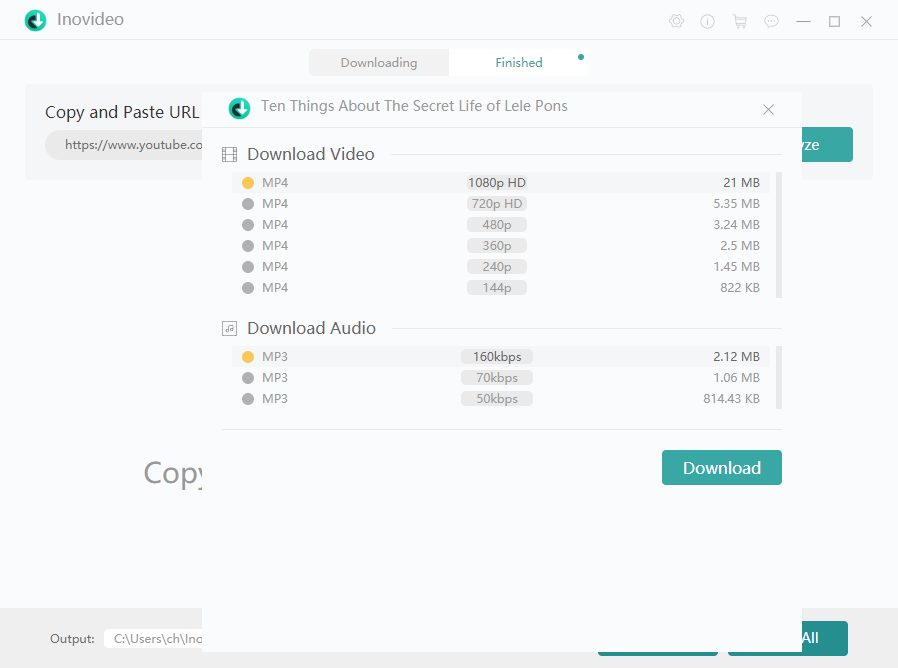 You can see the download process in the interface. Then the downloaded video can be found on "Finished" tab. What's more, VideoSolo Inovideo also supports batch download.
With VideoSolo Inovideo , it’s a piece of cake to download video from Twitch. It keeps original video & audio quality for better audio and visual enjoyment. Besides, it supports over 1000 video websites downloading. If you are interested in it, you can download and have a try.
More Resources:
[Free Included] 6 Best YouTube Video Downloaders
You can see the download process in the interface. Then the downloaded video can be found on "Finished" tab. What's more, VideoSolo Inovideo also supports batch download.
With VideoSolo Inovideo , it’s a piece of cake to download video from Twitch. It keeps original video & audio quality for better audio and visual enjoyment. Besides, it supports over 1000 video websites downloading. If you are interested in it, you can download and have a try.
More Resources:
[Free Included] 6 Best YouTube Video Downloaders
Subscribe
0 Comments
