As a world-famous platform in the news industry, CNN is designed to offer continuously updated news to audiences around the world. However, on the premise of profit and copyright protection, CNN does not provide users with the option to download videos so many users tend to use third-party downloaders to download CNN videos.
Today we would like to share a powerful program that provides politics, student news, entertaining video, CNN war report video download with subtitles, and even the CNN news channel in YouTube with high definition.
Download CNN Video with Subtitle in High Quality (Free & Safe)
Inovideo is a video downloader that supports downloading video from popular video sites such as CNN, YouTube, Facebook, Instagram with high output quality and fast speed. In this program, you can save Internet videos to MP4 and MP3 format and their subtitle. Thanks to the latest kernel and algorithm, you can use it to download all kinds of videos in batches with 4K or 1080P resolution.
| What Can Be Done with Inovideo? |  |
|
| ✔ Batch download videos from 1000+ websites | ||
| ✔ Save MP4, WebM up to 8K, 4K, 1080P, 720P, 480P | ||
| ✔ Extract MP3 up to 320kbps | ||
| ✔ Grab Private/blocked videos | ||
| ✔ Rip the entire playlist/channel, subtitles, etc. | ||
| ✔ Merge subtitle into video | ||
| ✔ Download files freely and safely at a fast speed | ||
Video Introduction of Inovideo
Next, we will take how to download CNN war report videos on Windows 10 as an example to let you know the steps needed (It's similar on macOS). According to your system type, download the program from the above download button. After the installation, please launch it, and then you can see the clean main interface of the program.
Step 1. Copy CNN Video Link from the Platform
On the CNN website, open the webpage that contains the video you wish to download. Copy the URL from the address bar on your browser.
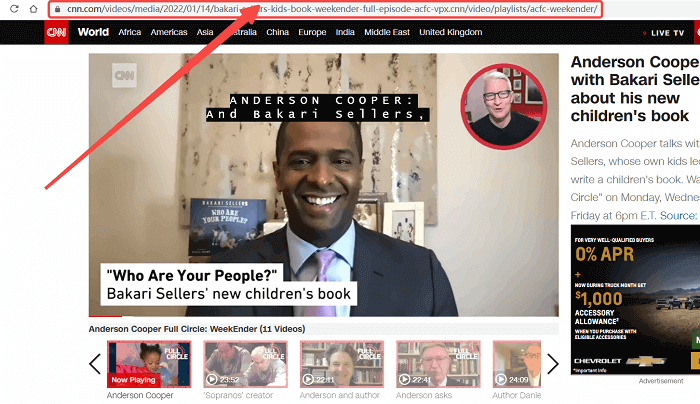
Step 2. Drop the Video Link into CNN Video Downloader
Go back to Inovideo and paste the link you copied to the search bar on Inovideo. Then hit the "Analyze" button.
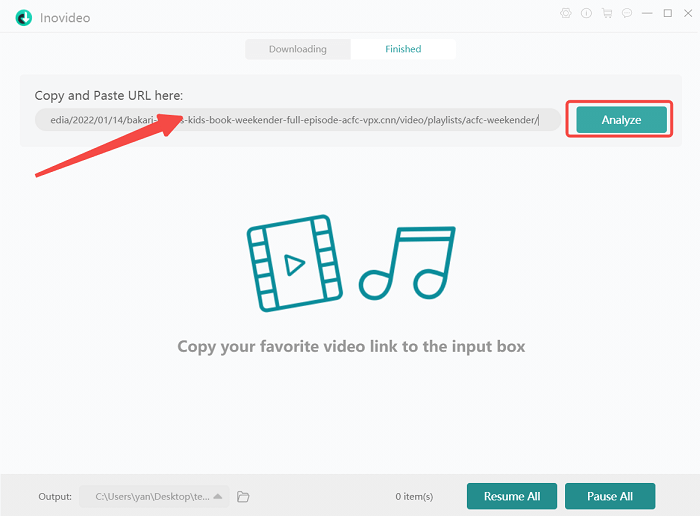
Step 3. Download CNN Video with Subtitle
When the analysis is done, there will be a pop-up conversation that provides download setting options such as download format and video quality. If the video belongs to a playlist, you can also see the subtitle option at the bottom. Select the language you need and tap on the download button.
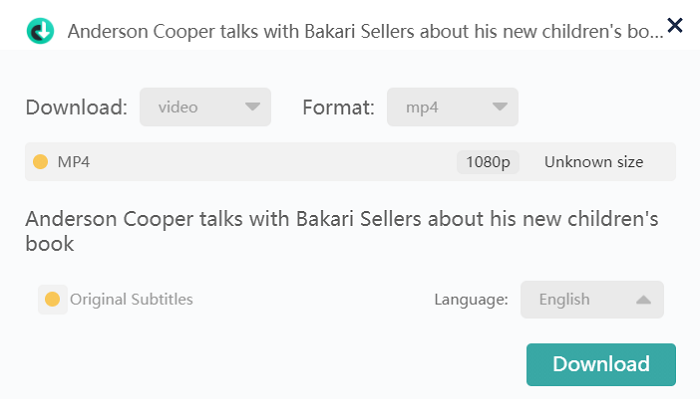
A Tip on Merging Subtitle into CNN Download
If you feel like downloading the CNN video with the CC subtitle built-in, you can tick the option after clicking "the gear icon > General".
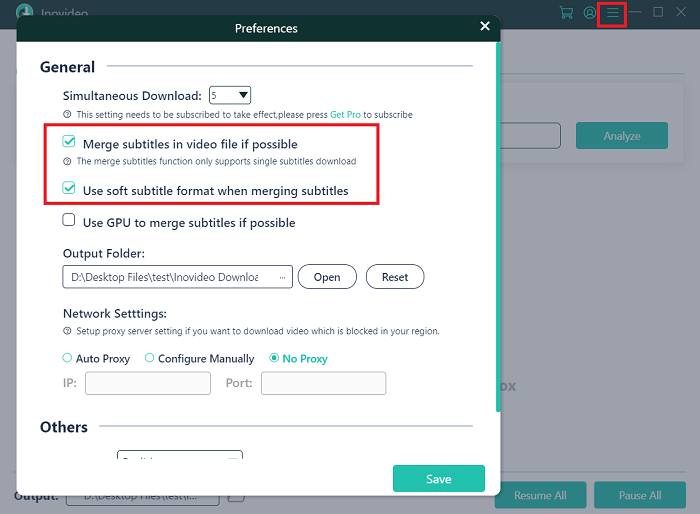
How to Save CNN Video in Bulk - Download CNN News Channel
Inovideo provides a batch download service. Normally, if you are downloading a single CNN video from its website, you can put another URL to the search box for another video download.
If you are watching the CNN videos on YouTube, this powerful software also enables you to download an entire playlist from the CNN channel on YouTube in one click.
Here's how to download CNN videos from the CNN channel on YouTube:
Step 1. Copy the CNN Channel URL
Open the YouTube CNN channel page on your browser, then copy the URL from the address bar on the top.
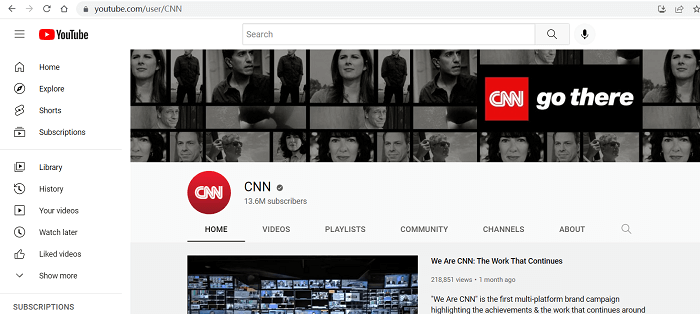
Or you can copy the playlist URL by right-clicking on the playlist name on the CNN channel.
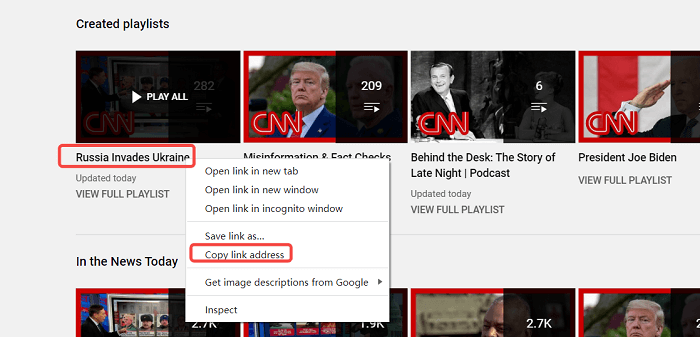
Step 2. Paste the CNN Channel URL
Paste the URL to Inovideo and click on the "Analyze" button on the right for channel analysis.
Because the YouTube channel is made of several playlists, Inovideo will analyze the playlists for you to download them separately. If the URL you copied is from a playlist, you will be able to download it in bulk with one click.
Step 3. Download CNN News Channel
You will see the pop-up window detecting the CNN channel after the analysis. Select the playlists you need and hit the analyze button for item analysis. If you've pasted a playlist URL, just click on the "Playlist" option when you see the detected result.
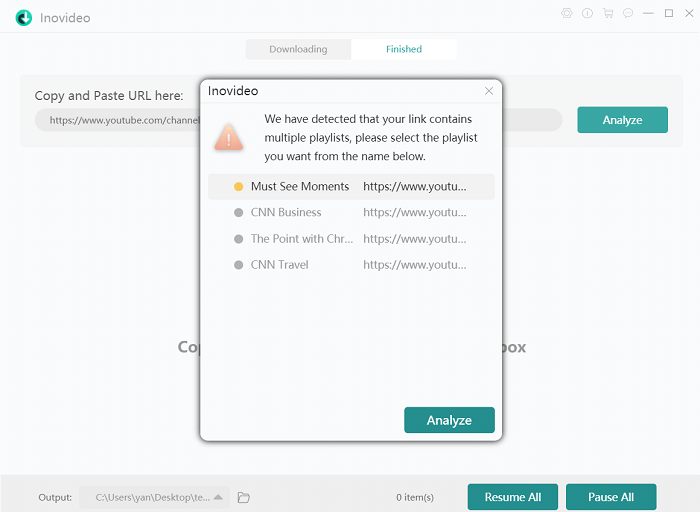
The more videos in a channel/playlist, the longer the analysis will take. After the result page appears, select the items you want to download and hit the download button.
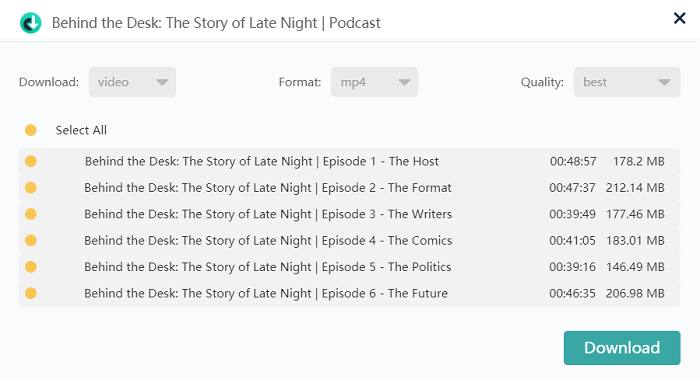
FAQs on Downloading CNN Video
Are There Any Alternative CNN Video Downloaders?
Yes. Besides Inovideo, you can find many programs which offer a similar service. But each coin has two sides, each program has its own pros and cons as well. Now, let us get deep into other three popular CNN video downloaders for free from the internet:
TubeOffline – Download Videos from CNN Free Online
TubeOffline is one of the most popular and light-weighted website downloaders for free. Users only need to use the URL from the CNN News Videos to achieve download. It can also work on any operating system with browsers.
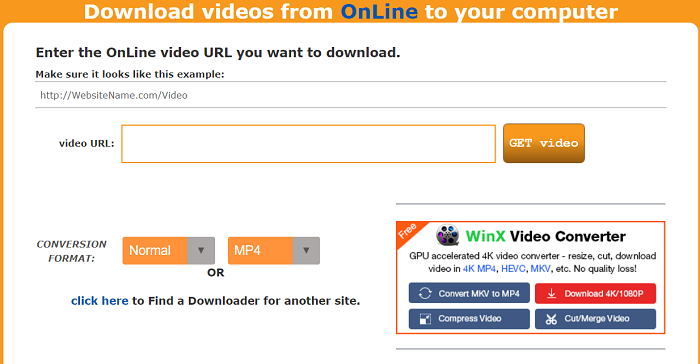
However, considering this is an online program for free, the functions that users can use are quite limited.
- First, the options for high-resolution download (like 2K, 4K, 8K) are unavailable.
- Second, the time will come around 3 to 5 minutes in the process of the download.
- Third, there are many visible advertisements on the download page. Some invisible advertisements will pop out during the running. These advertisements, most of them are fake or fraudulent.
Leawo Prof. Media
Leawo Prof Media is one of the most popular desktop applications that could be used to download and save CNN news videos. Differ from other free applications or programs of the same kind, Leawo Prof Media can be operated through Mac OS and Windows.
In addition, it can also provide free downloadable video in high quality even including HD, 4K, and 3D format, which most of the free downloaders cannot offer. Most importantly, with the help of a built-in format conversion program in Leawo Prof Media, you can easily convert videos to more than 150 formats by One-Click.
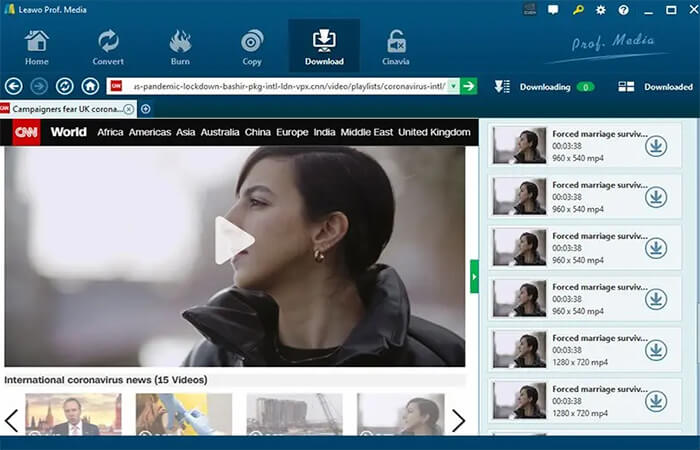
However, the disadvantage remains. Some crash or error problems might appear during the processing of running. If problems take place, please get ready to restart the software or even the whole computer. Sometimes, due to the network connection, Leawo Prof Media may fail to extract video during the running. You can refresh the page or restart the application.
YMP4
YMP4 is an online CNN downloader that makes it possible to download CNN news video into MP4 or MP3 format for users. To face the demand of watching news videos on a large screen device, it supports downloading news videos in 1080p resolution. At the same time, YMP4 also has a browser extension version for Chrome, which allows users to save CNN videos even without leaving the main tab.
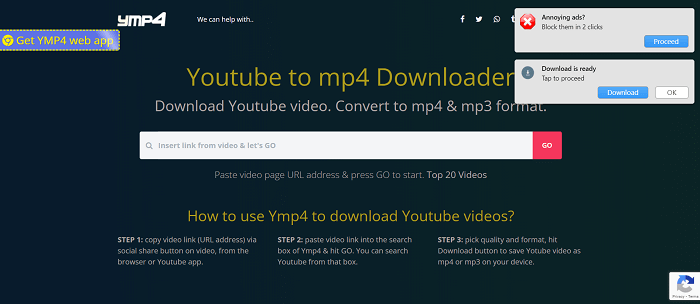
But for its cons, it is unfriendly for people who cannot stand advertisements. Because it will always redirect you to a different tab whenever you click something on its page. Sometimes, some fake or fraudulent advertising websites will pop up automatically during the process of running.
CNN Videos Won't Play in Chrome. How to Fix?
When you find that your Chrome doesn't play the CNN videos correctly or stucks on the buffering screen, the simplest way is to refresh the webpage.
If it doesn't work, you can try clearing your browser cache.
If this still doesn't work, you can download the video for offline watching which also allows you to playback without ads.
Final Words
Overall, compared with the download methods for free but not good at stability or with a large scale of advertisements, Inovideo has the best comprehensive performance. Thanks to the fast speed, reliable stability, and practical functions, users could get the best experience when using.
Also Download: SoundCloud | Twitch | VK | NewGrounds | OK.ru | Periscope
