When Netflix provides high-quality movie and TV show resources for streaming anytime and anywhere, some you would still want to download Netflix to MP4 so that the video files can be saved for offline playback without connecting to the network.
However, there is no direct way provided to process the Netflix to MP4 download directly. Why? Is there a way we can try to convert Netflix downloads to MP4 after downloading them officially? For more of your questions, keep on reading and you will find the answers. Now, let's keep reading and find the 100% working way to convert Netflix to MP4!
Can You Convert Netflix Downloads to MP4 Videos?
Although Netflix has provided the download function within the latest Netflix app to let you save those download available videos offline, unfortunately, it won't let you convert the downloads to MP4 format casually as a way to protect the copyright of the videos.
Also, Netflix downloads can only be saved with the Netflix app, which makes it impossible to play the downloaded videos with other players, edit, or changes their formats as you want.
As a result, because the Netflix downloads are controlled by the official, if you consider getting Netflix downloads as MP4, you need to seek the help of a third-party tool to download the Netflix titles.
How to Convert Any Netflix Videos to MP4 on Mac & Windows?
To convert Netflix to MP4 HD successfully, you can try Inovideo Netflix downloader, which is compatible with both Mac and Windows can download Netflix movies and TV shows without a Netflix account. This software is intuitive and all you need to do is copy-and-paste the video URL and download the video to your computer for free.
Netflix to MP4 Downloader with High Quality
✔ Download movies/shows from Netflix to MP4/MP3
✔ Batch convert Netflix movies/shows/teaser or tailor clips
✔ Save Netflix videos at a high speed
✔ Keep videos in HD 1080P even UHD 4K quality
✔ Grab subtitle files or merge them into MP4 Netflix video
✔ Support video downloads from other websites like YouTube
Above is the Inovideo download button and I will show you how to download Netflix to MP4 with it in the following.
Step 1. Copy Netflix Video URL
Open the Netflix website on your browser and log in to it with your account. Navigate to the video you want to download and open its detailed page. Copy the URL from the browser address bar.
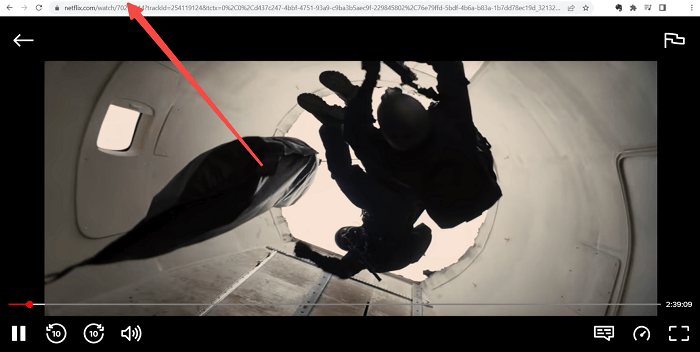
Step 2. Paste Netflix Video URL
Launch Inovideo and paste the URL to the analysis box. Then hit the "Analyze" button.
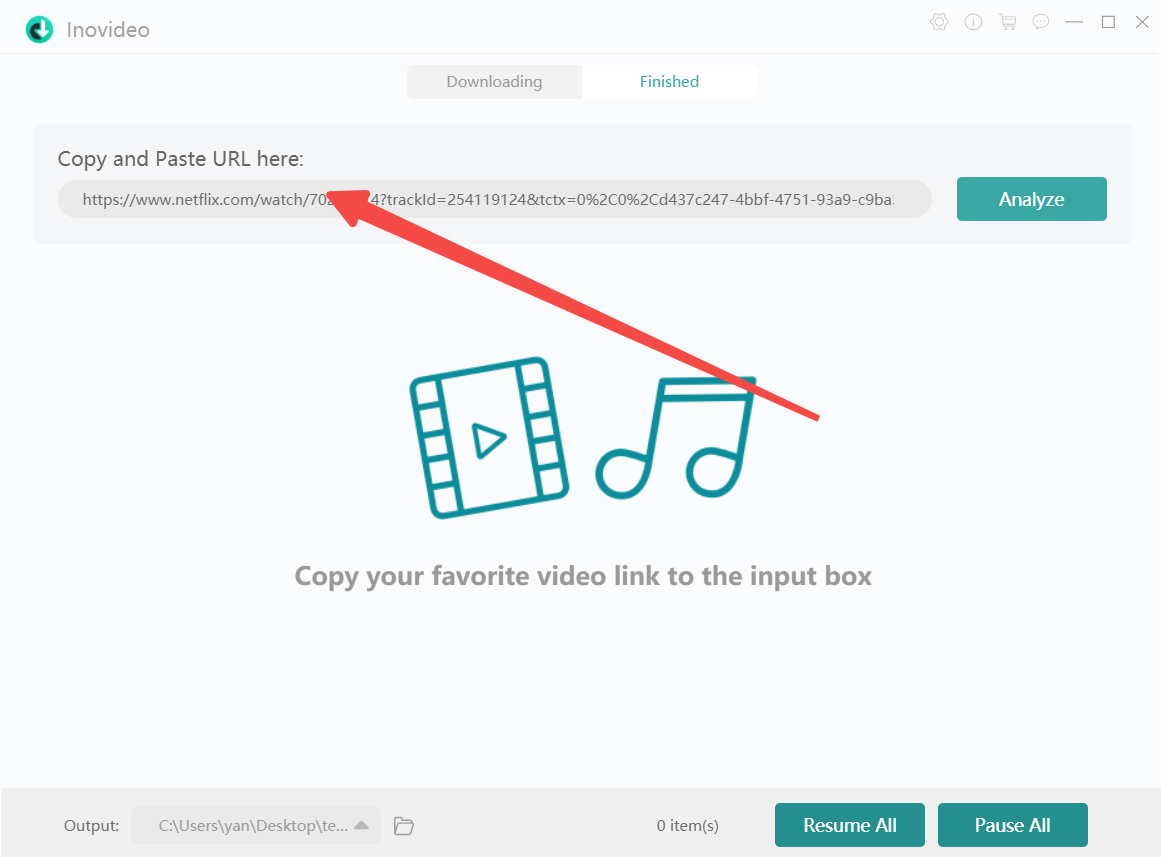
Step 3. Download Netflix to MP4
After the analysis, you will see several resolution options from which you can pick one or more and hit the download icon to download Netflix to MP4.
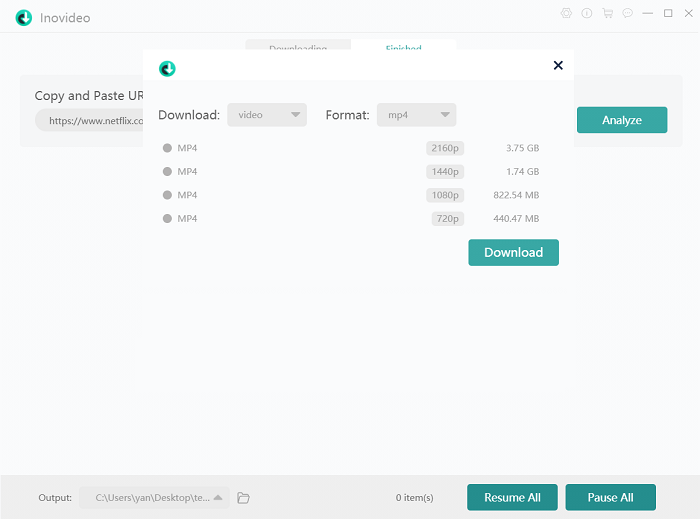
FAQs on Changing Netflix to MP4
❓ Where Can You Find Netflix Downloads on Windows
They are stored in your C Drive with this path: "C Drive > Users > xxx > AppData > Local > Packages > 4DF9E0F8.Netflix_mcm4njqhnhss8 > LocalState > offlineInfo > downloads" (replace xxx with your own username).
Tips: BTW, if you want to change the location of default Netflix downloads and set your C Drive free, you can do this via Start Menu > Settings > Apps > Apps & features > Netflix > Move. If the move button is gray, you'll need to go to "Settings > System > Storage > Change where new content is saved > New movies and TV shows will save to:" and change the drive and hit "Apply".
❓ Is It Legal to Download Netflix to MP4?
It's illegal to download Netflix videos for commercial benefits. Generally speaking, Netflix encrypts its video download files to protect the copyright and stops people from stealing the movies for commercial use. But if you've subscribed to its plan and you download Netflix to MP4 just for your personal offline playback, it is legal.
❓ Can You Record Netflix to MP4?
It depends. You can record teaser or trailer clips from Netflix to MP4 with any screen recorder. But you can't record the full movies or episodes. The recordings will be with a pure black screen.
Conclusion
You can't convert Netflix downloads to MP4 at all. But you can download shows, films or the clips from Netflix to MP4 with a URL on Inovideo, the Netflix video downloader. This software is compatible with Mac and Windows and works without the Netflix app installed. You can even batch download Netflix videos in batches to your computer.
