When videos are able to deliver rich content, meanwhile, they ushers in a new way for entertaining. There are a large sum of video streaming platforms such as YouTube, Vimeo, and Dailymotion providing rich video resources for enjoying online. A pity refers to the fact that not all platforms launch an official way to download videos. Therefore, utilizing a third-party video downloader for PC is the best solution to overcome such obstacle. So today's post gives you a full review of the best video downloader - VideoSolo Inovideo . After reading, you will understand why Inovideo is so popular in the market.
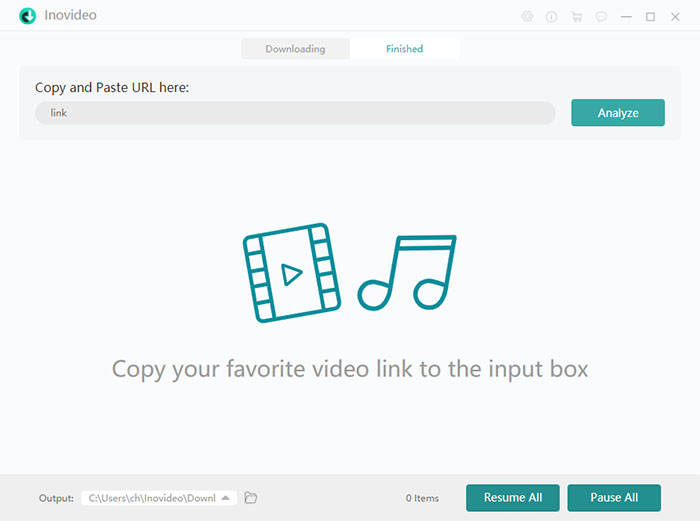
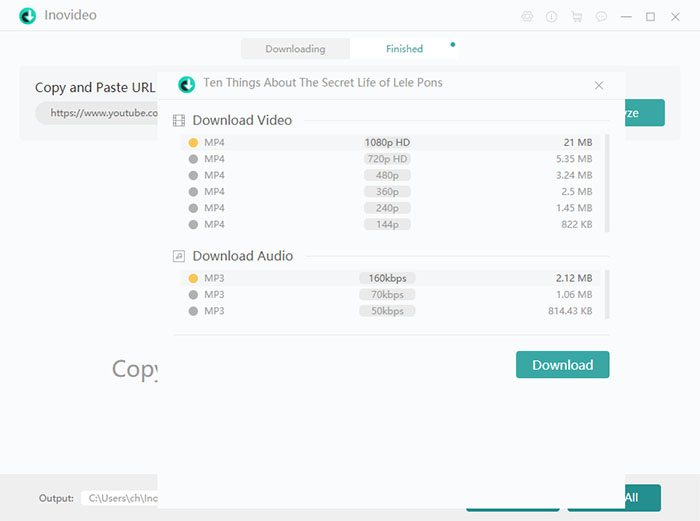
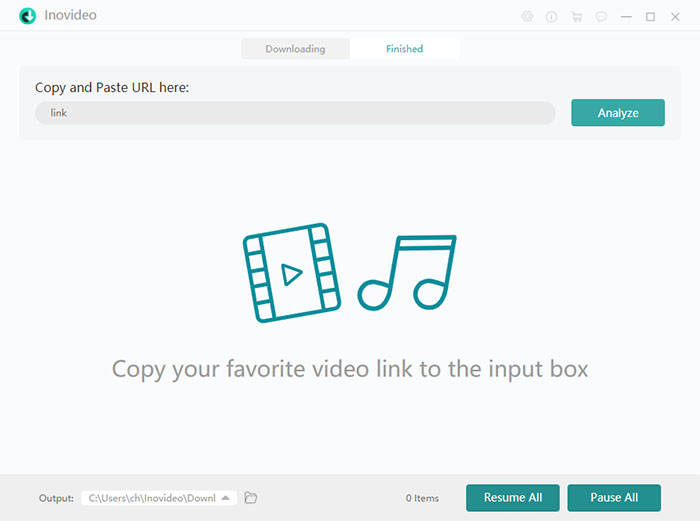
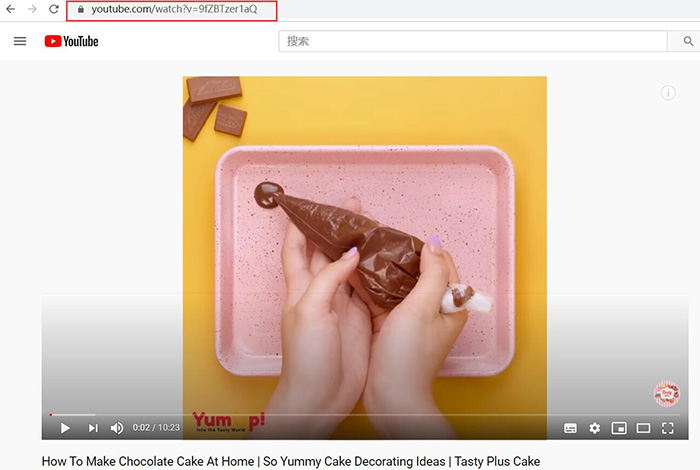
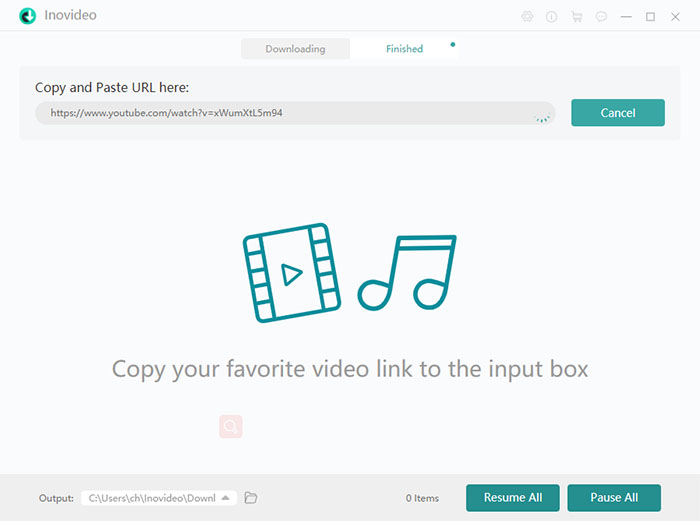 Note: Users are able to change the output folder by moving down to the Output section. By default, the downloaded contents will be saved to the auto-created folder created by Inovideo. You can change it here if you need.
Note: Users are able to change the output folder by moving down to the Output section. By default, the downloaded contents will be saved to the auto-created folder created by Inovideo. You can change it here if you need.
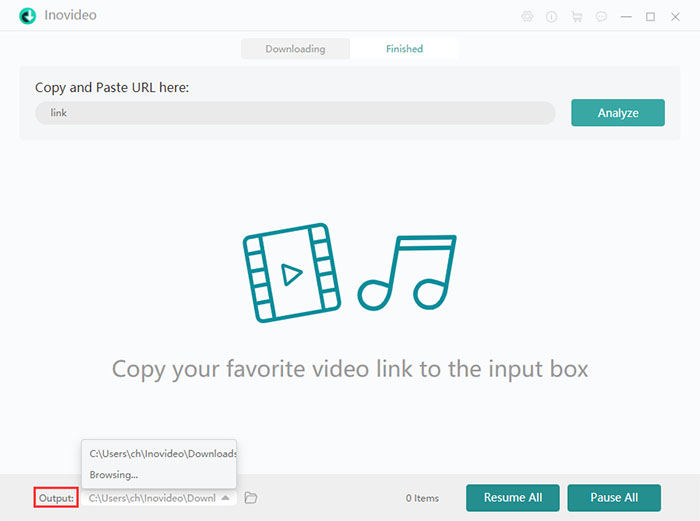
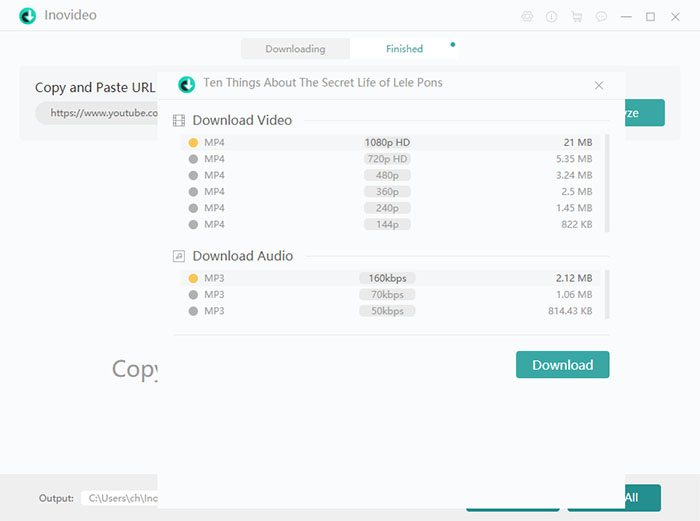
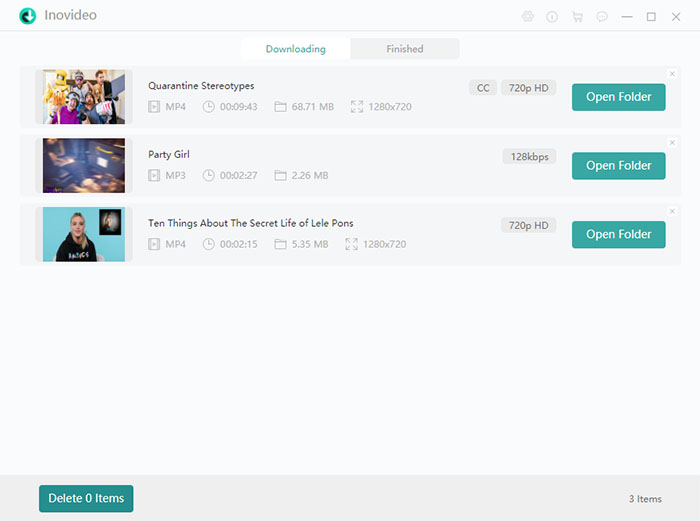
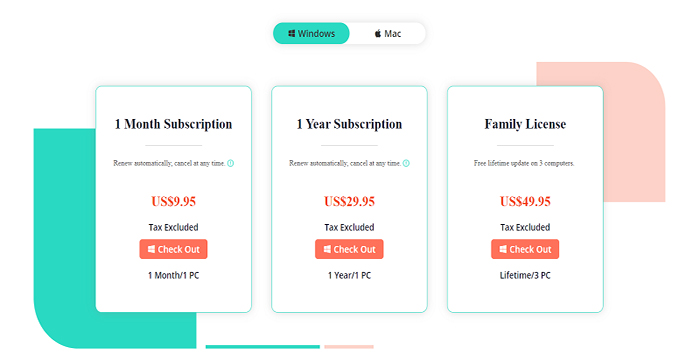
CONTENTS
1. Do You Need a Video Downloader for PC?
When people need to cooperate with online videos under many different living scenes, unexpected video playback issues also occur to disturb the smooth video streaming. Therefore, to resolve these online video playback problems, people are seeking a way to download the videos offline. By getting rid of the network dependence, the videos can be streamed even your devices are not connected to the network or WiFi signal. Also, if you are tired of managing all kinds of video streaming platforms' memberships for having the ability to download online videos, third-party video downloaders can help. VideoSolo Inovideo, is developed as an all-platform video downloader to give people the favor to download videos and audio from over 1,000 websites. Keep reading to know about it.2. Features of VideoSolo Inovideo
VideoSolo Inovideo brings powerful video/audio downloading services for people to save online streaming contents for playback offline with high quality. In the following, VideoSolo Inovideo will be introduced from different aspects, including its overview, compatibility, security, and performance. By reading this part, you are sure to know this video downloader in-depth.User-friendly Main Interface
VideoSolo Inovideo is designed with the clean white with green color decorating. To draw an emphasis on its core function, the interface of the program directly provides the single downloading bar for people to input the video URL for analyzing. Despite this, VideoSolo Inovideo tries to maintain an intuitive process when users go through any step of the downloading operations without complicated settings. VideoSolo Inovideo is entirely user-friendly for everyone to manipulate.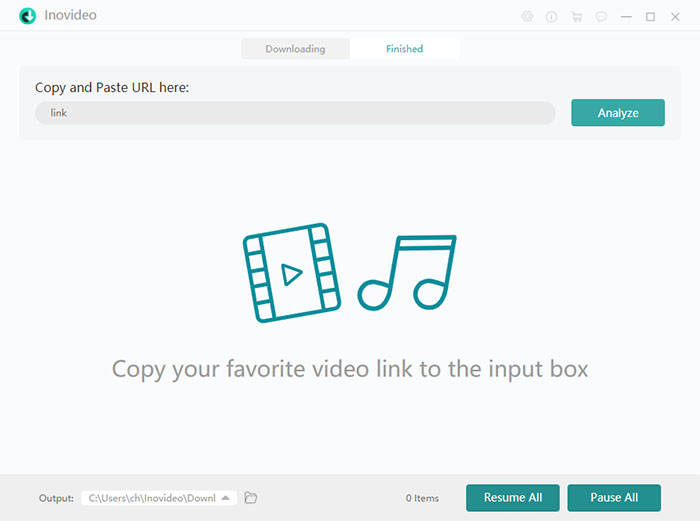
1000+ Supported Video Websites
As an all-platform video downloader, VideoSolo Inovideo's popularity also originates from its high compatibility, which is available to download online videos/audios from over 1,000 video/audio streaming websites. Only with a single VideoSolo Inovideo, users get the path to download any online videos once they discover a piece of content on online platforms such as YouTube, Vimeo , Facebook, Twitter, Dailymotion, Niconico , and other popular sites. Furthermore, compared to its competitors, Inovideo is superior in downloading YouTube videos for its compatibility to download YouTube playlists within clicks, and also download YouTube subtitles with ease!Video/Audio Quality Control
Inovideo empowers smart detecting ability, which enables this program to grasp the original video resolutions and audio quality for providing to users to download the content offline. By encoding with the selectable video/audio format and quality, users can decide the required size and quality for the downloading content based on their preferences. VideoSolo Inovideo ensures the highest output options to users, for instance, it provides video quality from 480p to 8K and audio quality with 320kbps in maximum for free selection. High resolution plus the best 320kbps audio quality bring users awesome visual and sound effects!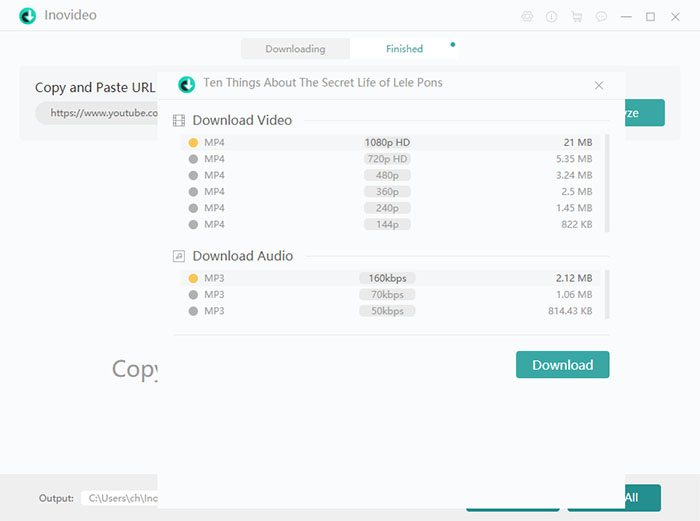
100% Safe Video Downloader for PC
An essential factor many people who face while selecting a third-party video downloader should be the security. VideoSolo Inovideo is developed and maintained with embedded security tech to fight against any attackable external virus. Despite this, it keeps the program safe without letting any ads or bundled malware in. VideoSolo Inovideo will also refuse to collect users' personal data, so no privacy disclosure issue would occur.6X Download Speed
VideoSolo Inovideo empowers 6X faster speed to convert and download online videos as well as audios for offline playback. Accompanied with the batch download feature, VideoSolo Inovideo ensures the time-saving video downloading process and encourages users to download batch of videos at once.VideoSolo Inovideo empowers 6X faster speed to convert and download online videos as well as audios for offline playback. Accompanied with the batch download feature, VideoSolo Inovideo ensures the time-saving video downloading process and encourages users to download batch of videos at once. Without wasting long time or large effort, users are able to save multiple videos from online platforms at a time!3. How to Use Inovideo to Download Online Video
Now we turn to the core function of VideoSolo Inovideo. As mentioned, when the program is developed with an intuitive and user-friendly interface, the process to download online videos with it would be quite simple to learn. This part will show you the way on how to download online videos using Inovideo. Scroll down and take a quick look.Step 1. Install VideoSolo Inovideo
VideoSolo Inovideo can be compatible with Windows and Mac currently. So first, select the version based on your computer system for installing VideoSolo Inovideo. When the installation package is downloaded, follow the simple setup process for installing VideoSolo Inovideo properly and launch it.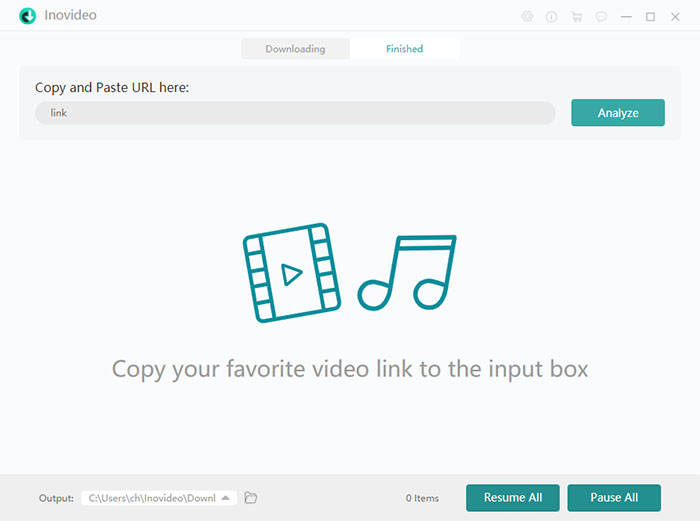
Step 2. Copy Online Video URL
Now you need to get the URL of the online video considering to download. Taking YouTube platform as an example, please navigate to YouTube online platform and access the YouTube video you like. After entering the video page, copy the URL of it from the address bar on top of the browser.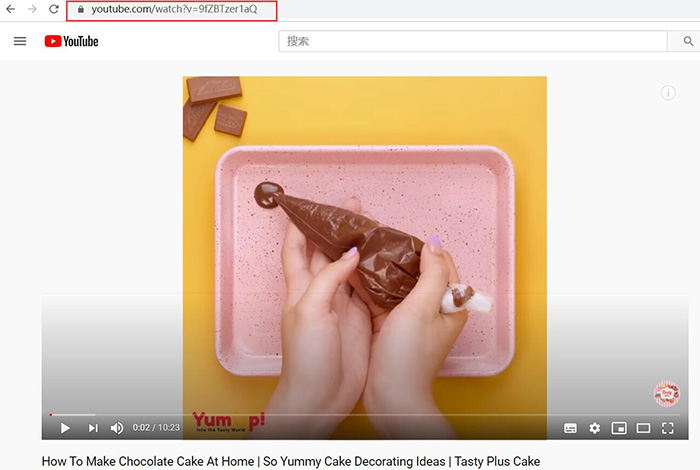
Step 3. Paste to Inovideo for Analyzing
After copying the video URL, please switch your screen to VideoSolo Inovideo. Now you should paste the video URL to the downloading bar provided in the program. Subsequently, tab the Analyze button aside to start converting the video URL.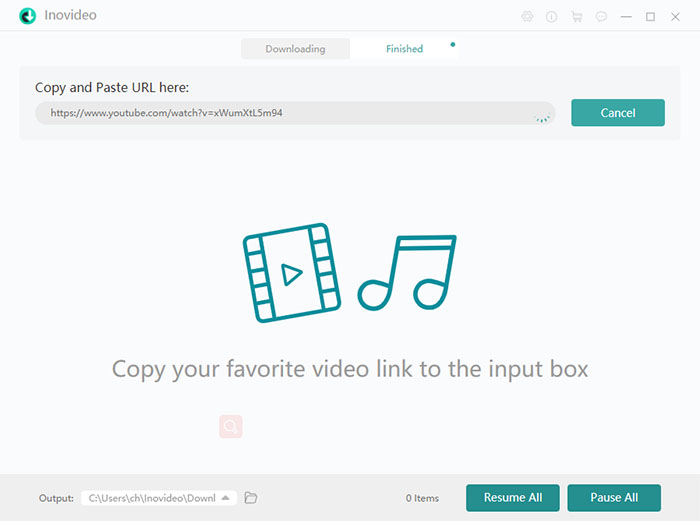 Note: Users are able to change the output folder by moving down to the Output section. By default, the downloaded contents will be saved to the auto-created folder created by Inovideo. You can change it here if you need.
Note: Users are able to change the output folder by moving down to the Output section. By default, the downloaded contents will be saved to the auto-created folder created by Inovideo. You can change it here if you need.
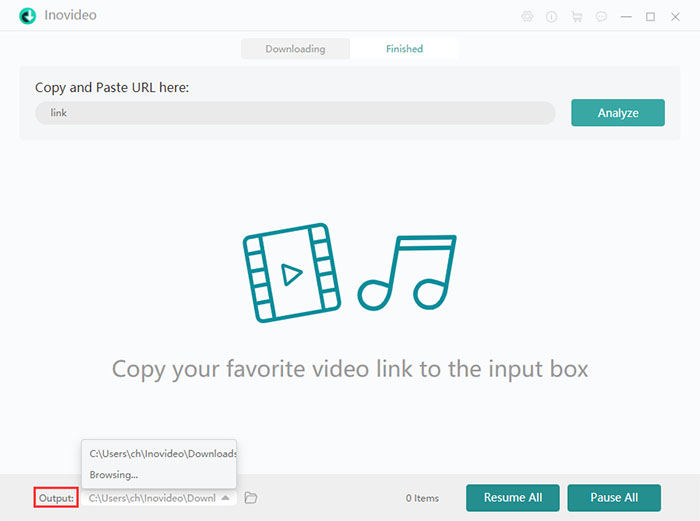
Step 4. Select Format and Quality
When the URL conversion completes, Inovideo will generate multiple output options for you to select to encode the online video. Please select an output format as well as quality for downloading the content. Subsequently, click on the Download button and the video will start to be downloaded right away.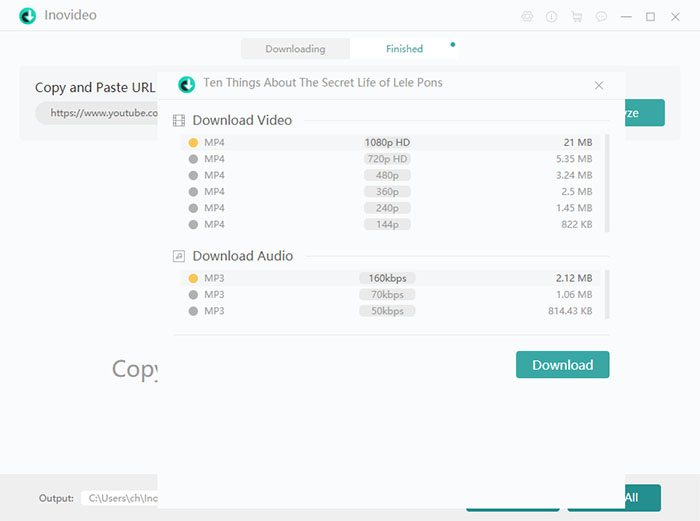
Step 5. Access Downloaded Video
When the downloading process completes, the task will be moved to Finished module in Inovideo. Switch the page to this part and you can review the downloading history here. Now please move to the downloaded video whose was just completed. By clicking on the Open Folder followed behind, and you can directly access the destination folder for streaming the video offline!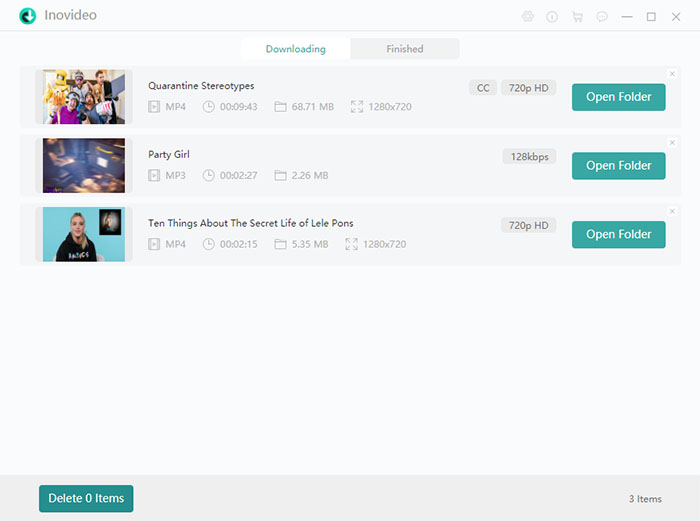
4. Licensing and Pricing
As mentioned, VideoSolo Inovideo provides the free trial for users to getting to test if it can fulfill your needs. When the free trial expires after 15 days or the 10 HD video downloading chances, it comes to the requirement for subscribing to the registered plan. VideoSolo Inovideo offers the following 3 plans for selecting (the pricing excludes the tax):- 1 Month Subscription: US$9.95 on 1 PC
- 1 Year Subscription: US$29.95 on 1 PC
- Family License: US$49.95 on 3 PCs
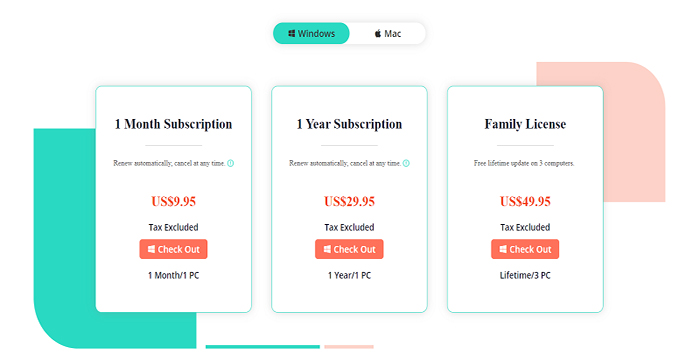
5. FAQs about VideoSolo Inovideo
For users who are hesitating whether to choose VideoSolo Inovideo or not, this FAQ section will going to answer some popularly-followed questions rasied by most people. Before go to the anwser part, check if VideoSolo Inovideo can help you solve the following issues:- Video buffering or freezing problem
- Video playback gets stuck when network is unstable
- Online platforms playback issues
- Staying in a place where has no network connection
- Unable to insert online videos such as uploading videos to social platforms or embedding them to a PowerPoint
Is it safe to Use Inovideo to Download Online Video?
Inovideo installation doesn't require extra bundled software or extension, which lowers the possibility of bringing malware to your computers. In addition, the clean interface of Inovideo without messy ads also prevents users from being brought to the fishing websites that would easily lead to fraud, privacy disclosure, or virus attack. Therefore, Inovideo's in-app environment is 100% safe to use. Although Inovideo is a safe program for utilizing, would it be legal for me to download online videos? Generally, the online video streaming platforms would publish the regulations, saying that they would value the creation and thus prohibit to download videos without permissions from the authors. Inovideo highly agrees with the policy and doesn't encourage users to download any unauthorized contents. But when you gain agreement from the authors, it is absolutely legal to download the online videos with third-party video downloaders like VideoSolo Inovideo.6. Final Verdict
VideoSolo Inovideo provides easy-using and powerful functions for users to download online videos from all platforms simply when they need. By converting and downloading online videos/audios to the universally-supported media formats such as MP3 and MP4 offline, the content playback would be more flexible and convenient. Processed with fast downloading speed, strong compatibility, and simple-manipulating operations, Inovideo is the best video downloader of 2021. Now, get started to free online videos from popular platforms with Inovideo for having more colorful digital life offline!
Subscribe
0 Comments
