Now, it's increasingly popular for people to use video downloader to download online video from popular streaming sites like YouTube. Among all the video downloaders on the market, who is the winner in your mind? When you select a video downloader, what aspects motivate you to make up your mind, powerful functionality, safety, pricing, or customer service? In this post, I will review two popular video downloaders from the aspects mentioned-- YTD downloader and Inovideo.
Full Comparison - YTD Video Downloader VS Inovideo
# User Interface
YTD Video Downloader
On YTD 's interface, there are a number of buttons and instructions and the window cannot be unfolded fully, making the video downloading look kind of difficult visually. You can know more about YTD by hitting the links atthe bottom of the interface. Advertisement is highlighted with its flickering fonts disturbing you while you download internet videos with YTD. Most important, it is not safe to have ads on the interface for it may indirect you to unwanted and dangerous websites.
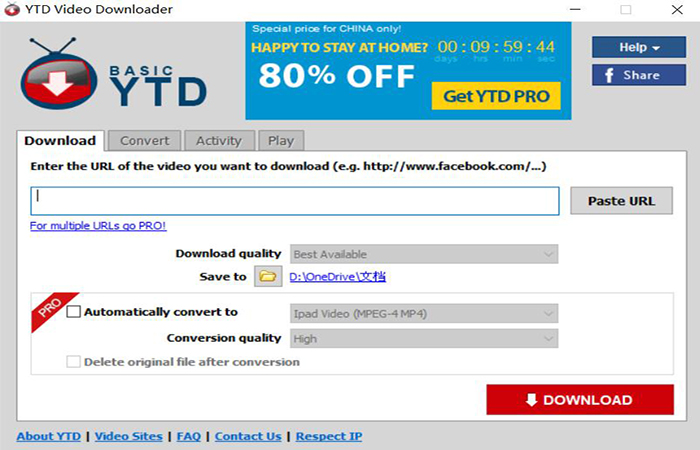
VideoSolo Inovideo
Inovideo 's interface gives you a comfortable visual experience. It has a very harmonious color matching. And the interface's design is concise without any redundant aspects. Ads find no presence on it. For more help or information about Inovideo, you can just click on marks on the right top of the interface like the shopping cart. Moreover, the instructions Inovideo offers are powerful and effective. Its instructive buttons are highlighted and small in number, easy for you to navigate.
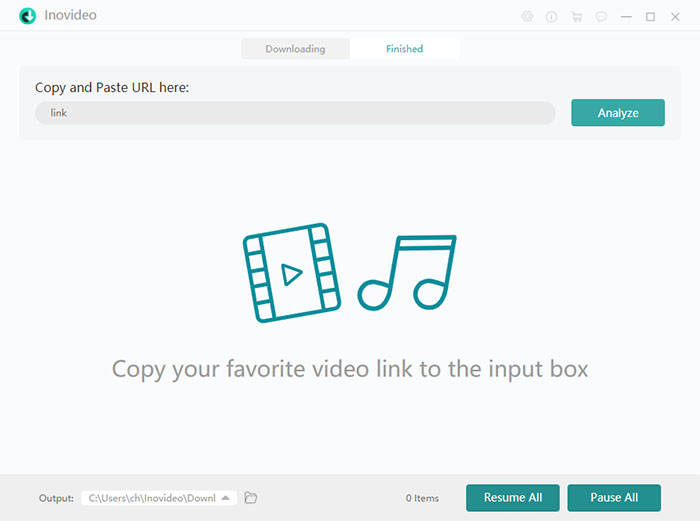
# Video Download Websites
YTD allows you to download and save online videos from 50+ sites. Take YouTube as an example, YTD premium version can help you download YouTube playlist or single YouTube video, but its free version only supports single video downloading. With YTD video downloader, you can download video and keep it as MP3 format. YTD can download only the original internet video. The subtitles are separately introduced in it and cannot be downloaded by YTD.
Inovideo enables you to download internet videos from 1000+ websites, including YouTube, Facebook, CNN , and so on. With Inovideo (trial version & registered version), you can download YouTube playlist. If you download music on YouTube, you can extract audio from the video and save it as MP3 format in a separate audio file, so that you can play the music on almost all devices. Also, Inovideo can automatically detect the subtitle of YouTube video and download it.
# Video Download Performance
YTD video downloader can download (HD) 1080P internet videos on your Windows, Mac, Android and iOS platforms. In contrast, YTD has a slower downloading speed (4X) than that of Inovideo (6X). It can convert videos to MP4, MP3, MKV, 3GP, MPEG, M4A, AVI. It offers a free version which, however, does not allow you to select format, quality and batch downloading. The free version failed to download video on my first test and remained so even after I tried it several times. And, an ad kept popping up to ask me to upgrade to PRO version.
The PRO version allows you to download videos in batches and does not restrict the number of online videos. In using YTD PRO, no ads pop up to disturb your video downloading
With Inovideo, you can download videos with high output quality and 6X fast speed. Inovideo enables you to download online videos in 8K, 4K, 1080P and 720P resolution. With several clicks, you can save videos to MP4, MP3 or Webm format on your Windows or Mac computer. You can choose formats, quality and batch downloading in using its trial version or registered one. However, you can only download 10 videos in 1080P, 2K, 4K, 8K when you use the trial version. The registered version of Inovideo has no conversion time limitation and does not restrict the number of downloading video.
# Product Upgrade and Technical Support
YTD video downloader is upgraded annually since the year 2016. You can download its latest version for free. For technical assistance, you can refer to YTD's FAQs or send YTD support team an email. Their replying time isn't disclosed on YTD official site.
The latest version of Inovideo (Windows) is 1.16.0 and that of Inovideo (Mac) is 1.2.5, both of which were released on 05/18/2021. It is free to upgrade to the latest version. If you have any problems with Inovideo, you can head to FAQs of Inovideo or click here to send an email to Inovideo's support team--they will respond to you within 24 hours.
# Pricing
YTD has a free version which comes with ads and sometimes cannot work properly. For better video downloading experience, you can purchase its PRO subscription plan. 3 plans are available for your selection. You can fulfill the transaction using Visa, Mastercard, American Express, Discover, Banking Account or Paypal.
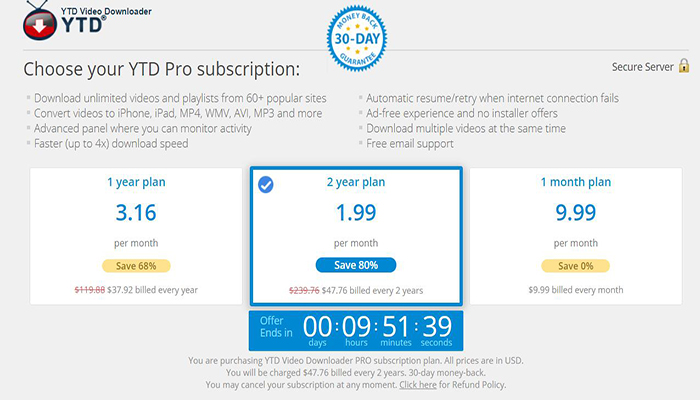
If you are unsatisfied with your subscription, you can receive a refund within 30 days of your purchase. And it takes 48 hours after YTD's email of confirmation to process your refund request. You can also send a request to cancel your subscription plan to YTD's support team at any time.
After 15-day trial version of Inovideo expires, you can purchase its registered version. There are 3 subscription plans you can choose from. 1 Month Subscription and 1 Year Subscription will renew automatically, but you can cancel it at any moment. Inovideo provides 7-day money back guarantee for subscription, and 30-day money back guarantee for lifetime license.
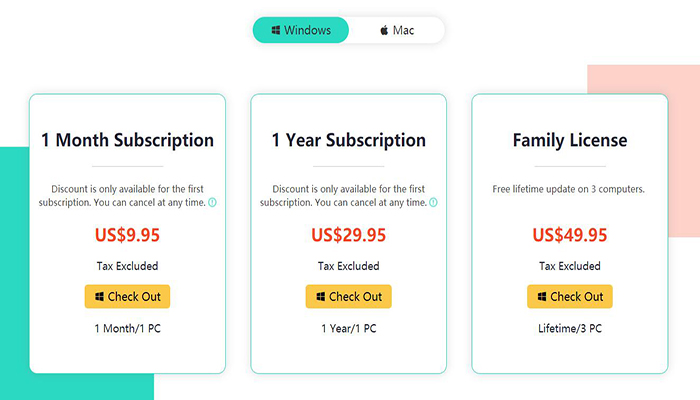
The payment is supported by Mastercard, Visa, JCB, American Express card, PayPal and Apple Pay. Digital River, a leading digital commerce provider, processes the payment in Inovideo, and your privacy is protected by SSL tech.
# Final Verdict
From what've been talked about, which video downloader is better? The answer may vary fromusers with different top options for a video downloader. In the next, I will conclude pros & cons of Inovideo and YTD, which may help you select your desired video downloader.
VideoSolo Inovideo
Pros:
support 1000+ websites
Batch downloading
6x download speed
Zero virus or ads
Clean and intuitive interface
Various output resolutions and formats in both trial version and registered version
YouTube playlist and subtitles download
Audio to MP3 converter
Cons:
Trial version has video number limitations and resolution limitation
fewerlanguage choicesformain Interface--6 languages only
YTD Video Downloader
Pros:
Batch downloading
Compatible with 50+sites
YouTube playlist download
Different formats and resolutions in PRO version
Work on Windows, Mac, Android, iOS
Cheaper than Inovideo
Annual updates
Support 29 languages
Cons:
Ads in the free version--not safe enough
Unstable performance in the free version
No lifetime license
less speedy than Inovideo
With advantages and disadvantages listed above, is it easier for you to decide which one--Inovideo or YTD, stands on the top? If safety and supported websites matter most in your mind, I recommend you to use VideoSolo Inovideo . Just download and have a try!
