Vevo is the best place to stream music videos and you can be immersed yourself in the wonderful music videos, original shows, live performances. However, Vevo doesn't provide download button so that you cannot watch these splendid performances and videos anymore when they are deleted. If you don't want to miss them, you can download Vevo music videos to your mobile devices or computer. In this post, we will share you with the best Vevo music downloader.
How to Download Vevo Music to MP4/MP3 in High Quality
VideoSolo Inovideo is a desktop Vevo music downloader that allows users to download Vevo music within simple steps. Why it stands out of other Vevo music downloaders? The reasons are as follows:
Download Vevo music videos to MP4/MP3 so that you can enjoy on any devices.
Support 320kbps for audio (Enjoy original audio quality).
Support to download 720p, 1080p, 4K, 8K video.
Clean and Safe Interface and you don't need to worry about personal information leakage.
Support download music video in batches but maintain 6X faster speed.
Step 1. Download VideoSolo Inovideo
First, download and install this Vevo music downloader on your computer. It's a lightweight program and it will finish installation within seconds.
Step 2. Copy the Music Link from Vevo
Open the Vevo video page you want to download. Then copy the video link from the top column of the browser.
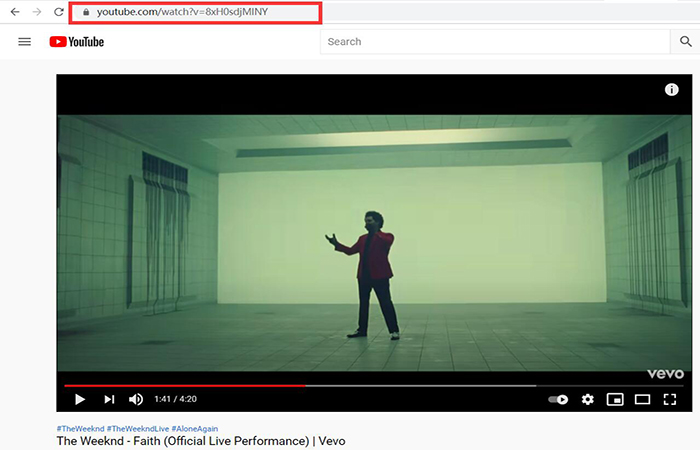
Step 3. Add Vevo Music Link to Address Box
Now go back to VideoSolo Inovideo and paste the link into the address box. Click "Analyze" to continue.
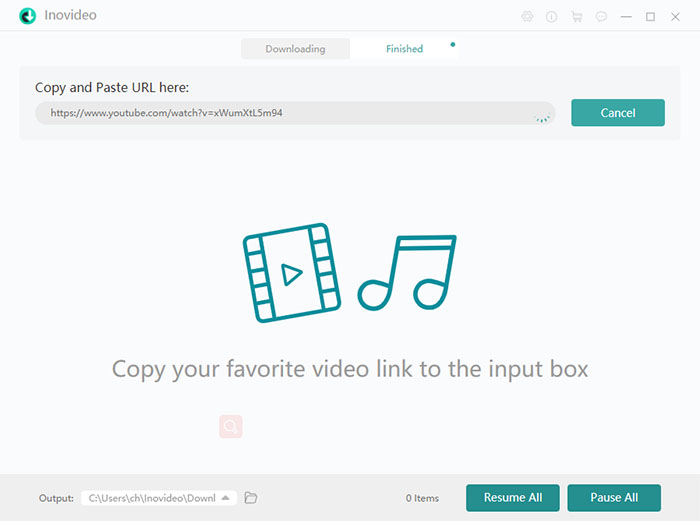
Step 4. Select Vevo Music Quality and Format
Once analysis done, a window where you can select video/audio quality and format will pop up. You need to select the format first and then choose the resolution. After that, tap on "Download" to start downloading Vevo music.
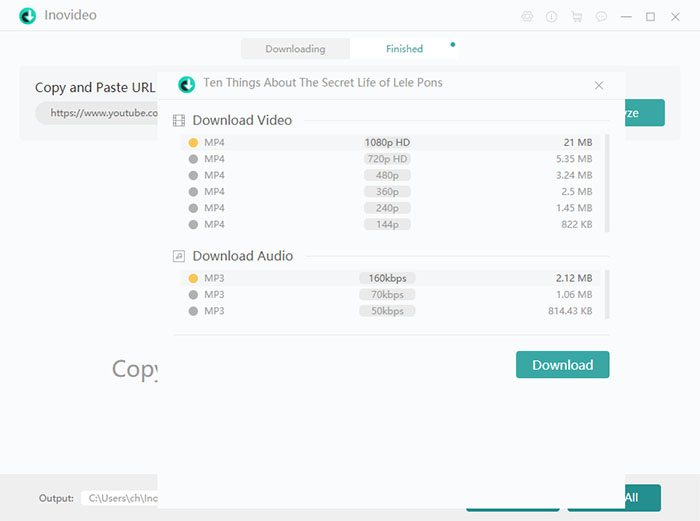
The video will be done within seconds. Then you can find the downloaded videos in "Finished" tab.
You May Also Need:
Easy Guide | How to Download YouTube with Subtitle
How to Download Entire YouTube Playlist in a Few Clicks
Bonus Tips – Download Vevo Music on Android/iOS
You can use the VideoSolo Inovideo which is introduced in part one to finish Vevo music download and then transfer them to your mobile devices. But if you just want to download them on your Android/iOS, you can use screen recorder to record the Vevo music. This method is convenient but it inevitably sacrifices video quality and it cannot grab the best audio quality.
For iOS users, you don't need to download any software and you just use the in-built screen recorder to record Vevo music.
For Android users, you need to download a program to download Vevo music. Here I found Vevo Music Video Player APK.
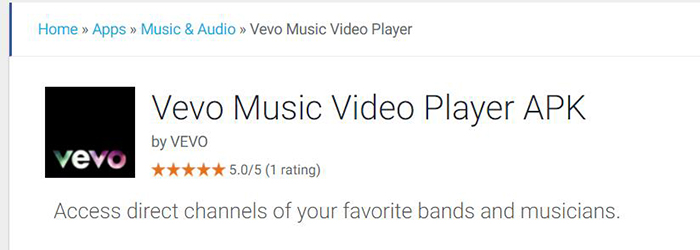
To sum up, VideoSolo Inovideo is the best Vevo music downloader for its high download video/audio quality, stable performances and easy-to-use operation. This program provides free trial version. Why not have a try?
