I want to download videos from Netflix onto my hard drive, that I can view *without the Netflix client*, preferably as mp4 or some other normal video format. I tried yt-dlp but it didn't work. Any ideas?
----From a Reddit User
Just as this Reddit user said, the Netflix client or the Netflix website allows us to watch its movies or shows WITHIN its server. And it's true that Netflix also provides an offline mode allowing you to download some of the available videos before the network breakdown. But still, you can just watch these downloaded movies or episodes on your smartphone, tablet, or a Windows PC whether you are on a plane or there is an internet connection issue in your home. Things would become much easier if you can convert Netflix to MP4. Can you convert Netflix download to MP4? Or get Netflix downloaded to MP4?
Can You Convert Netflix Downloads to MP4 Videos?
No, you can't convert Netflix downloads to MP4. For the time being, Netflix downloads are encrypted and they can only be read by the Netflix apps. Even though you CAN locate the download folder and view the downloaded files, you CAN'T tell what kind of type they are and which one is the media file as they are named with number series (you can try reaching them by following the answers under FAQ 1).
If you try using a converter to convert them to MP4, you'll find the converters on the internet nowadays all fail to finish the task. Because the files are protected and these tools can't recognize what they are.
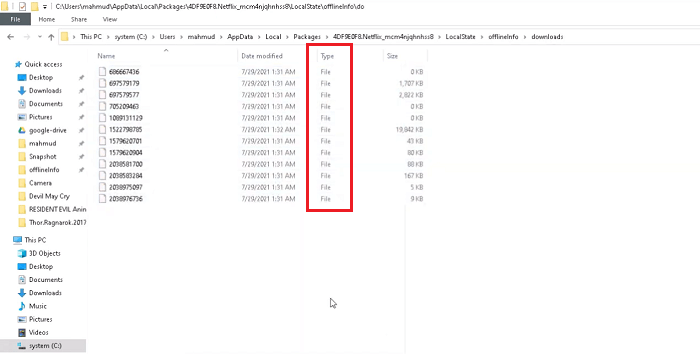
Does this mean there's no way to change Netflix to MP4? No, there's an available workaround. You can directly convert Netflix videos to MP4 with the video URL using a professional video downloader.
How to Convert Any Netflix Videos to MP4 on Mac & Windows?
To convert Netflix to MP4 HD successfully, you can try Inovideo Netflix downloader, which is compatible with both Mac and Windows can download Netflix movies and TV shows without a Netflix account. This software is intuitive and all you need to do is copy-and-paste the video URL and download the video to your computer for free.
Above is the Inovideo download button and I will show you how to download Netflix to MP4 with it in the following.
Step 1. Copy Netflix Video URL
Open the Netflix website on your browser and log in to it with your account. Navigate to the video you want to download and open its detailed page. Copy the URL from the browser address bar.
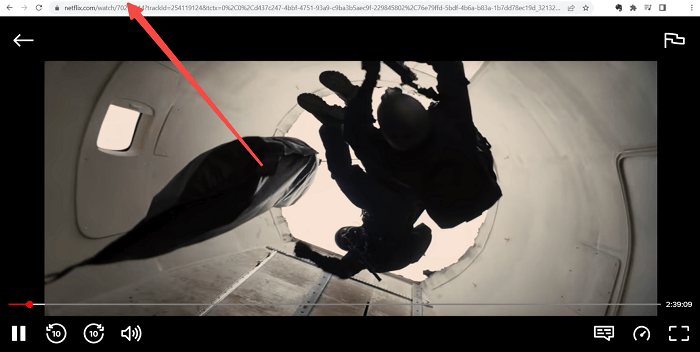
Step 2. Paste Netflix Video URL
Launch Inovideo and paste the URL to the analysis box. Then hit the "Analyze" button.
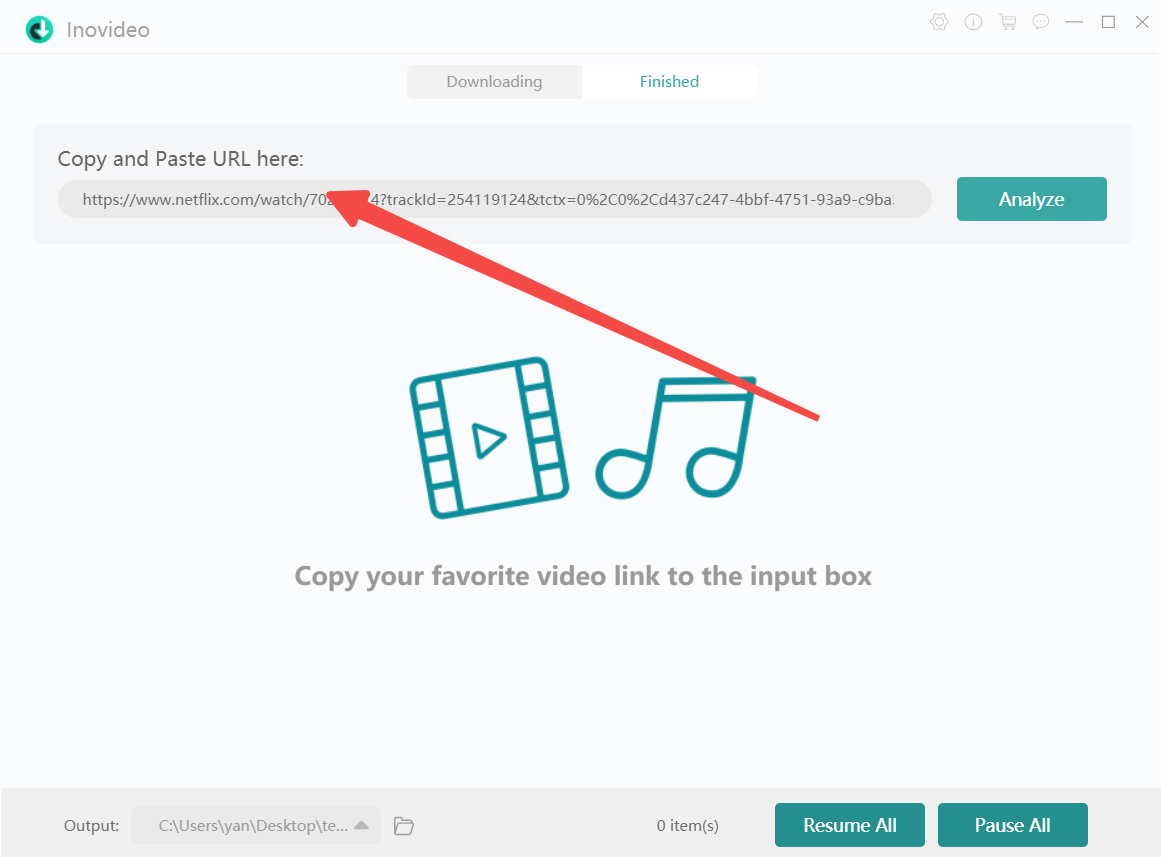
Step 3. Download Netflix to MP4
After the analysis, you will see several resolution options from which you can pick one or more and hit the download icon to download Netflix to MP4.
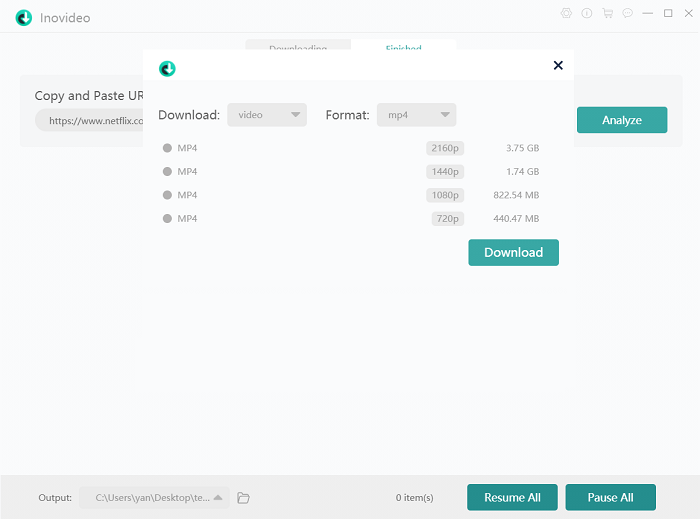
FAQs on Changing Netflix to MP4
They are stored in your C Drive with this path: "C Drive > Users > xxx > AppData > Local > Packages > 4DF9E0F8.Netflix_mcm4njqhnhss8 > LocalState > offlineInfo > downloads" (replace xxx with your own username).
Conclusion
You can't convert Netflix downloads to MP4 at all. But you can download shows, films or the clips from Netflix to MP4 with a URL on Inovideo, the Netflix video downloader. This software is compatible with Mac and Windows and works without the Netflix app installed. You can even batch download Netflix videos in batches to your computer.
