As TikTok has been a new way of socializing today, people start to spend more time entertaining on the platform. Instead of the funny video content, there are also more TikTok users who would be attracted by the sounds that have gone viral on the Internet. Although TikTok now provides the direct download function save TikTok videos to offline media files, including the form of both video and audio on mobile phones, there are still some unavailable to be downloaded.
However, if you wish to get any TikTok sounds desiring to download offline, you will need the help of a downloader that can save TikTok sound to MP3 and preserve them offline for streaming, making as ringtones, alarms, etc. Next, let's head to the introduction of the best TikTok sound downloader, Inovideo.
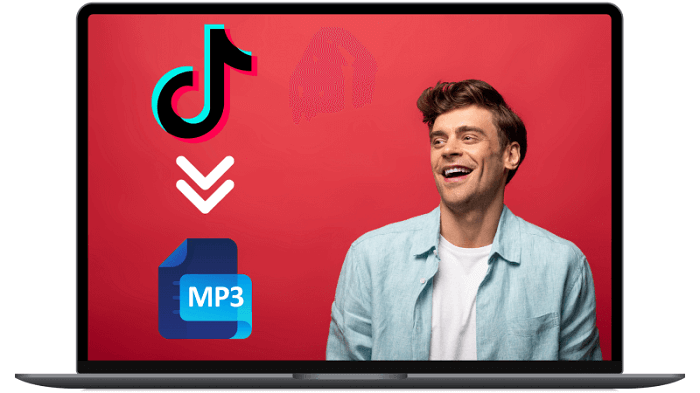
1. How to Save a Sound on TikTok in High Quality?
Rated as the best video downloader, Inovideo empowers smooth performance, fast downloading speed, original quality, and a secure in-app environment to download streaming videos and audios offline without hassle.
For TikTok video downloading, Inovideo enables the best 320kbps MP3 to convert the sounds, and the highest 1080p resolution to preserve the videos offline. Its simply-designed interface also delivers the easy-to-grasp TikTok sound download functionality, which is friendly for all users to process the conversion in a hassle-free way. You can also download TikTok videos to MP4 without watermark. Videos from YouTube, Facebook, Instagram can also be downloaded.
Inovideo TikTok Sound to MP3 Downloader
✔ Accelerated TikTok sound conversion process
✔ High audio quality 320kbps available to download
✔ Batch download supported to boost the efficiency
✔ Easy to download any TikTok content with ease
✔ Private TikTok videos are also available
✔ Download files freely and safely at a fast speed
Here's a brief guide on how to save a sound on TikTok within only several easy clicks on Inovideo.
STEP 1. Copy TikTok Video's Link
At first, you are required to open TikTok in a browser. As you log in to the account and access the TikTok video with the sound you'd like to download, open it to copy the whole link of the video page, or hit the "Share" icon to get its link.
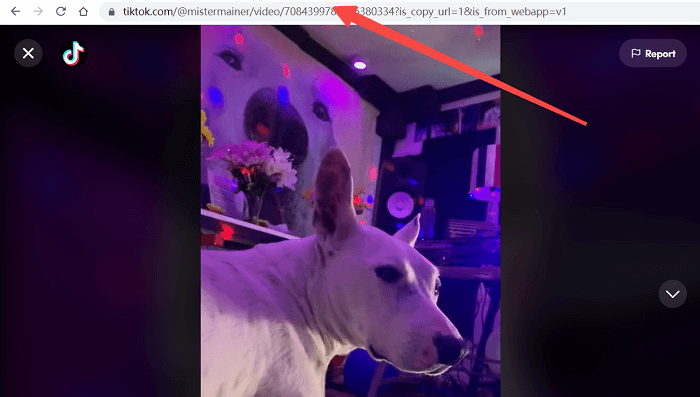
STEP 2. Paste TikTok Link to Inovideo
Then, when you get the TikTok video link, launch the well-installed Inovideo and directly paste the link to the frame bar on the main interface. After that, hit the "Analyze" icon to start processing the video analysis. Inovideo can download videos by the link from any TikTok video.
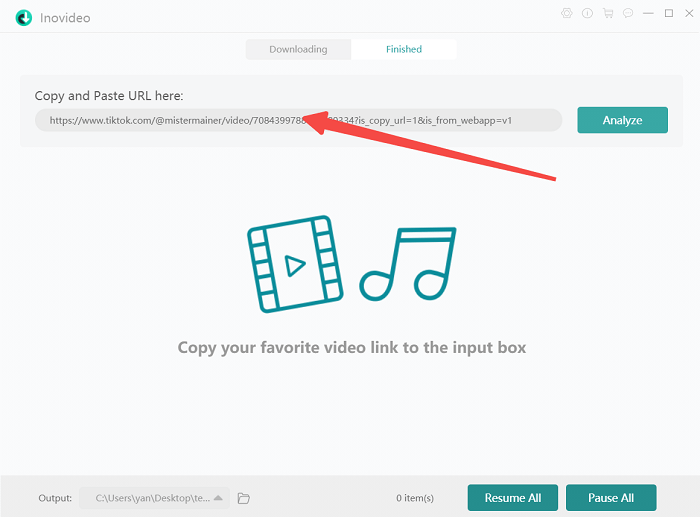
STEP 3. Select MP3 to Download TikTok Sound
Once Inovideo completes the conversion, a pop-up window will show up to enable users to select an output format as well as quality to download the TikTok video. Just select MP3 with your preferred quality such as 320kbps. Then, give a click on the Download icon, and Inovideo will start downloading the TikTok sound to MP3 offline right away. You can also download TikTok to MP4 and convert it to MP3 by just changing its extension.
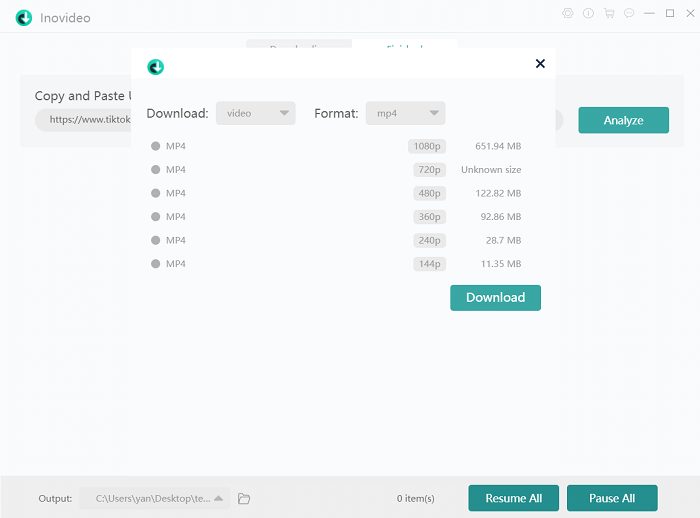
2. How to Save TikTok Sounds to MP3 Online?
Currently, there are also many online tools developed with outstanding features to save TikTok sounds without any software installation required. If you simply want to grasp the TikTok sounds without paying high attention to their quality, then you should try SSSTIK, which is a web-based service without the requirement to install extra software for grasping TikTok sounds offline.
Disadvantages of SSSTIK:
- Ads are fully occupying the web pages, greatly affecting the user experience;
- No security verified, which may bring potential dangers to the devices;
- The downloaded sound quality is lower than the original one.
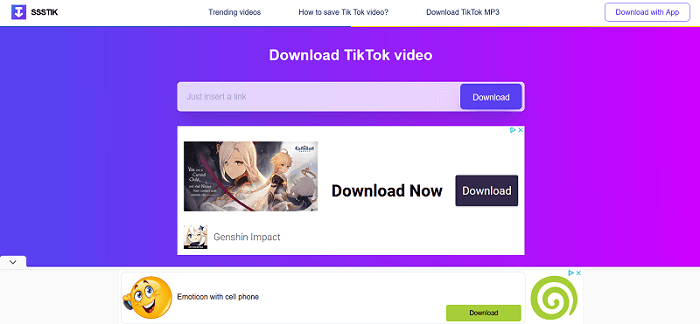
But still, as an easy-to-grasp software-free service, it still attracts many users with its convenient handling feature. On all devices, users are able to access SSSTIK to download TikTok sounds and videos. Now, let's check how to save a sound on TikTok with SSSTik:
STEP 1 Launch your web browser, likewise, you are required to get the TikTok video's link at first.
STEP 2 Then, open a new tab and navigate to SSSTIK. Simply paste the TikTok link to the frame bar and hit the "Download" button to convert it.
STEP 3 When the TikTok video is converted, select the provided output option to download it. You should choose MP3 for saving the TikTok sound only.
STEP 4 Directly tap the "Download" icon and the TikTok sound will be saved to a local MP3 file on your device.
3. How to Convert TikTok Video to MP3 Without Apps?
As mentioned, as TikTok has offered the official access to download TikTok videos offline, users are able to make use of the feature and get the downloaded TikTok videos converted to MP3 simply by changing the file extension, without any app installations required!
After downloading videos from TikTok, you simply need to follow the brief guide in the following to convert the download TikTok videos to MP3. The processes for Android and iOS devices would be different, you are required to scroll to the part you need.
For the TikTok videos that are not available to download from the official site directly, you still need Inovideo to process the download instead.
How to Save a Sound from TikTok to MP3 On Android
Firstly, users are required to make sure that the TikTok videos have been downloaded offline successfully. Then, you are able to follow the steps below to change its extension to MP3 for offline listening and directly make it ringtones or alarms.
STEP 1 When you have access to the TikTok video with the sound you desire to save offline, click its Share icon and select "Save video" to download the TikTok video directly.
Note: It would be easier for you to access the downloaded TikTok video by renaming it with an exact title.
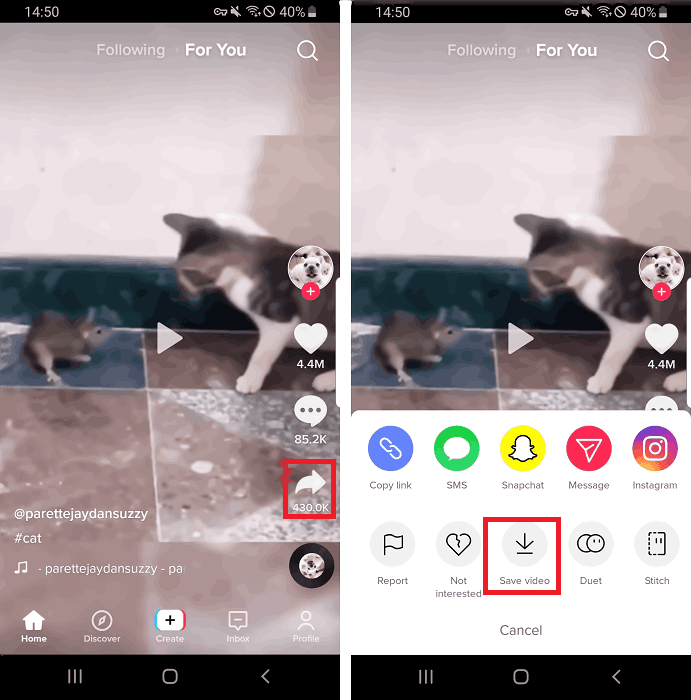
STEP 2 Now, open the file explorer on your Android device and quickly access the downloaded TikTok video by searching for its name.
STEP 3 Once you find the downloaded TikTok video, long press the file and select the "Rename" option to change the extension from .mp4 to .mp3. Once done, the TikTok video could be converted to MP3, with the sound saved only.
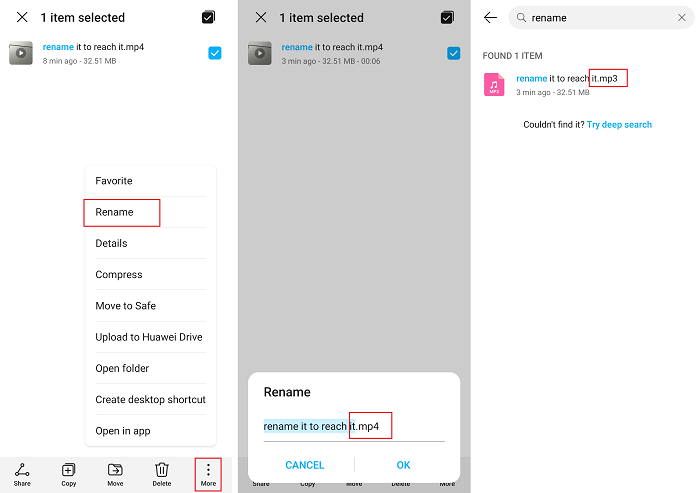
How to Save a TikTok Sound to iPhone/iPad
Unlike Android, iOS devices don't avail users to directly edit the file extension of the downloaded TikTok videos. Hence, extra help would be required. If you don't mind downloading a third-party file manager, such as File Master in App Store for installation to the iOS device, you can apply the Android method to convert the downloaded TikTok video to MP3 directly by changing the file extension.
Another option to get the downloaded TikTok video downloaded to MP3 is to use the online video to MP3 converter, such as Convertio. This method requires users to upload the videos to the online tool for processing the conversion, and then re-download the converted files offline again, which could be more troublesome. Also, like SSSTIK, such online services would be full of ads, which may bring harm to the devices and also greatly drags download the user experience.
Still, here would show you how to save a sound on TikTok freely with Convertio on iOS devices:
STEP 1 Firstly, go to TikTok and download the TikTok video on your iOS device.
STEP 2 Then, open the web browser and go to Convertio's MP4 to MP3 converter. Directly upload the downloaded TikTok videos to the converter now by hitting the "Choose Files" icon. You are able to add more than 1 video to convert at once.
STEP 3 Once the TikTok videos are uploaded, directly tap the "Convert" icon to process the conversion to get MP3 TikTok sounds right away.
STEP 4 When Convertio completes the TikTok video conversion, click the "Download" icon to save the converted MP3 TikTok sounds offline on iOS devices.
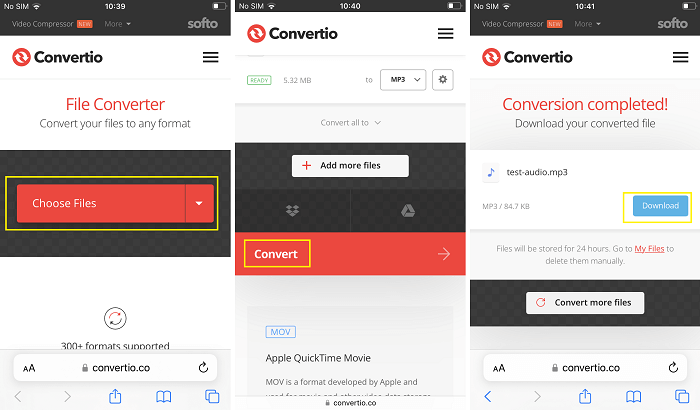
4. Tips on Saving TikTok Sounds to Phone
If you have downloaded TikTok sound to MP3 using Inovideo on desktops, sometimes you may require to transfer them to the mobile devices and make it a ringtone or alarm. For Android, this would be a pretty easy task as users are able to use a USB cable to connect the devices and transfer the MP3 TikTok audio files directly.
However, for iOS users, it is required to use certain transfer software such as iTunes to sync the data and process the TikTok sound transfer to your iPhone/iPad successfully. Here is a brief guide for you to grasp the way of using iTunes to transfer the downloaded TikTok sound to iPhone with iTunes:
STEP 1 Connect your iPhone to the computer.
STEP 2 Launch iTunes, then tap "Trust" to enable iTunes to read the data of your iPhone device.
STEP 3 Hit the iPhone icon, then you should navigate to "File" > "Add to Library..." for importing the MP3 TikTok sounds from your desktop to iTunes.
STEP 4 Now, select "Music" > "Sync Music" to select "Entire music library" to submit transferring the imported TikTok sounds to iPhone right away.
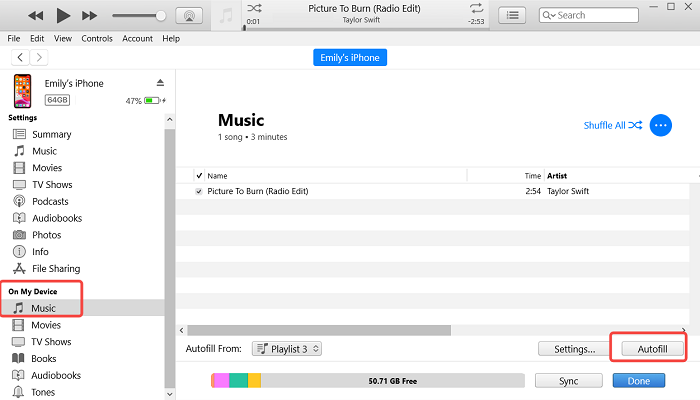
Final Words
When you discover any TikTok sounds you like and desire to save them in MP3 audio files offline, here are several options you are able to try. Simply select the ideal pick for yourself to grasp any TikTok sound from the platform for making as ringtones or alarms, or even music backgrounds while editing videos offline. However, only Inovideo and the online way can save any TikTok sound even though the video can't be saved on the app.
