YouTube downloader has been an essential tool for people who hold the requirements to download YouTube videos for offline playback. Among all the choices, MacX YouTube Downloader and VideoSolo Inovideo stand out and become reliable partners for people to download YouTube videos, especially Mac users. When the competition between them turns competitive, we'd like to release this post with comprehensive comparisons between MacX YouTube Downloader and VideoSolo Inovideo to guide people selecting the best YouTube downloader for Mac.
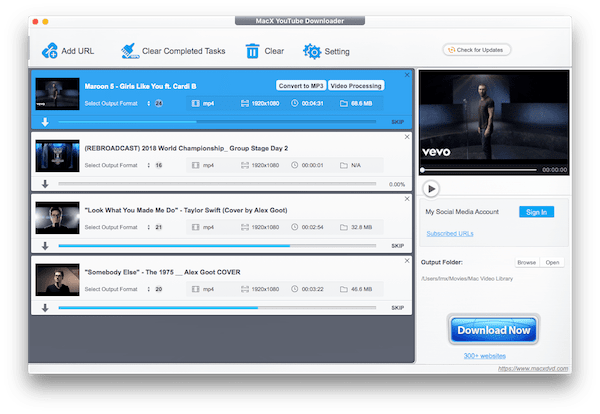 VideoSolo Inovideo provides a much simpler interface for users to manipulate the program more easily. After entering the main feed of the program, a downloading bar will come into your sight immediately. Directly by pasting the YouTube video URL here and tapthe Analyze button, the video can be immediately converted. There are two tabs provided on top - Downloading and Finished. Here users can check the condition of the downloading tasks or history conveniently.
VideoSolo Inovideo provides a much simpler interface for users to manipulate the program more easily. After entering the main feed of the program, a downloading bar will come into your sight immediately. Directly by pasting the YouTube video URL here and tapthe Analyze button, the video can be immediately converted. There are two tabs provided on top - Downloading and Finished. Here users can check the condition of the downloading tasks or history conveniently.
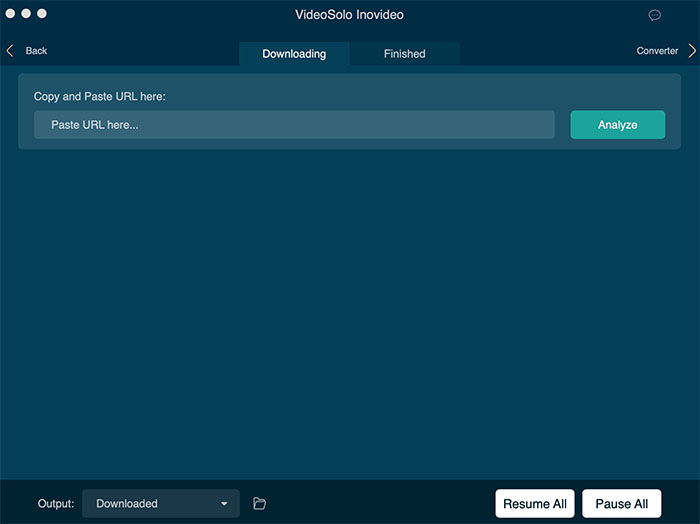 Inovideo is designed with the comfortable green and white colors, providing even better user experience to users. The intuitive buttons guide users to easily go through the video downloading process to get YouTube videos downloaded.
Inovideo is designed with the comfortable green and white colors, providing even better user experience to users. The intuitive buttons guide users to easily go through the video downloading process to get YouTube videos downloaded.
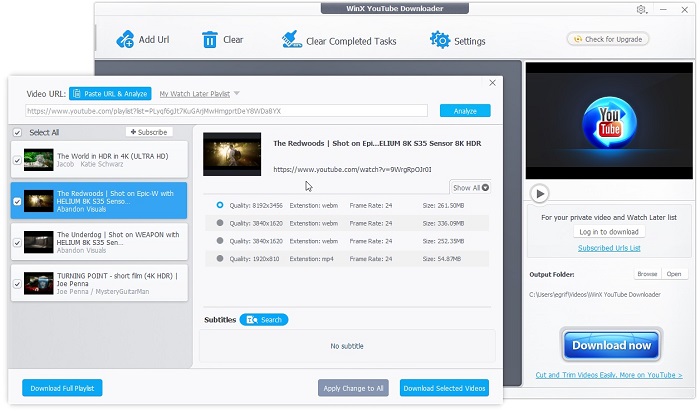 Inovideo emphasizes on the simplified converting and downloading processes, so that the manipulation of the downloader is target-oriented without more confusing options. People can directly focus on the downloading procedures and quickly get what they need.
Although the design of Inovideo is simple, its compatibility to download YouTube videos is powerful. Inovideo empowers the best experience to resolve YouTube videos downloads, contributing to its reputation in being the best YouTube downloader for Mac. Like MacX YouTube Downloader, Inovideo is also developed with the ability to analyze single YouTube video or playlist URLs. By bringing users multiple output options, they can flexibly download YouTube playlists or single clips with selectable original formats as well as quality according to different needs.
Inovideo emphasizes on the simplified converting and downloading processes, so that the manipulation of the downloader is target-oriented without more confusing options. People can directly focus on the downloading procedures and quickly get what they need.
Although the design of Inovideo is simple, its compatibility to download YouTube videos is powerful. Inovideo empowers the best experience to resolve YouTube videos downloads, contributing to its reputation in being the best YouTube downloader for Mac. Like MacX YouTube Downloader, Inovideo is also developed with the ability to analyze single YouTube video or playlist URLs. By bringing users multiple output options, they can flexibly download YouTube playlists or single clips with selectable original formats as well as quality according to different needs.
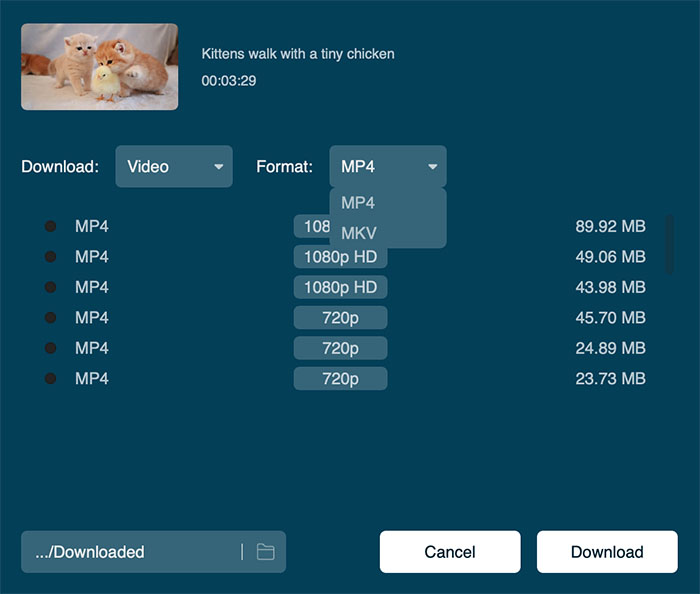 Moreover, for YouTube videos which are uploaded with the translated scripts, Inovideo can smartly detect the subtitle files and provides corresponding multi-language options to extract the subtitles for outputting in SRT or TTML formats. By getting VideoSolo Inovideo, you are actually getting the best YouTube downloader for Mac, best YouTube playlist downloader , and YouTube subtitles downloader.
Moreover, for YouTube videos which are uploaded with the translated scripts, Inovideo can smartly detect the subtitle files and provides corresponding multi-language options to extract the subtitles for outputting in SRT or TTML formats. By getting VideoSolo Inovideo, you are actually getting the best YouTube downloader for Mac, best YouTube playlist downloader , and YouTube subtitles downloader.
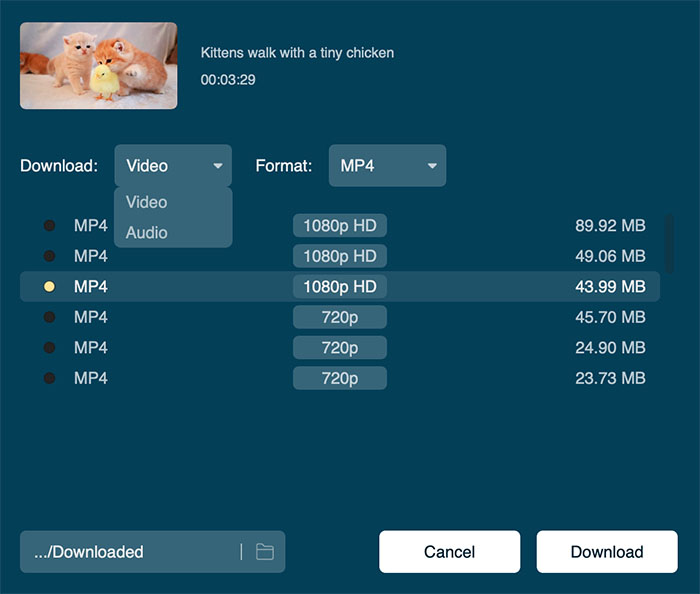 As for the output quality, both downloaders offer a wide range of options to download YouTube videos. From 144p, 360p, 480p, to HD 720p, 1080p, 4K, and even 8K, MacX YouTube Downloader and Inovideo will detect the original videos and provide you with the highest ones they offer. For audio downloads, Inovideo will also offer the best 320kbps for saving audio tracks, in that ensures the best offline music streaming experience.
As for the output quality, both downloaders offer a wide range of options to download YouTube videos. From 144p, 360p, 480p, to HD 720p, 1080p, 4K, and even 8K, MacX YouTube Downloader and Inovideo will detect the original videos and provide you with the highest ones they offer. For audio downloads, Inovideo will also offer the best 320kbps for saving audio tracks, in that ensures the best offline music streaming experience.
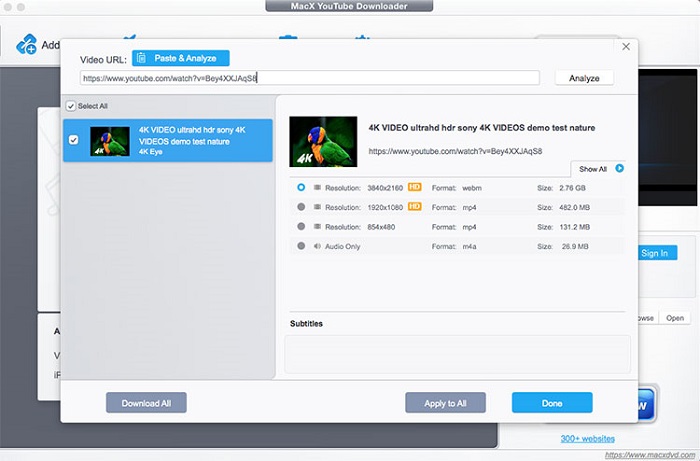

CONTENTS
1. What Makes a Good YouTube Video Downloader for Mac
Certain factors attribute to a good YouTube video downloader. When you are selecting the best one for downloading online videos on Mac, these criteria help you decide onthe best YouTube video downloader for Mac.- Smartly detect YouTube URLs - when the YouTube video downloader can smartly detect and resolve the YouTube URLs, it also brings up the efficiency in converting YouTube videos.
- YouTube playlist download available - a good YouTube video downloader supports to batch convert and download videos/music from a playlist at once for saving much time.
- High resolutions supported - YouTube brings high resolutions such as 4K and 8K to stream online videos. A perfect YouTube video downloader should possess the ability to download them in the same 4K/8K quality for offline playback.
- Secure performance - another essential criteria of a good YouTube video downloader should be the security while using the program. The ads-free and virus-free options would be more preferable.
2. Detailed Comparison: MacX YouTube Downloader VS Inovideo
This part will compare MacX YouTube Downloader and Inovideo from 6 aspects, including their interfaces, abilities to download YouTube videos , supported sites, output options, available technical support, and the price plans.# 2.1 Download Interface
To offer users the intuitive functions, both MacX YouTube Downloader and Inovideo design their programs' interfaces in a simple way. MacX YouTube Downloader directly provides the 5 core buttons on its main feed, including the add URL, clear cmpleted tasks,remove all tasks, and settings functions. Users can easily find the option they need once they enter the program. When it turns to the right side of the program, the YouTube video previewing window will read the resolved URL and present the video here for playback or submit downloading. It is available for users to choose output path to keep the downloaded YouTube videos here as well.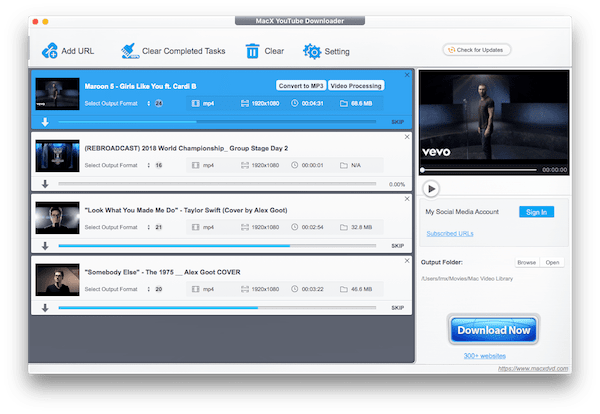 VideoSolo Inovideo provides a much simpler interface for users to manipulate the program more easily. After entering the main feed of the program, a downloading bar will come into your sight immediately. Directly by pasting the YouTube video URL here and tapthe Analyze button, the video can be immediately converted. There are two tabs provided on top - Downloading and Finished. Here users can check the condition of the downloading tasks or history conveniently.
VideoSolo Inovideo provides a much simpler interface for users to manipulate the program more easily. After entering the main feed of the program, a downloading bar will come into your sight immediately. Directly by pasting the YouTube video URL here and tapthe Analyze button, the video can be immediately converted. There are two tabs provided on top - Downloading and Finished. Here users can check the condition of the downloading tasks or history conveniently.
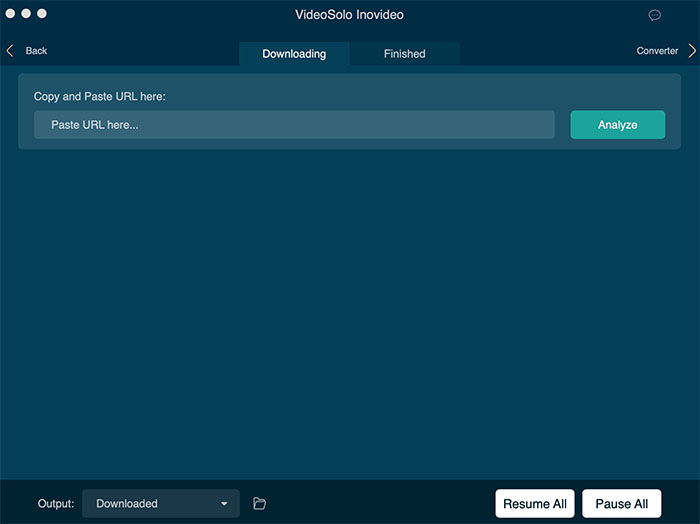 Inovideo is designed with the comfortable green and white colors, providing even better user experience to users. The intuitive buttons guide users to easily go through the video downloading process to get YouTube videos downloaded.
Inovideo is designed with the comfortable green and white colors, providing even better user experience to users. The intuitive buttons guide users to easily go through the video downloading process to get YouTube videos downloaded.
# 2.2 Download YouTube Video/Audio for Mac
Let's come to the core functionality that users require for a Mac YouTube downloader. MacX YouTube Downloader offers the free YouTube downloader for Mac by equipping itself with the swift and user-friendly technology to resolve any YouTube URLs within the short period. It reads the URL as people paste into the program for analyzing. MacX YouTube Downloader is able to present the video content for playback before making the decision to download it. This previewing mode brings convenience for users to pre-check whether this YouTube video is the one they need before starting the downloading process. To facilitate the efficiency in downloading YouTube videos, MacX YouTube Downloader is enhanced to improve the ability in analyzing and converting YouTube playlist as well as channel URLs for getting the batch of videos at a time, making the functionality to be more convenient.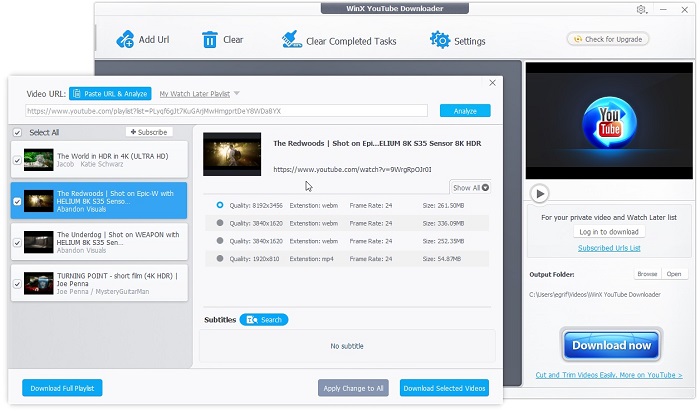 Inovideo emphasizes on the simplified converting and downloading processes, so that the manipulation of the downloader is target-oriented without more confusing options. People can directly focus on the downloading procedures and quickly get what they need.
Although the design of Inovideo is simple, its compatibility to download YouTube videos is powerful. Inovideo empowers the best experience to resolve YouTube videos downloads, contributing to its reputation in being the best YouTube downloader for Mac. Like MacX YouTube Downloader, Inovideo is also developed with the ability to analyze single YouTube video or playlist URLs. By bringing users multiple output options, they can flexibly download YouTube playlists or single clips with selectable original formats as well as quality according to different needs.
Inovideo emphasizes on the simplified converting and downloading processes, so that the manipulation of the downloader is target-oriented without more confusing options. People can directly focus on the downloading procedures and quickly get what they need.
Although the design of Inovideo is simple, its compatibility to download YouTube videos is powerful. Inovideo empowers the best experience to resolve YouTube videos downloads, contributing to its reputation in being the best YouTube downloader for Mac. Like MacX YouTube Downloader, Inovideo is also developed with the ability to analyze single YouTube video or playlist URLs. By bringing users multiple output options, they can flexibly download YouTube playlists or single clips with selectable original formats as well as quality according to different needs.
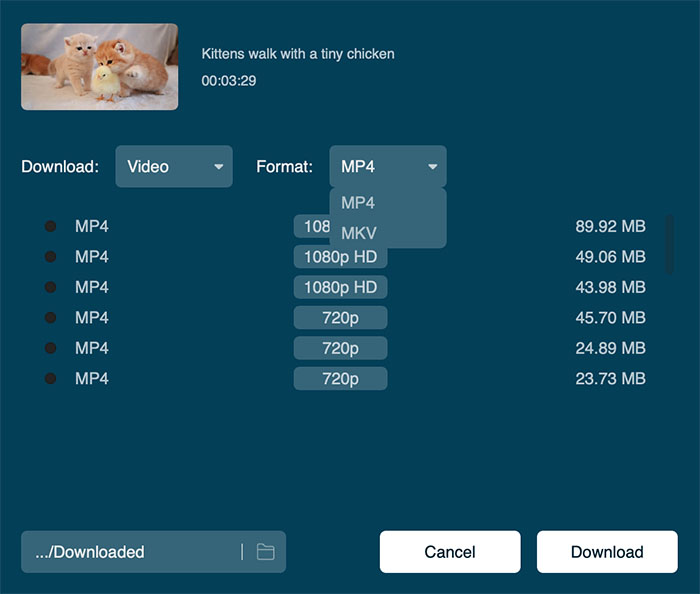 Moreover, for YouTube videos which are uploaded with the translated scripts, Inovideo can smartly detect the subtitle files and provides corresponding multi-language options to extract the subtitles for outputting in SRT or TTML formats. By getting VideoSolo Inovideo, you are actually getting the best YouTube downloader for Mac, best YouTube playlist downloader , and YouTube subtitles downloader.
Moreover, for YouTube videos which are uploaded with the translated scripts, Inovideo can smartly detect the subtitle files and provides corresponding multi-language options to extract the subtitles for outputting in SRT or TTML formats. By getting VideoSolo Inovideo, you are actually getting the best YouTube downloader for Mac, best YouTube playlist downloader , and YouTube subtitles downloader.
# 2.3 Other Supported Video/Audio Websites
Even though MacX YouTube Downloader and Inovideo provide out-performing functionality in downloading YouTube videos, they also hold the compatibility to download videos from more sites. Both downloaders are developed to support more than 1,000 video sharing sites so that users get an all-in-one video downloader when they find the best YouTube downloader for Mac. According to the official information we can read from their official product pages, MacX YouTube Downloader and Inovideo supports the same mainstream video sites, and also some different ones. This table offers you a clear vision in checking what popular video sites both MacX YouTube Downloader and Inovideo supports to download.| Sites | MacX YouTube Downloader | VideoSolo Inovideo |
| YouTube | √ | √ |
| √ | √ | |
| Dailymotion | √ | √ |
| Vimeo | √ | √ |
| Vevo | √ | √ |
| SoundCloud | √ | √ |
| Twitch | √ | √ |
| TED | × | √ |
| CNN | × | √ |
| BBC | √ | × |
| ... | Other 1,000+ sites | Other 1,000+ sites |
# 2.4 Video/Audio Quality and Format
The ability of both MacX YouTube Downloader and Inovideo to output YouTube videos share similarities. Through smart detection, the two downloaders can grasp the original YouTube video's uploaded formats and provided quality options for letting users to encode them offline. For example, MP4, MKV, WebM, and 3GP will be provided if the original videos contain corresponding formats. Furthermore, Inovideo also offers the MP3 option to extract audio tracks from YouTube videos, which also makes it a music converter to convert YouTube to MP3 . This function is lacking in MacX YouTube Downloader, which only supports to convert and download YouTube videos in video encoders.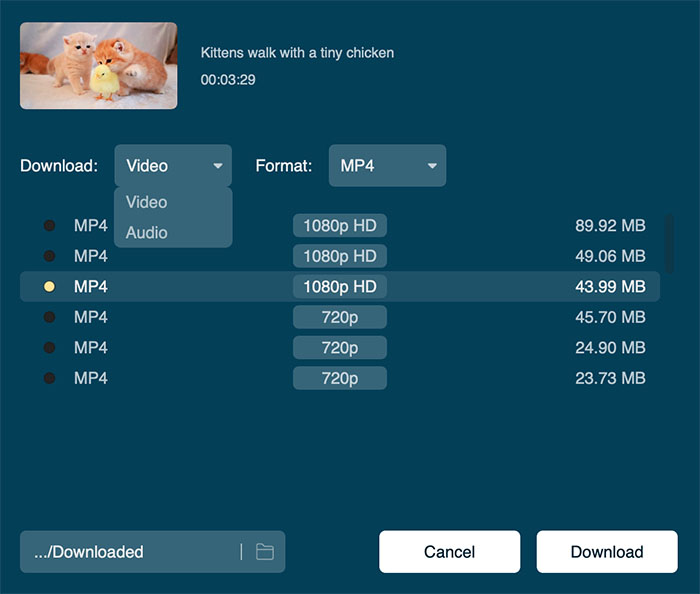 As for the output quality, both downloaders offer a wide range of options to download YouTube videos. From 144p, 360p, 480p, to HD 720p, 1080p, 4K, and even 8K, MacX YouTube Downloader and Inovideo will detect the original videos and provide you with the highest ones they offer. For audio downloads, Inovideo will also offer the best 320kbps for saving audio tracks, in that ensures the best offline music streaming experience.
As for the output quality, both downloaders offer a wide range of options to download YouTube videos. From 144p, 360p, 480p, to HD 720p, 1080p, 4K, and even 8K, MacX YouTube Downloader and Inovideo will detect the original videos and provide you with the highest ones they offer. For audio downloads, Inovideo will also offer the best 320kbps for saving audio tracks, in that ensures the best offline music streaming experience.
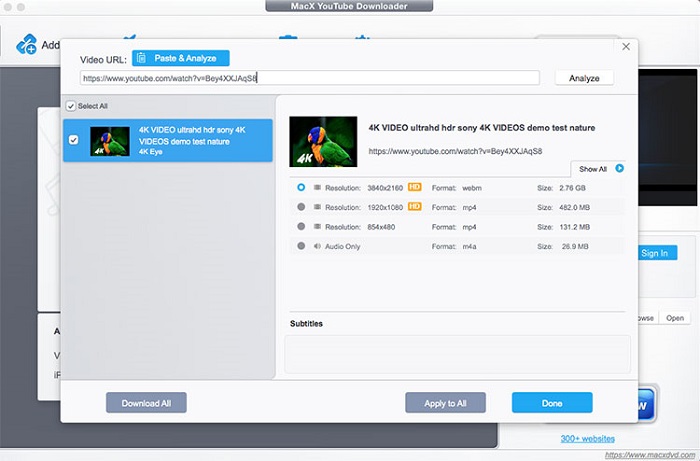
# 2.5 Technical Support
To keep their services maintained at the best state to bring user-friendly and advanced functionality, MacX YouTube Downloader and Inovideo will keep updating the programs in a regular basis. There will be in-app notifications notifying users to check for update in time for getting to use the best services all the time. If you require customer help when you suffer from any problems while using the programs, the official website of MacX YouTube Downloader and Inovideo offers instant customer support to help solve your issues. Despite this, Inovideo sets the Feedback feature inside the program, allowing users to directly reach the technical team to help when sudden errors occur to affect the software usage process.
# 2.6 Price Plan
MacX YouTube Downloader and Inovideo provides the best free YouTube downloader for Mac, allowing users to freely try the services in advance. But restrictions will be set to distinguish the free trial from the upgraded services. Typically, these two downloaders are paid-for tools that require users to subscribe for using the full features without limitations. They offer different price plans for users who are willing to subscribe to the registered plan for continue using after the free trial expires. MacX YouTube Downloader Price Plan Full version for lifetime: $29.95/1PC VideoSolo Price Plans- 1 Month Subscription: $9.95/1PC
- 1 Year Subscription: $29.95/1PC
- Family License: $49.95/3PCs
3. Final Verdict
After comparing the two programs from several sides, the pros and cons of them can be concluded as the follows.# VideoSolo Inovideo
Pros:- 1,000+ video sites supported;
- High resolutions such as 1080p, 4K, 8K available;
- Music to MP3 converter provided;
- YouTube subtitles downloader;
- YouTube playlist download available;
- Batch download supported.
- A Little bit expensive.
# MacX YouTube Downloader
Pros:- Compatible with 1,000+ video sites;
- HD 1080p, 4K, 8K supported;
- YouTube playlists and channels downloads available;
- Batch download supported.
- Only supports Mac system;
- MP3 format is not supported.
Subscribe
1 Comment
Oldest
