The most annoying phenomenon while streaming an online video should be the video getting stuck because of poor network connectivity. Actually, a less-reliable Internet condition could result in all sorts of online video streaming issues. That's why we need a third-party video downloader to download online videos offline - to get rid of the video playback problems.
Therefore, this posts will carefully compare 4K Video Downloader and VideoSolo Inovideo , two superior and high-ranking online video downloaders in the market. By reading this review in advance, you can select a video downloader that better meet your needs.
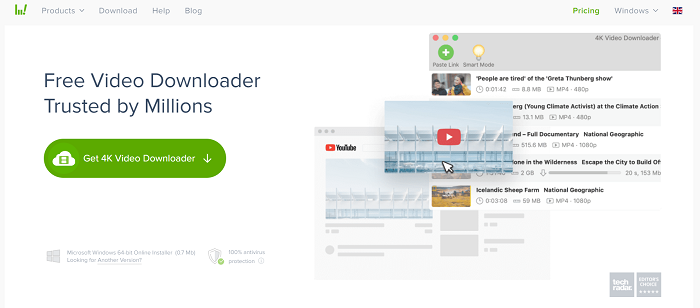
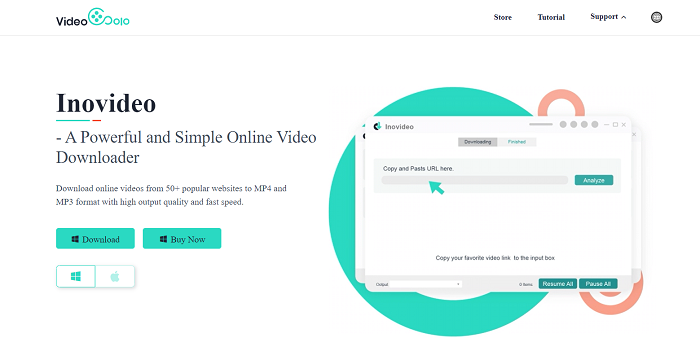
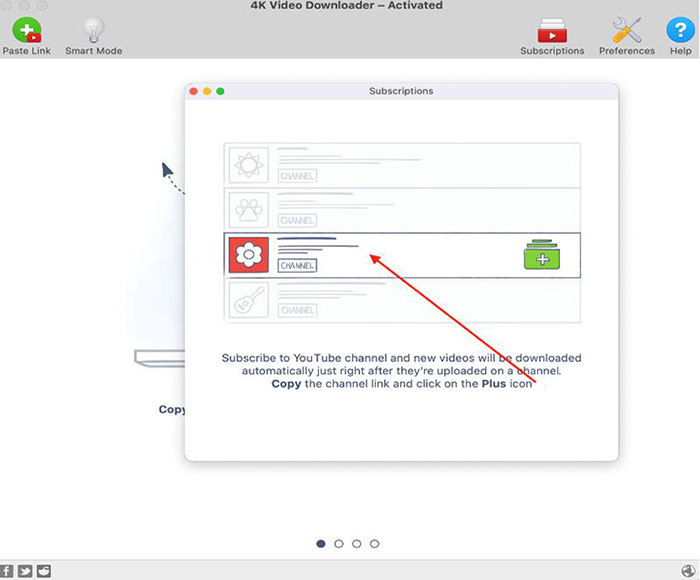 By comparsion, VideoSolo Inovideo directly provides the downloading bar on its main feed, which clearly guide people to paste the video URL for resolving and convert the URL to MP4 . This design makes people only focuses on the video downloading function instead of driving their attention to other side-features.
By comparsion, VideoSolo Inovideo directly provides the downloading bar on its main feed, which clearly guide people to paste the video URL for resolving and convert the URL to MP4 . This design makes people only focuses on the video downloading function instead of driving their attention to other side-features.
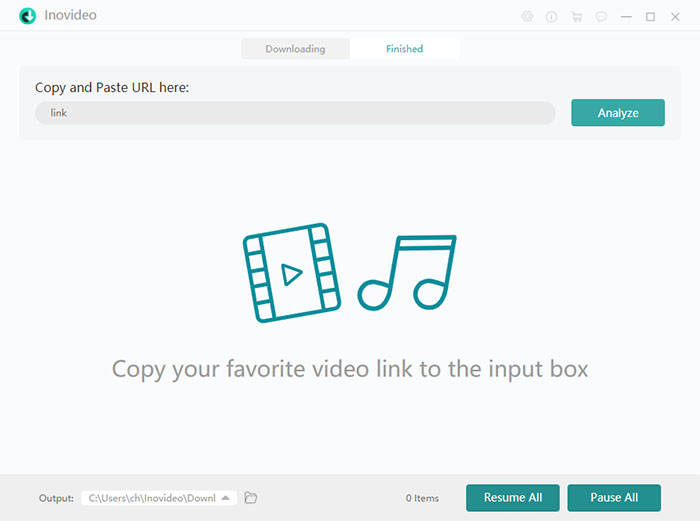
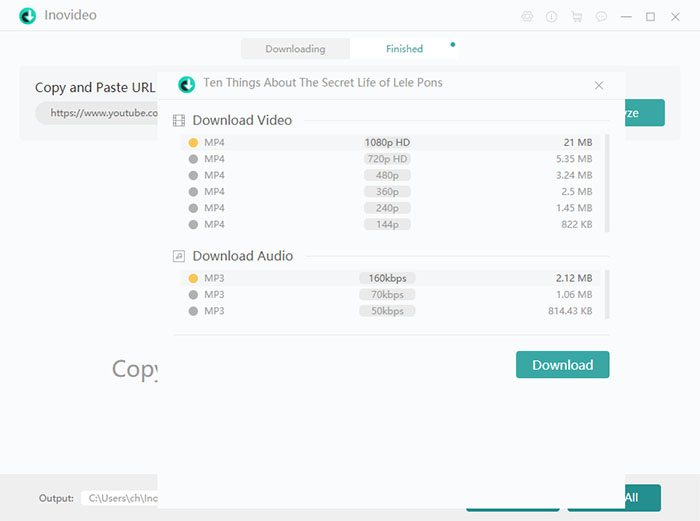 As for 4K Video Downloader, the output formats provide similar options such as MP4, MKV, FLV, and 3GP. But it lacks the MP3 format to save the audios extracted from online videos. Therefore, for people who require to convert online videos to MP3, 4K Video Downloader could not help unexpectedly.
As for 4K Video Downloader, the output formats provide similar options such as MP4, MKV, FLV, and 3GP. But it lacks the MP3 format to save the audios extracted from online videos. Therefore, for people who require to convert online videos to MP3, 4K Video Downloader could not help unexpectedly.
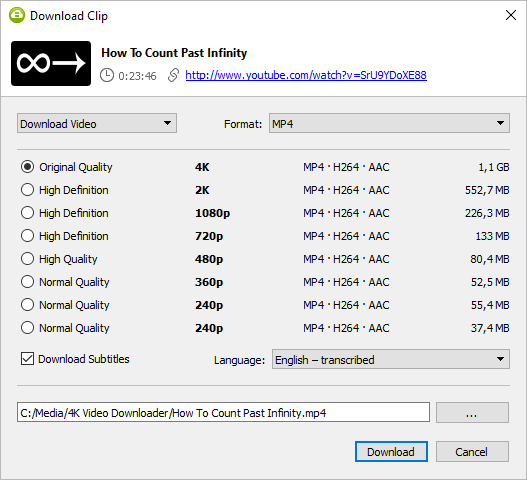 Both 4K Video Downloader and Inovideo offers high resolutions to output online videos. The HD quality such as 1080p and 720p, and higher options like 4K, 8K are all provided by both programs. This is also why they both enjoy high popularity in the industry.
Both 4K Video Downloader and Inovideo offers high resolutions to output online videos. The HD quality such as 1080p and 720p, and higher options like 4K, 8K are all provided by both programs. This is also why they both enjoy high popularity in the industry.
CONTENTS
Part 1. Overview of 4K Video Downloader and VideoSolo Inovideo
The part will give you a full introduction towards the two popular video downloader, 4K Video Downloader and VideoSolo Inovideo. Before getting deeper to their detailed differences, preview the main features and functionality of them.4K Video Downloader
Available on Windows, Mac, and Linux, 4K Video Downloader is a professional video downloader, empowering easy-using functionality to download online videos from multiple video streaming sites to selectable video and audio formats offline. The popular platforms such as YouTube, Facebook, Dailymotion, Vimeo, and Flickr can be supported by 4K Video Downloader. Furthermore, this out-performing video downloader offers the high resolutions such as 1080p, 4K, and 8K to download videos for enjoying high-quality video streaming on all devices like TV, iPad, and other devices.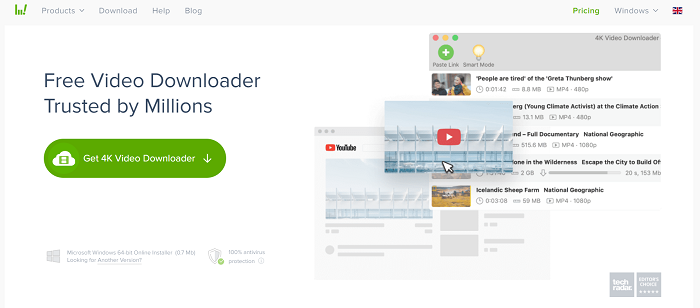
VideoSolo Inovideo
As another high-ranking and powerful desktop video downloader, VideoSolo Inovideo is a strong competitor to 4K Video Downloader. Designed with a simple but intuitive interface, Inovideo guides users to download online videos from 1,000+ sites with the simplest process. Except for high output resolutions (1080p, 2K, 4K, 8K) and mainstream output formats (MP3, MP4), Inovideo is also equipped with batch download feature to save multiple online videos simultaneously. Users save much time in getting all online videos they prefer.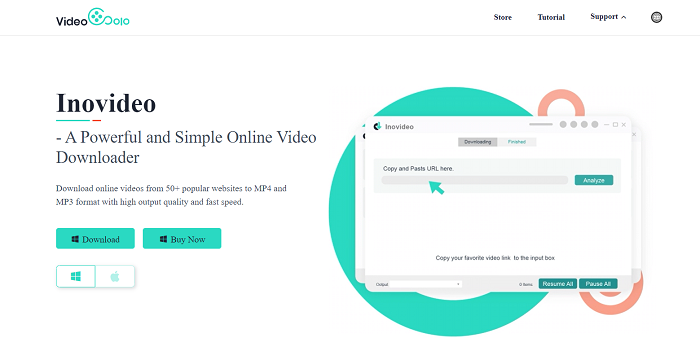
Part 2. Detailed Comparison: 4K Video Downloader and Inovideo
In the following, the 4K Video Downloader VS Inovideo comparsion will be proceeded from 5 aspects. By reading them, you can know both video downloader in-depth, which avails you to select the most appropriate one to use. Now, let's get started.User Interface
Typically, the key functionality of video downloader is highly oriented at the video/audio downloading function. As a result, most video downloaders would be designed with a simple user interface. Both 4K Video Downloader and Inovideo are simply developed with an intuitive main feed, which brings user-friendly functions for every user to easily get started. But they still have certain differences. 4K Video Downloader lists the core functions in the form of different buttons provided on the navigation bar. For example, when people need to input a copied video URL from the clipboard, they need to click on the Paste Link button to proceed the analysis process. The functionality can be directly showed in 4K Video Downloader.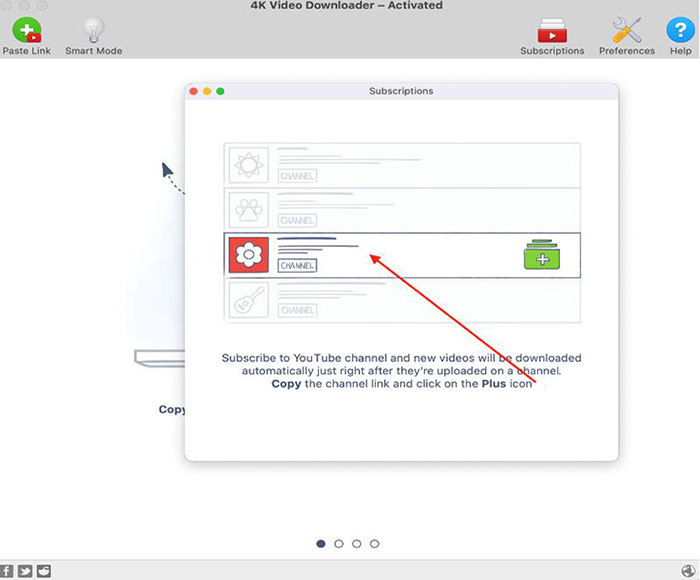 By comparsion, VideoSolo Inovideo directly provides the downloading bar on its main feed, which clearly guide people to paste the video URL for resolving and convert the URL to MP4 . This design makes people only focuses on the video downloading function instead of driving their attention to other side-features.
By comparsion, VideoSolo Inovideo directly provides the downloading bar on its main feed, which clearly guide people to paste the video URL for resolving and convert the URL to MP4 . This design makes people only focuses on the video downloading function instead of driving their attention to other side-features.
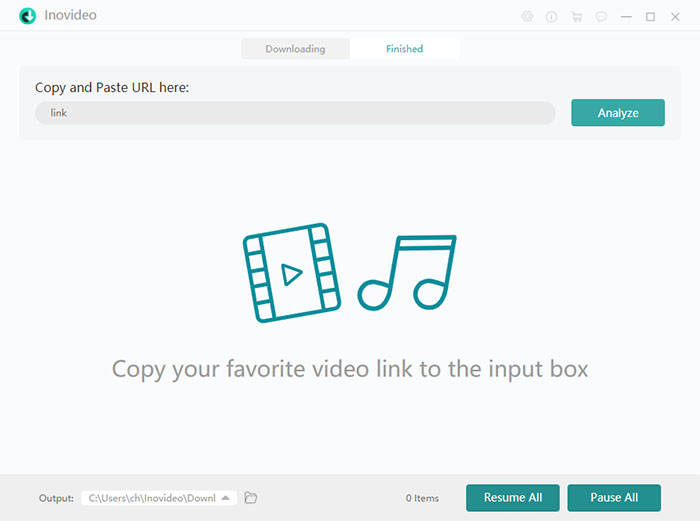
Supported Video/Audio Download Websites
Users would prefer a video downloader which supports more video/audio sharing sites so that they just need to manipulate the downloading process within one program. Fortunately, both 4K Video Downloader and Inovideo supports to download online videos and audios from multiple streaming sites. As the popular and professional YouTube 4K video downloaders, both 4K Video Downloader and Inovideo function with outstanding performance to keep YouTube videos with high quality for offline playback. Despite this, YouTube playlists, private videos, and subtitles downloads are both supported by them. For 4K Video Downloader, YouTube channels can also be detected and downloaded at once. Instead of YouTube videos, 4K Video Downloader and Inovideo are also compatible with other popular video sharing sites, here provides a table for you to clearly check whether they support those popular sites nowadays.| 4K Video Downloader | VideoSolo Inovideo | |
| √ | √ | |
| √ | √ | |
| SoundCloud | √ | √ |
| Dailymotion | √ | √ |
| Tumblr | √ | √ |
| Niconico | √ | |
| TED | √ | |
| CNN | √ | |
| VK | √ | |
| √ | ||
| ... | Other 1,000+ Sites |
Supported Video/Audio Formats and Quality
Now we come to the output formats and quality. VideoSolo Inovideo supports the mainstream MP3 and MP4 formats, so that the output videos and audios are available to be played on almost all devices. Furthermore, Inovideo can detect the original videos' provided formats and offers the corresponding output options to save the videos offline.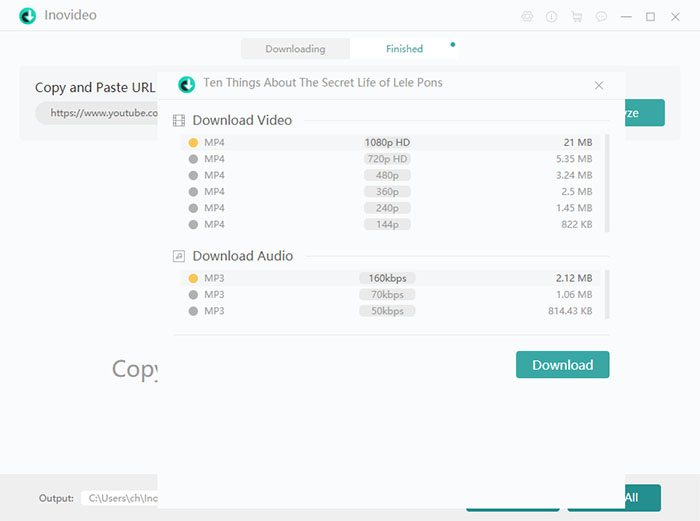 As for 4K Video Downloader, the output formats provide similar options such as MP4, MKV, FLV, and 3GP. But it lacks the MP3 format to save the audios extracted from online videos. Therefore, for people who require to convert online videos to MP3, 4K Video Downloader could not help unexpectedly.
As for 4K Video Downloader, the output formats provide similar options such as MP4, MKV, FLV, and 3GP. But it lacks the MP3 format to save the audios extracted from online videos. Therefore, for people who require to convert online videos to MP3, 4K Video Downloader could not help unexpectedly.
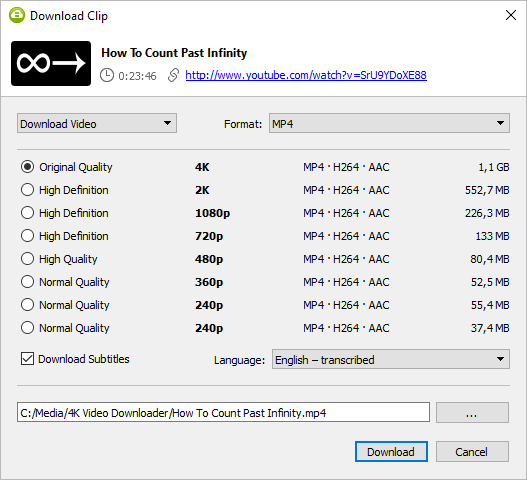 Both 4K Video Downloader and Inovideo offers high resolutions to output online videos. The HD quality such as 1080p and 720p, and higher options like 4K, 8K are all provided by both programs. This is also why they both enjoy high popularity in the industry.
Both 4K Video Downloader and Inovideo offers high resolutions to output online videos. The HD quality such as 1080p and 720p, and higher options like 4K, 8K are all provided by both programs. This is also why they both enjoy high popularity in the industry.
Is 4K Video Downloader Safe?
From the aspect of program security, both 4K Video Downloader and Inovideo ensure high safety to users by keeping the environment clean without messy ads. Besides, both of them would not collect any user information, in that users don't need to worry about the possibility of privacy data disclosure. Also, developed with a simple setup process, 4K Video Downloader and VideoSolo Inovideo ensures a simple software installation process without requirements to download extra bundled malware or extensions, which may mistakenly bring in virus or fishing tools, leading to pote ntial dangers. Related article: Safe Video Downloader Review: Is Inovideo Safe?Pricing Plan
Both 4K Video Downloader and Inovideo provides free version for users to experience before purchasing their plans. Inovideo works smoothly and stably to download online videos under free trial, though it sets certain limitations. However, some users reported that 4K Video Downloader would fail to perform properly before subscription, and the 4K Video Downloader error "can't download videos" would easily occur. For enjoying stabler services, to upgrade to their registered plans would be a rational option (if you consider that the services they bring perfectly meet your demands). The detailed subscription plans info is provided here: 4K Video Downloader- Free Plan: $0
- Personal Plan: $15
- Pro Plan: $45
- Free Plan: $0
- 1 Month Subscription: $9.95
- 1 Year Subscription: $29.95
- Family License: $49.95
Part 3. Verdict
The Winner: VideoSolo Inovideo
Both VideoSolo Inovideo and 4K Video Downloader performs professionally to download online videos. They offers similar output options (formats and quality) to encode the media files. However, compared from more sides, Inovideo would be more competitive. One aspect is from its user interface. With a traget -oriented interface design, users can easily focus on the video downloading once enter the program. It will be more user-friendly for new users to get started. What's more, the high compatibility of Inovideo also makes it a more successful video downloader. By supporting more than 1,000 video sharing sites, Inovideo satisfies users' demands to download videos from more sites within one program, bringing great convenience.
Subscribe
0 Comments
