Crunchyroll, a popular video streaming website, provides a large number of video resources for entertaining. Although Crunchyroll provides premium services (like skipping the ads for having a fluent video playback) for people to enjoy high-quality video content online, some users still want to play Crunchyroll videos offline when there is no Internet connection. So this article will introduce top 3 ways to download Crunchyroll videos quickly. Now, follow me and get started to read!
3 Best Crunchyroll Video Downloaders for Win/Mac (Tutorial Included)
Inovideo
Inovideo is a reliable video downloader running with high speed to download Crunchyroll videos easily. Besides, Inovideo also holds powerful ability, which allows people to download videos from more than 1000 websites, including YouTube , Facebook, and so on to offline video files with the best quality (reaching 8K at max).
Features
User-friendly UI
Faster downloading speed
Efficient downloads by batches
Extracts audio from video to MP3 format
Best video and audio quality to output content
Safe downloading environment
Step 1. Install Crunchyroll Video Dwonloader
Download Inovideo software after going to its official web page. When Inovideo is installed, open it for entering the main interface of the downloader.
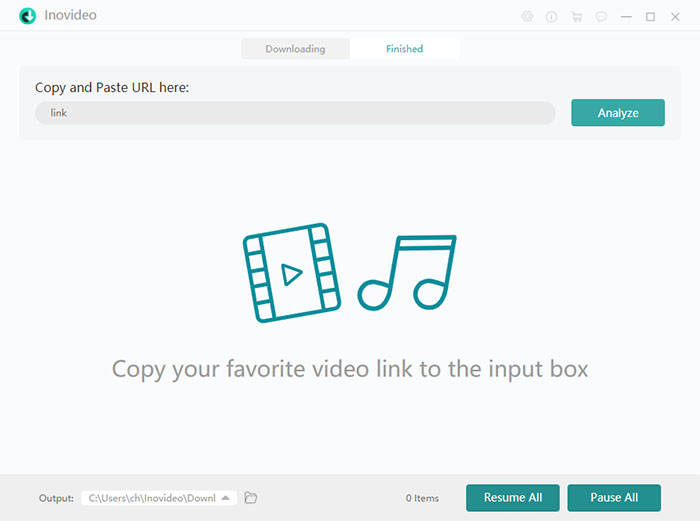
Step 2. Copy Crunchyroll Video Link
Open your web browser for going to Crunchyroll. When you find the Crunchyroll video you need to download it offline, copy its URL from the address bar on top.
Note: When we try to screenshot this picture, the video will automatically turn to black due to the protection. But even so, Inovideo can download it without hassle.
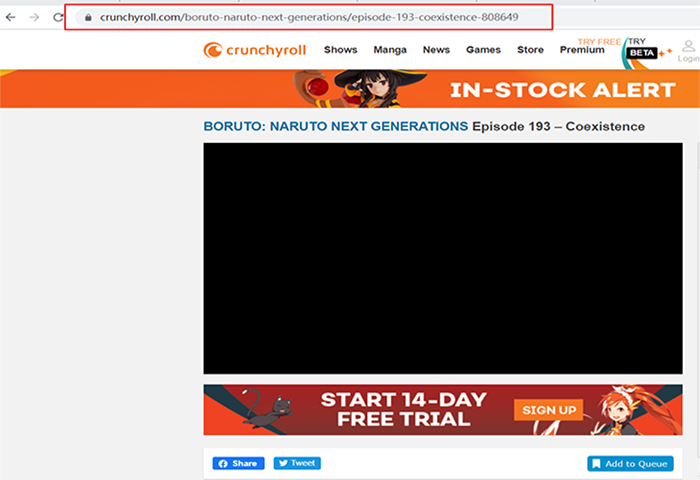
Step 3. Input Video Link of Crunchyroll
With the Crunchyroll video URL, go back to Inovideo and paste the URL into the download bar. You should press the "Analyze" icon to start converting the Crunchyroll video.
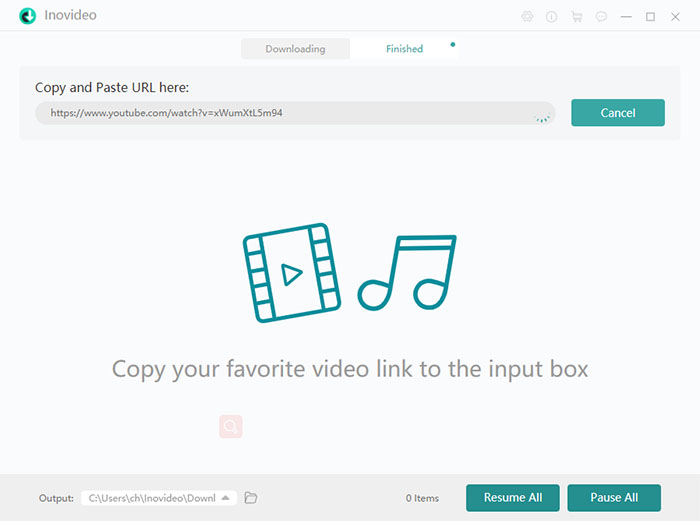
Step 4. Select Video Format and Quality
When Inovideo finishes converting the Crunchyroll video, there will be a window popping up to let you select the output format as well as quality. Choose MP4 to download in video and MP3 in audio. If the video has subtitles, there will be options allowing you to save the subtitle file too. After selecting, press the "Download" button to proceed.
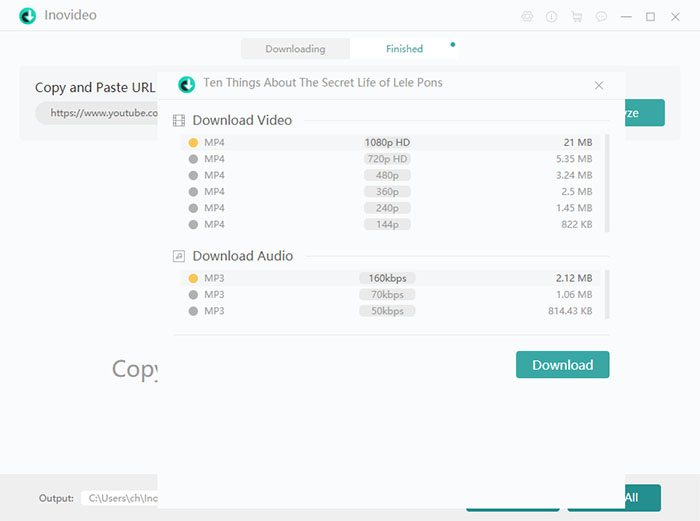
Step 5. Finish Crunchyroll Video Download
After clicking the "Download" button, Inovideo will start to save the Crunchyroll video offline to your computer. Wait for a short time and you can get the downloaded result in the "Finished" section.
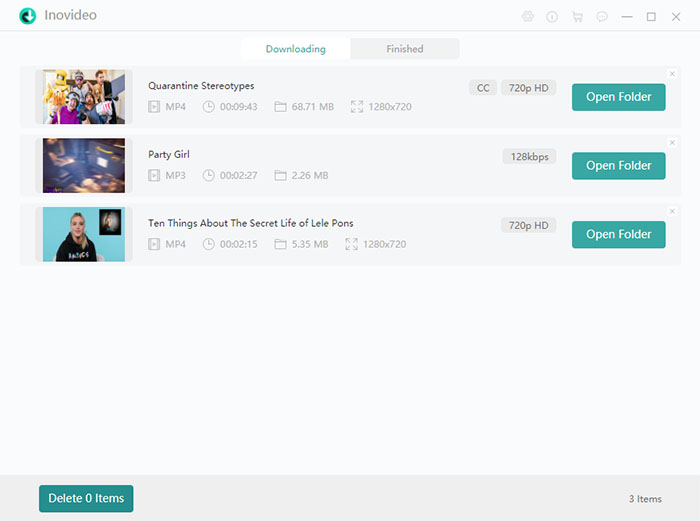
WinX YouTube Downloader
WinX YouTube Downloader is another desktop software used for downloading online videos from websites. It can also download Crunchyroll videos easily. Besides, WinX YouTube Downloader is strictly maintained in virus-free condition, so people can completely trust in the software and use it safely. Unexpectedly, WinX YouTube Downloader only supports Windows system, and Mac users would fail to enjoy its convenient video downloading service.
Features
Supports to download YouTube playlists/channels
Supports batch download
Takes snapshot at anytime
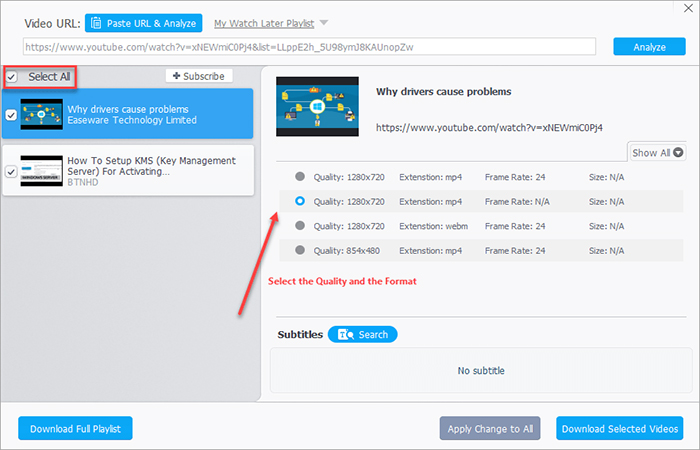
Freemake Video Downloader
Freemake Video Downloader is a completely free software providing a powerful video downloading service. It can be used to download videos from many different websites such as Crunchyroll, YouTube, Facebook, and so on. But a shortcoming of this free tool should be the fact that it would add a watermark to every downloaded video. To avoid this, you still have to pay for getting its upgraded version.
Features
Supports capturing videos from various sites
Saves online content in MP4, WebM, 3GP, Flash FLV formats
Provides proxy service to unblock video
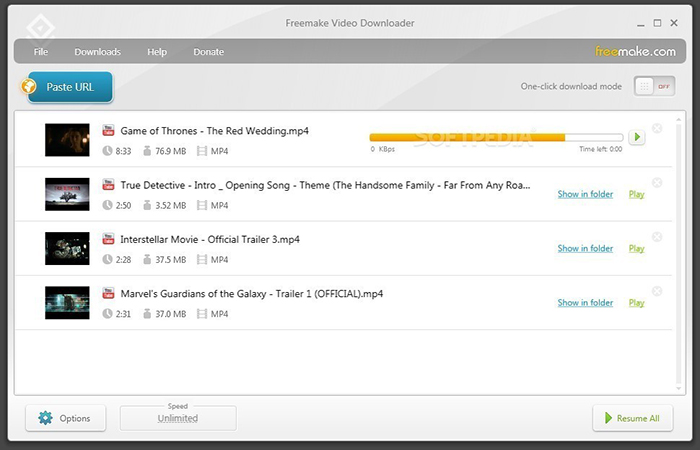
Also download: Bilibili Videos | Fmovies | Niconico Videos
Extra Tips - Other Ways to Download Crunchyroll Videos
Instead of downloading extra software to download videos from Crunchyroll, people may also consider a method without the need to use a third-party tool. For example, for Windows 10 users, the built-in tool named Game Bar can record the computer screen freely and conveniently. Here shows you how to use it.
Step 1. You should enable the Game Bar at first if you are the first time to use it or you have disabled it before. You should go to "Settings", find the "Gaming" option, and then open the "Game bar". Find the "Record game clips, screenshots, and broadcast using Game Bar" and turn it on here.
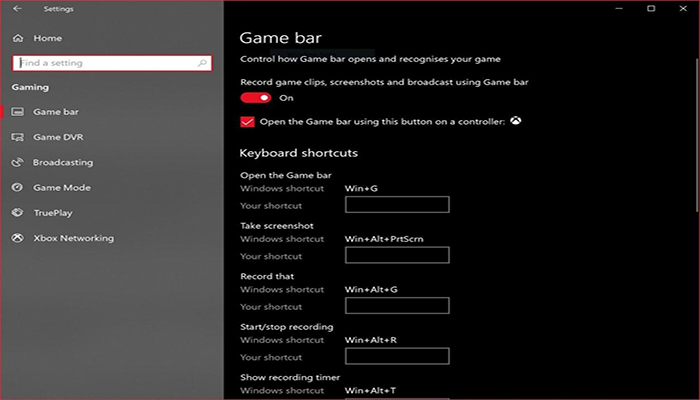
Step 2. When the Game Bar is enabled, open the Crunchyroll video you are ready to record. Then press "Windows" + "G" icons to launch the Game Bar recorder.
Step 3. Start recording the Crunchyroll video by pressing the record icon. When finish, also tap it to stop the recording.
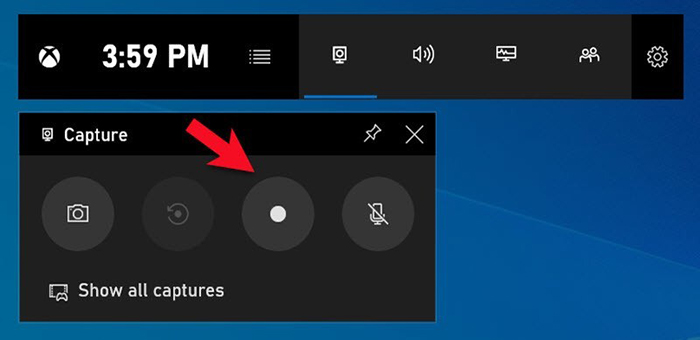
Step 4. After the recording completes, the file will be saved to your computer automatically.
In Conclusion
Comparing these 3 Crunchyroll video downloaders and the recording method, selecting Inovideo would be more competitive (with high quality, faster speed, and time-saving). WinX YouTube Downloader is only available on the Windows system, while Freemake Video Downloader will add a large watermark to the downloaded videos, affecting the video playback experience largely.
As a result, if you are finding an efficient and faster way to download Crunchyroll videos, don't hesitate, and Inovideo would be the best choice for you!
