Bilibili is a Chinese video-sharing website which are themed around animation, games, entertainment, dance and so on. You can enjoy and save interesting videos from Bilibili in the mobile application with Logging in. But in the web version,there is no built-in download button for you. So in today's article, I will share you a reliable way to download Bilibili videos from the web version.
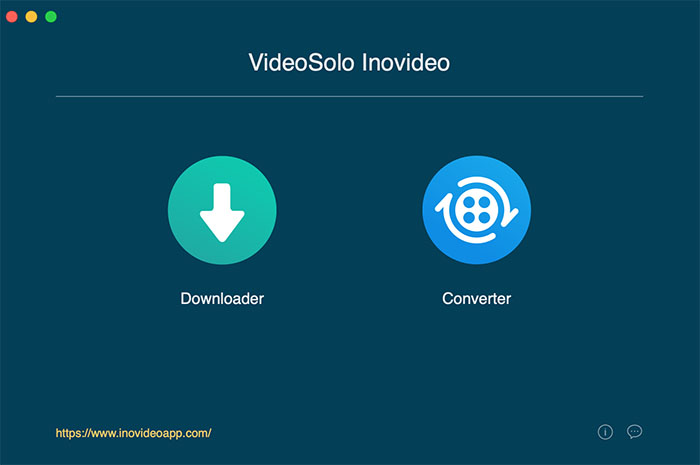
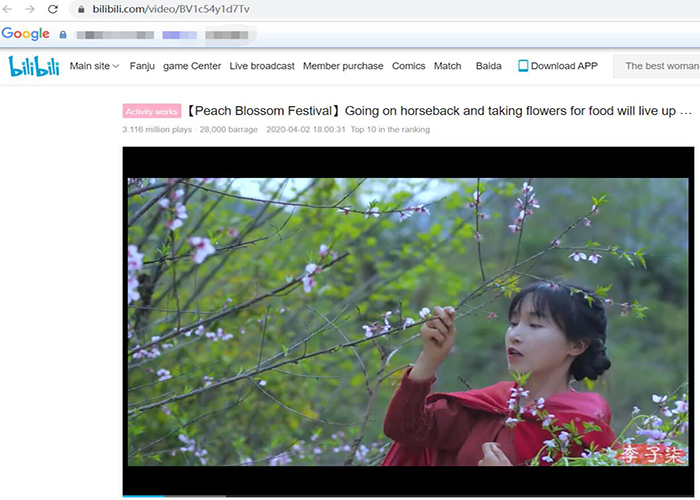
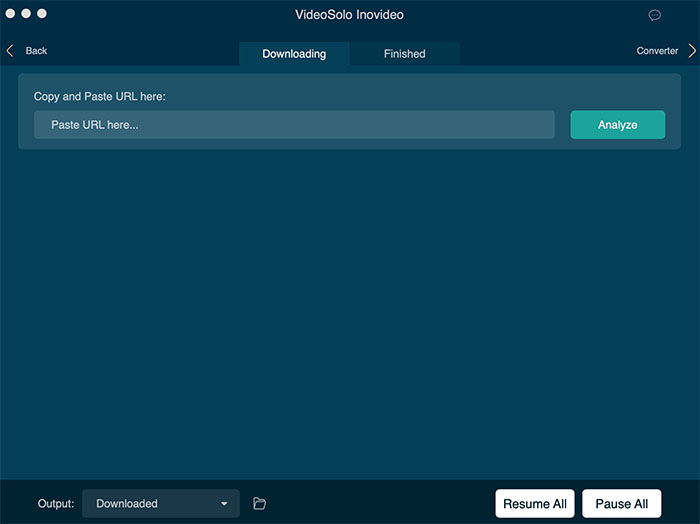 After analysis, it will pop up a window where you can see the video quality and file size. Tick the Black dot before the file information and then click "Download" to begin downloading Bilibili video. It's noted that the download format is MKV in Mac version and FLV in Windows version.
After analysis, it will pop up a window where you can see the video quality and file size. Tick the Black dot before the file information and then click "Download" to begin downloading Bilibili video. It's noted that the download format is MKV in Mac version and FLV in Windows version.
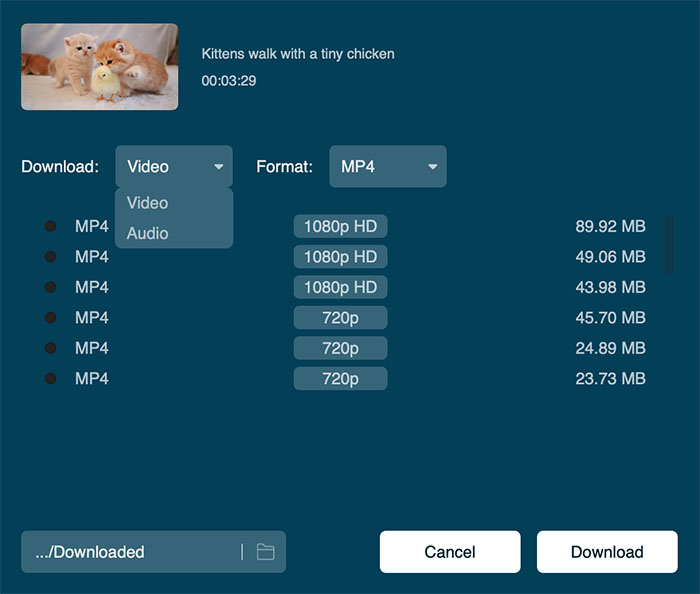
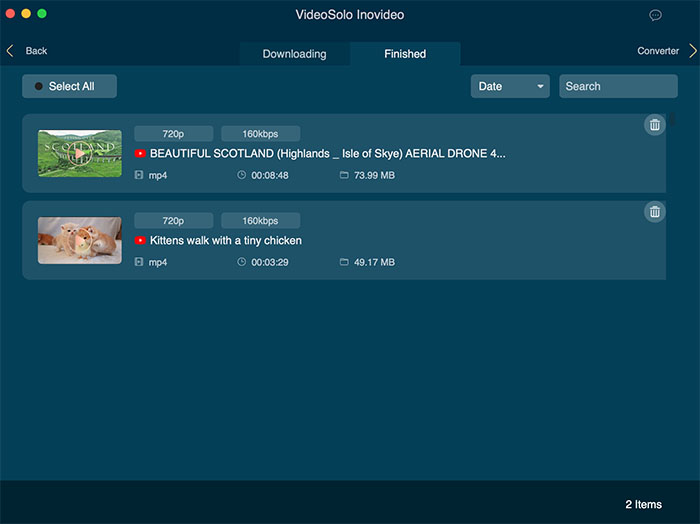
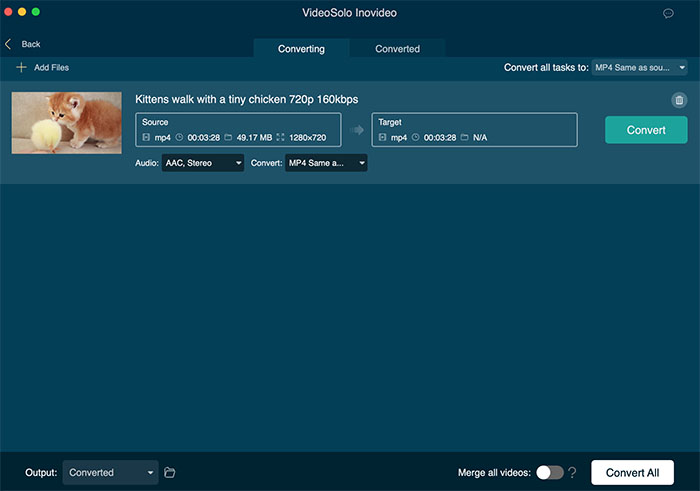 Notice: There is no converter in the windows version currently. If you want to convert the FLV videos into MP4 format , you can use VideoSolo Video Converter Ultimate .
Inovideo enables users to download Bilibili videos easily in just a few clicks without signing up. The downloaded Bilibili videos are also in high quality. What' more, it can help you download videos from other popular video websites like YouTube, Instagram, Facebook and so on. It's really worthy of trying.
Also download videos from: Niconico | Crunchyroll | Fmovies
Notice: There is no converter in the windows version currently. If you want to convert the FLV videos into MP4 format , you can use VideoSolo Video Converter Ultimate .
Inovideo enables users to download Bilibili videos easily in just a few clicks without signing up. The downloaded Bilibili videos are also in high quality. What' more, it can help you download videos from other popular video websites like YouTube, Instagram, Facebook and so on. It's really worthy of trying.
Also download videos from: Niconico | Crunchyroll | Fmovies
CONTENTS
How to Download Bilibili Video From Web Version
Inovideo is a professional Bilibili video downloader which allow users to download Bilibili videos from the web version by just simple clicks. With it, you don't need to log in the mobile version hard to save Bilibili videos because of the tricky test to sign up for an account. The downloaded Bilibili video quality is guaranteed. It also supports batch downloading to ease your work. In the following, I will take the Mac version as example.# Step 1. Install and Open Inovideo
From above button, download and install Bilibili video downloader. When you enter into the program, you can see there are two entrances: Downloader and Converter. Click "Downloader" to go on.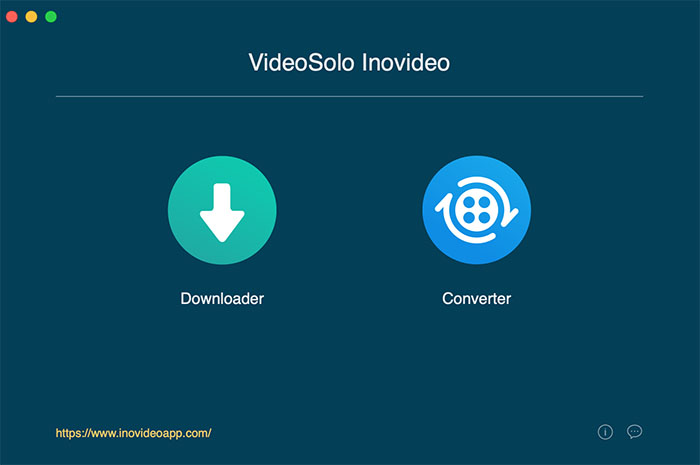
# Step 2. Copy Bilibili Video Link
Head to Bilibili and open the video you desired. On the address box of the search engine, you can copy the video link (You need to copy the complete link or you will fail to download).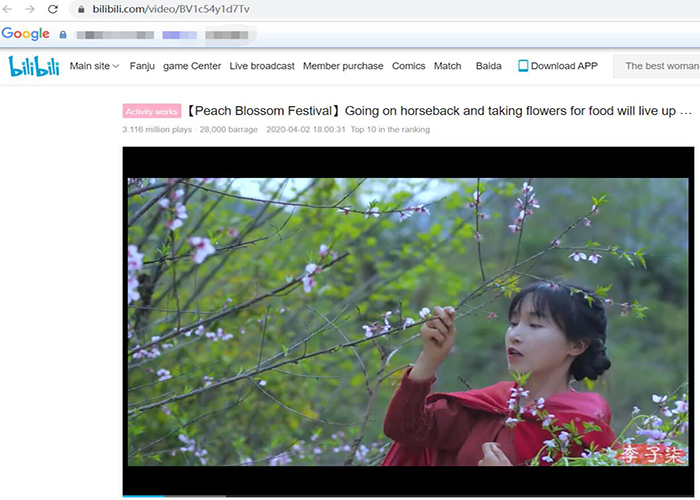
# Step 3. Paste and Analyze Bilibili Video Link
Then paste the copied link into the link box in Inovideo and press "Analyze" button.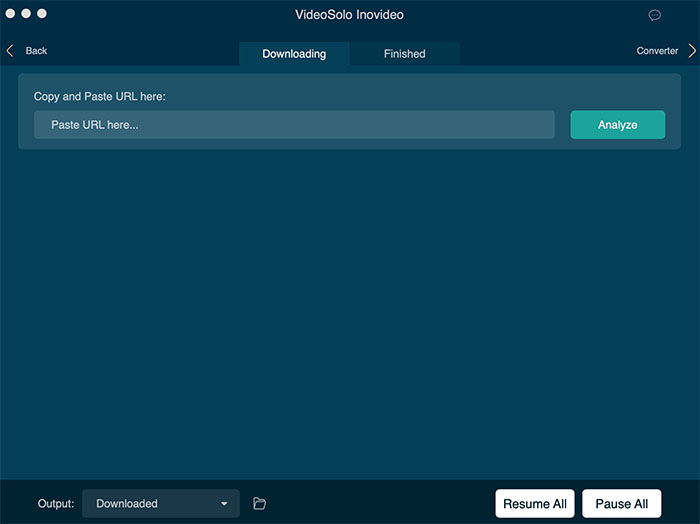 After analysis, it will pop up a window where you can see the video quality and file size. Tick the Black dot before the file information and then click "Download" to begin downloading Bilibili video. It's noted that the download format is MKV in Mac version and FLV in Windows version.
After analysis, it will pop up a window where you can see the video quality and file size. Tick the Black dot before the file information and then click "Download" to begin downloading Bilibili video. It's noted that the download format is MKV in Mac version and FLV in Windows version.
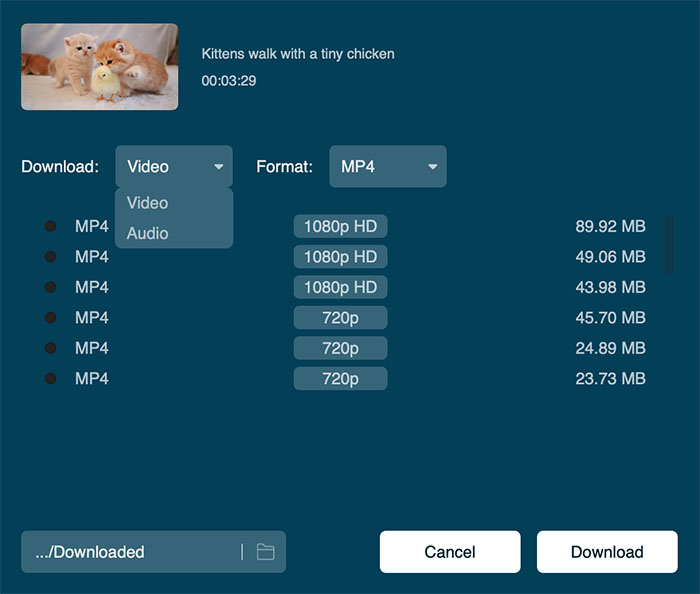
# Step 4. Complete Downloading Bilibili Video
Once you click "Download" button, you can see the download progress in the main interface. Once finished downloading, the video file can be found on "Finished" tab.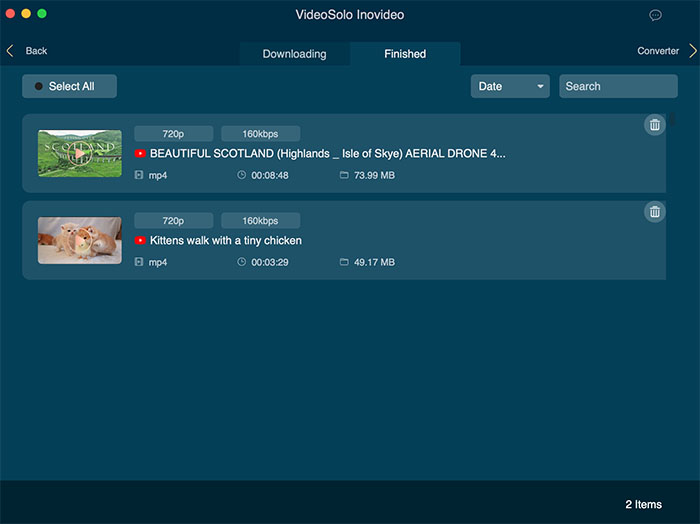
You May Also Like:
Extra Tips – Convert Bilibili Video from FLV/MKV to MP4 Format
Since the source video format in Bilibili is FLV, the video you save from the mobile application and web version is usually FLV format which is incompatible with some devices. For solving this, you can convert the Bilibili videos to MP4 format which is the most compatible formats. In the Mac version of Inovideo, there is a light-weight and useful converter which allows users to convert video or audio to various formats. Here is the simple tutorial: 1.Enter into the "Converter" in the main interface. 2.Click "Add Files" to add the video file you downloaded just now. 3.From the drop-download list of "Convert all tasks to", tap on "Video" category and choose MP4 as the output format. 4.Click "Convert" button to convert Bilibili video into MP4 format.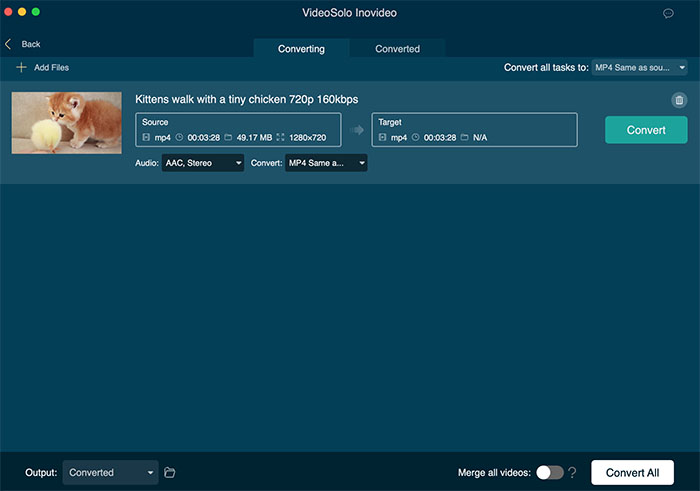 Notice: There is no converter in the windows version currently. If you want to convert the FLV videos into MP4 format , you can use VideoSolo Video Converter Ultimate .
Inovideo enables users to download Bilibili videos easily in just a few clicks without signing up. The downloaded Bilibili videos are also in high quality. What' more, it can help you download videos from other popular video websites like YouTube, Instagram, Facebook and so on. It's really worthy of trying.
Also download videos from: Niconico | Crunchyroll | Fmovies
Notice: There is no converter in the windows version currently. If you want to convert the FLV videos into MP4 format , you can use VideoSolo Video Converter Ultimate .
Inovideo enables users to download Bilibili videos easily in just a few clicks without signing up. The downloaded Bilibili videos are also in high quality. What' more, it can help you download videos from other popular video websites like YouTube, Instagram, Facebook and so on. It's really worthy of trying.
Also download videos from: Niconico | Crunchyroll | Fmovies
Subscribe
0 Comments
