YouTube will never let you feel bored for its awesome content you will never run out – if you have smooth Internet. However, there are times when you are in no-Internet or vexed at nagging buffering icon. So you need a YouTube video downloader to download the YouTube videos in advanced. But how to choose a best YouTube video downloader? In this post, we pick 6 best YouTube video downloader and review them from different perspectives. Read and pick one!
Top 6 YouTube Video Downloaders - Comparison from Different Perspectives
Before diving into the review, you need to make clear that what your priorities for a YouTube video downloader. Do you have high requirement on video/sound quality or downloading speed? Or do you want to download YouTube playlist or download YouTube video with subtitle? For your reference, we list these in the following table.
VideoSolo Inovideo | yt1s.com | 4K Video Downloader | Y2mate.com | By Click Downloader | aTube Catcher | |
4K and HD video Quality | Yes | Yes | Yes(Premium version) | Yes | Yes | Yes |
320kpbs audio support | Yes | No | Yes(Premium version) | No | No | No |
Download YouTube Playlist | Yes | No | Yes | No | Yes | No |
Download YouTube Subtitle | Yes | No | Yes | No | Yes | No |
Wide range video/audio formats | Yes | No | Yes | No | No | Yes |
Batch download | Yes | No | Yes | No | Yes | Yes |
Download video form Vimeo, Twitter and other video websites | Yes | No | Yes | No | Yes | Yes |
Fast Download speed | Yes | Yes | No | Yes | No | No |
In the following, we will introduce them specifically.
# Top 1. VideoSolo Inovideo – the Best YouTube Video Downloader
VideoSolo Inovideo is a powerful YouTube video downloader that allows users to download YouTube video with high video/audio quality in simple steps and rapid speed. As you can see, it covers almost all the perspectives of being a useful YouTube video downloader. The star feature of this downloader is that it candownload YouTube playlist within clicks instead of downloading one by one. Besides, Inovideo candownload YouTube video with subtitle so that you can have a better enjoyment. It's available in Windows & Mac.
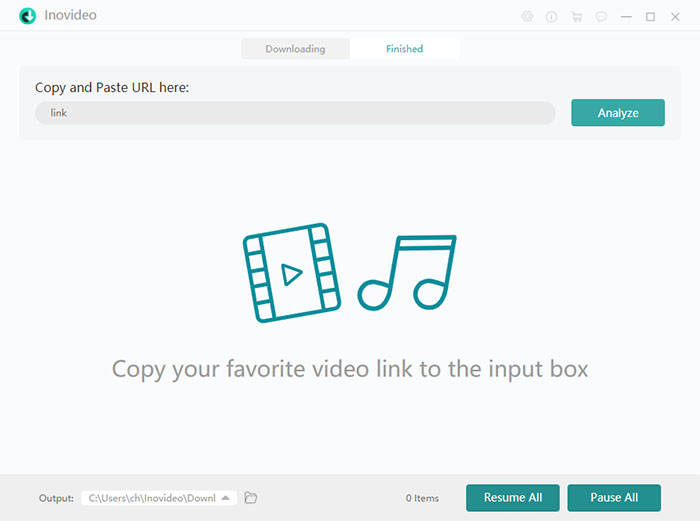
Pros:
- Supports various video/audio output formats
- Supports over 1000 online video websites download
- Download videos in rapid speed
- Simple download steps and clean user interface
- Keep original video and audio quality
Cons:
- Not Free but cost-effective price compared to other video downloaders
# Top 2. yt1s.com – A Useful Online YouTube Video Downloader
YT1s.com is an online website to convert YouTube video to MP4 or MP3. The first impression of this website is its clean and clear interface without ads. This website allows users to download YouTube video without limitations and free. However, this YouTube video downloader doesn't support 4K for video and 320kbps for audio. If you have high requirement on video/audio quality, this one may not your choice.
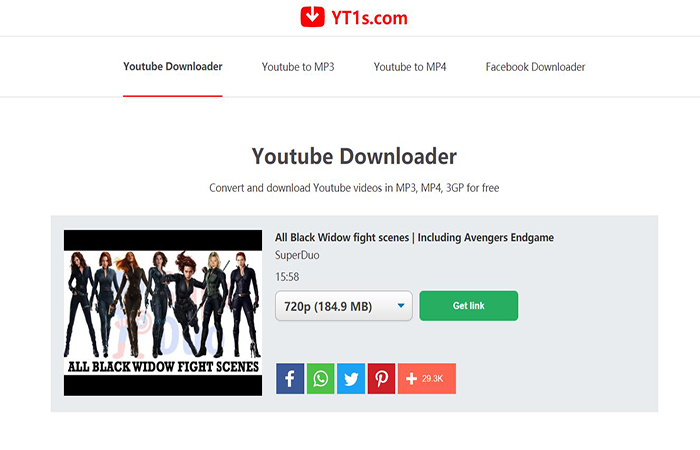
Pros:
- Clean interface for download
- No watermark on output video
- Free to download YouTube video
- Support to download YouTube video on Android/iOS
Cons:
- Don't support 4K video and 320kbps audio download
- Support MP4, 3GP and MP3 only.
- Can't download YouTube Playlist and YouTube subtitle
# Top 3. 4K Video Downloader – Download Video from YouTube Easily
4K Video Downloader works well in downloading YouTube videos. This video downloader supports Windows, Mac and Linux. It supports to download any type of YouTube playlists with/without subtitles. You can also extract audio from YouTube video into MP3 for offline entertainment. It provides a free trial version but there are some limitations on download numbers and video type.
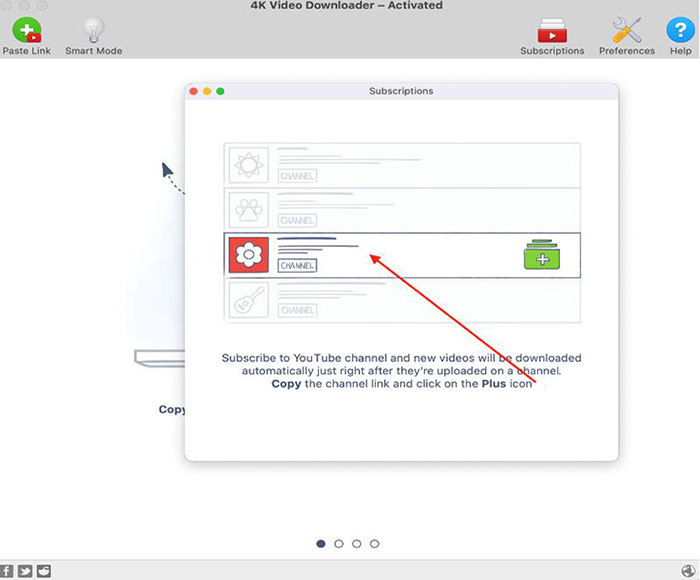
Pros:
- Download YouTube video with high quality (Premium version)
- A smart mode to download YouTube videos
- Provide free trail version but not every YouTube video can be downloaded
Cons:
- Low installation speed
- A "Restart" button after download which my lead to power off by mistake
- Take a long time to analyze YouTube video link
# Top 4. Y2mate.com – Online YouTube Video/Audio Downloader
Y2mate.com is also free for users to download video from YouTube. It supports MP4, MP3 and 3GP video and audio formats. Like other YouTube video downloaders reviewed in this post, you can need to copy and paste the video link into it. But I don't like its pop-up advertisement. And there is extra video thumbnail after you put the video link into it. You need to pay attention your data security when using this downloader.
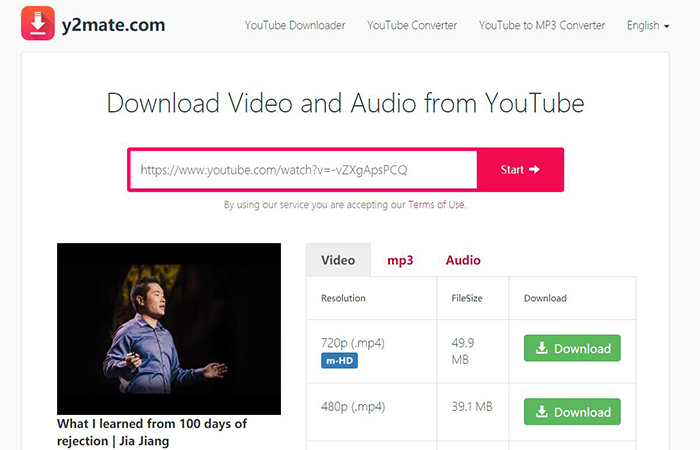
Pros:
- Download YouTube video for free
- Easy download steps
- Can be used on Win, Mac and mobile devices
Cons:
- Don't support high quality of output audio
- Advertisements on download interface
- Don't support batch download
# Top 5. By Click Downloader - Popular Video Downloader
By Click Downloader is also a popular video downloader available in the market. It can download YouTube videos with high quality. This program supports MP4, FLV, Webm, WMV, MKV for video. Not so much but enough to use. It can also download private video and channel but you need to make sure not to breach any copyrights rules.
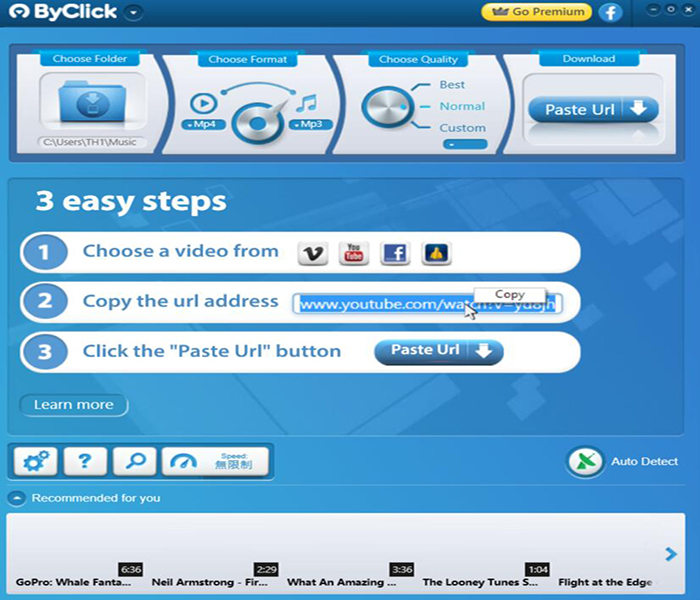
Pros:
- Download YouTube Video in high quality
- Provide free version but just parts of functions
- Download by video name
- Ads free
Cons:
- Windows only
- Low download speed
# Top 6. aTube Catcher – Completely Free YouTube Downloader
If you are looking for a free YouTube vide downloader, aTube Catcher may suit you. It's totally free. This application provides powerful feature list like HD video downloader, video converter, screen recording and so on. It allows users to download videos into various formats. But you must pay attention to the fact that this program may download with malware.
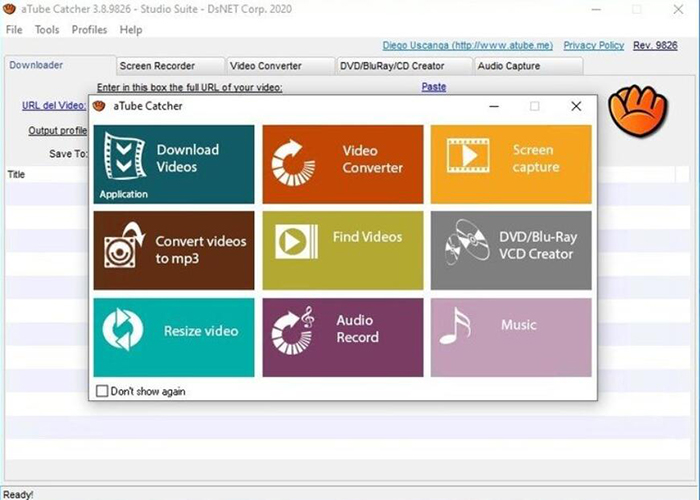
Pros:
- Download YouTube Videos for free
- Support Various Video Formats
- Powerful feature list
Cons:
- Download with malware
Now you can have a clear view of the 6 best YouTube video downloaders online or desktop. Each of them has their pros & cons and you can select one of them according to your needs. But for the performance we review today, I will choose VideoSolo Inovideo . If you have better choices, you can recommend them below.
