Fmovies is an online streaming website, which provides lots of movies, TV shows, dramas, anime episodes for all users to enjoy freely and conveniently. However, if people meet situations when there isno Internet or WiFi signal, offline movie watching becomes a wish. So this article offers two useful Fmovies downloaders to download from Fmovies and compiles 8 more Fmovies alternatives foryou. Follow and have a look now.
1. VideoSolo Inovideo - Most Reliable Fmovies Downloader (Recommended)
VideoSolo Inovideo is a useful and reliable Fmovies downloader for Windows and Mac. It has the power to download movies from Fmovies or video/audio from other 1000+ websites such as YouTube, Niconico , and so on. By downloading Fmovies withhigh quality (8K, 4K, 1080P, and 720P resolution) in MP4 by Inovideo, youcan have cinema-like enjoyment on any devices. What's more, it can save audios up to 320kbps so that you have better watching experience.
Let's follow these four easy steps to download Fmovies for watching offline.
Step 1. Install VideoSolo Inovideo
Because VideoSolo Inovideo is only available on Windows and Mac now, you need to download it based on your using system. Then open it on your computer.
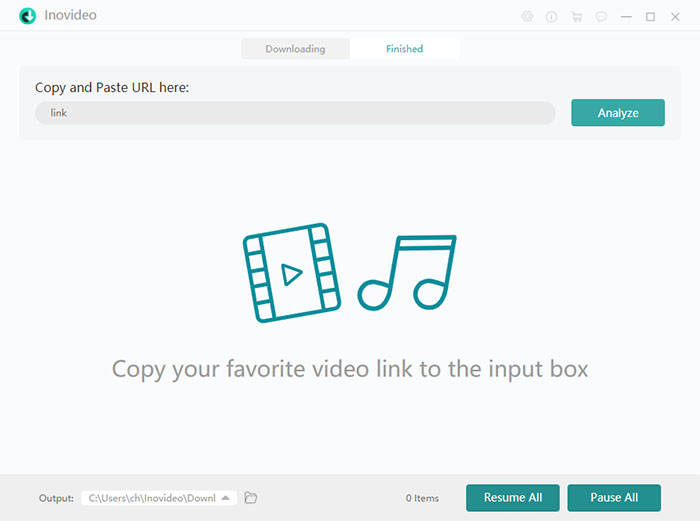
Step 2. Copy Fmovies URL
Now you need to find the movie you like on Fmovies. When you open the movie in your browser, directly copy the URL from the address bar.
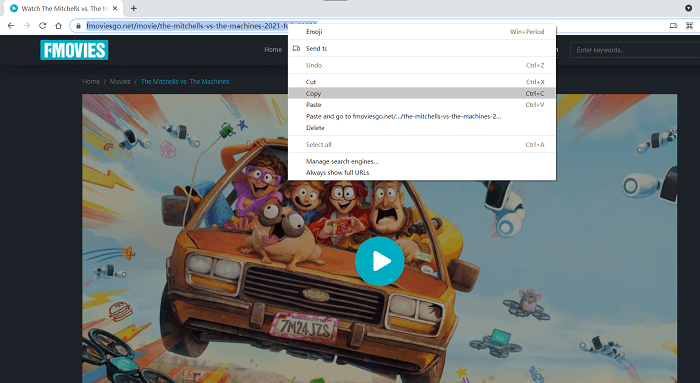
Step 3. Paste and Analyze Fmovie Link
Bring the URL to VideoSolo Inovideo and paste it into the input box. Then you need to press the "Analyze" button for analyzing the movie.
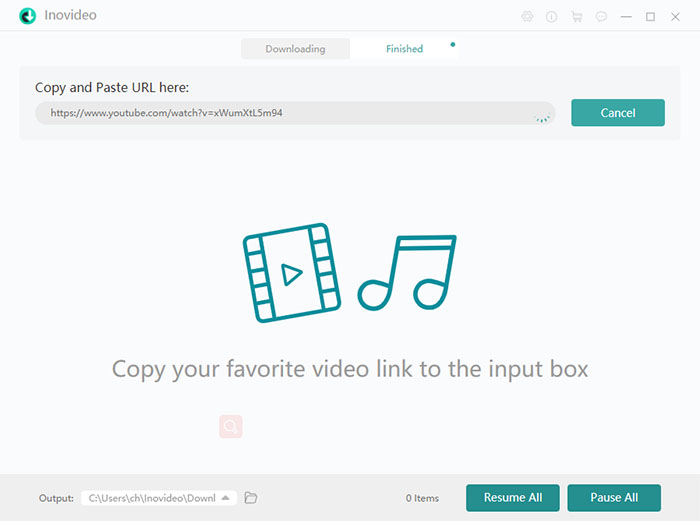
Step 4. Download Fmovies for Offline Watching
After the download options provided, select MP4 and also a good quality (such as 1080p). Finally, by hitting the "Download" icon and the movie can be downloaded offline.
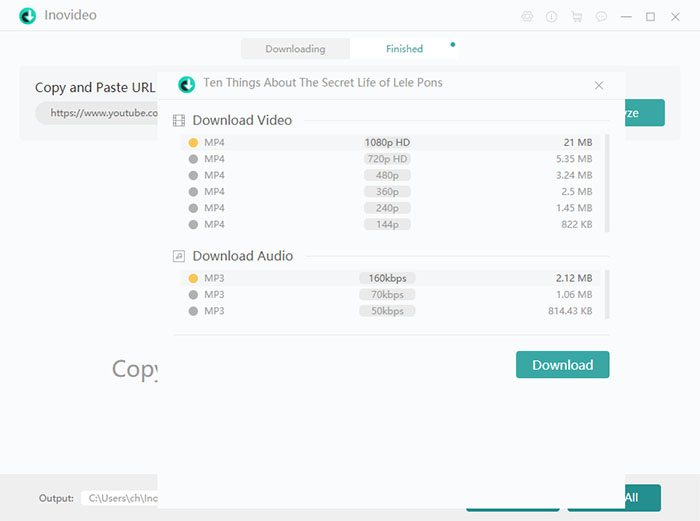
2. How to Download Movies from Fmovies with Chrome Extensions
Instead of installing software to download from Fmovies, using a browser extension to directly keep movies offline from Fmovies is also a fast way without wasting your time. So here, Video DownloadHelper, a good Chrome extension is recommended to help you download movies from Fmovies within several clicks easily. But you need to notice that it needs to download another software for uninstalling the extension. Sometimes, it will require you to download a partner program to download video.
Step 1. Add Video DownloadHelper to the Chrome browser.
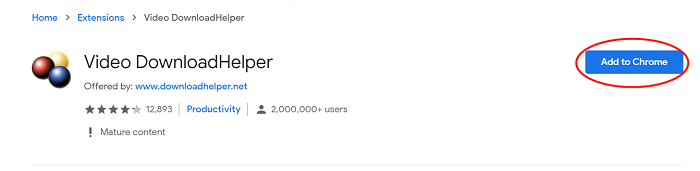
Step 2. Open and play the movie on Fmovies website, then click the Video DownloadHelper extension icon.
Step 3. When Video DownloadHelper detects the movie, click the menu icon behind the video, and there will be a "Download" option to let you save the movie offline.
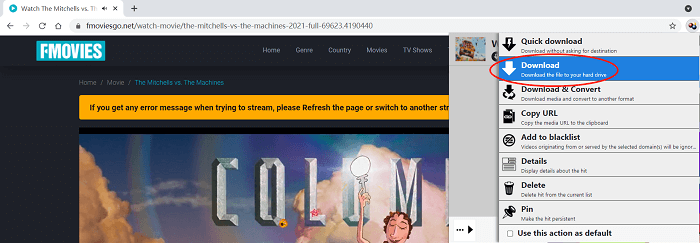
3. More Resources - Great Movies Watching Websites for Killing Time
Other than Fmovies, there are also more websites that offer free movie resources for streaming online. From this list, you can discover more places to enjoy your favorite movies without going to the cinemas.
Netflix
Netflix is an official website where offers high-quality movies for online streaming. But for enjoying the movies, people need to sign up for an account and pay the copyright fee. Netflix still offers some free movies without cost. You can go and see if there have some interesting movies you haven't seen before.
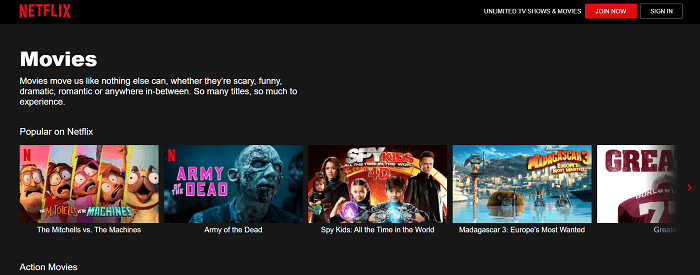
YouTube
YouTube offers both free and paid movies for people to spend their time on. You can directly search for the movies you want to play using its powerful search engine. Many of the latest movies will be listed here, and YouTube will offer the best quality such as 4K or even 8K to let you play them back online.
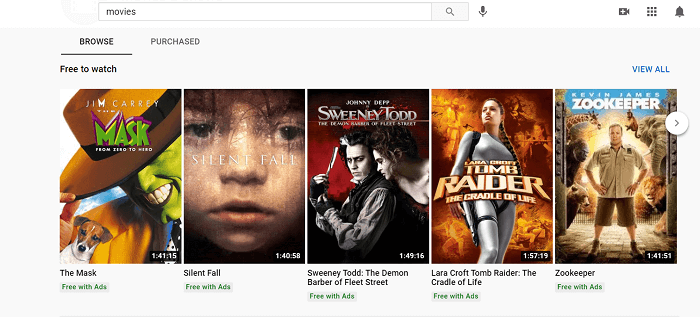
Disney+
If you are a fan of Disney movies, Disney+ is the right site for you to stream them online. Disney cartoon movies, Disney, Pixar, Marvel, Star Wars, Nat Geo & Star, etc can all be found here. Using its mobile app, you can even download the movies for viewing offline directly.

Hulu
Hulu also brings high-quality movie resources (both free and paid) for people to enjoy online. Like Disney+, if you have installed the Hulu app on your mobile devices, you will find the download icon provided for you to save the movies for enjoying offline, which brings great convenience.
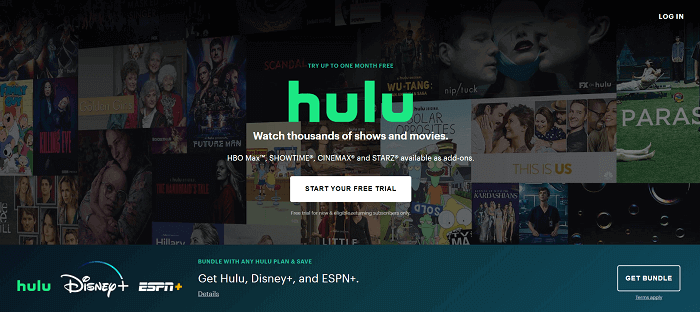
Soap2Day
Soap2Day has a large library where stores lots of movie resources, including both the latest and classic ones. By setting more servers for storing the videos, people can enjoy the streaming without any interruption. With the HD quality provided, the experience is also enjoyable.

PopCornFlix
PopCornFlix is a free website that doesn't require payment for streaming movies. People only need to come to the platform and select their favorite movies for starting to play. But pay attention that it is only available for some regions, so you need to use a VPN if you want to stream movies on PoCornFlix.
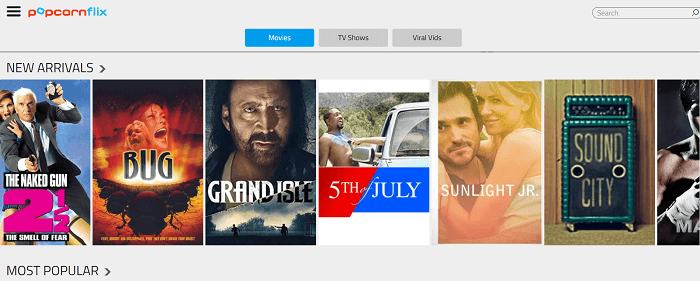
Crackle
Crackle is a movie streaming owned by Sony, which brings many free movies for people to enjoy online. If you also like some old sitcoms, Crackle can also meet your need. TV shows are another big section of this website. Crackle won't let you feel bored.
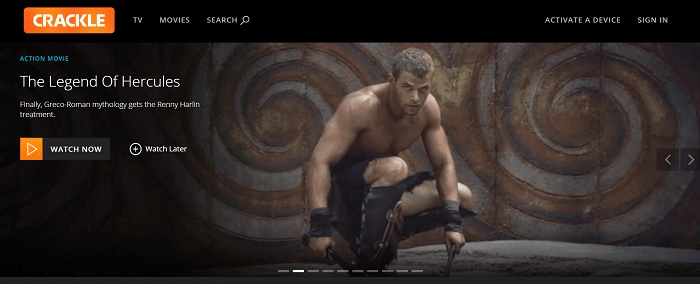
Free Movies Cinema
Free Movies Cinema is the last one listed in this part. The resources of its large movie library are picked from lots of sources. For streaming or even downloading the content, you don't need to sign up for an account. The movie quality is good as well, so you are sure to have a good movie time with this website.
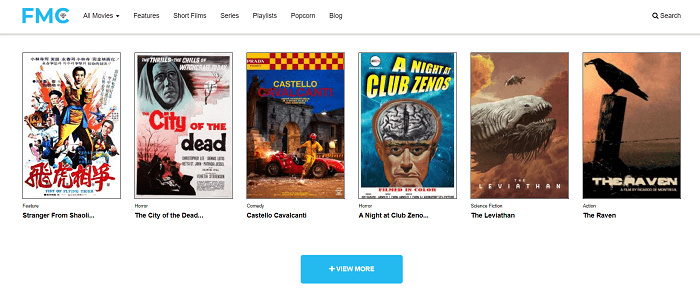
This article has introduced how to download from Fmovies and brought the top selected websites for you to discover more movies than just using Fmovies. If you want to download movies from Fmovies for enjoying offline, we introduce VideoSolo Inovideo which brings efficient and stable service. Download and have an enjoyable experience in watching movies now!
