VK (Originally VKontakte, Russian: ВКонтакте, literally "in touch") might not be well known worldwide, but it is the second largest social network service in Europe after Facebook.
Similar to Facebook, this site allows posting pictures and videos. However, there is no direct option to download video or music from VK. Luckily, there are many VK video downloaders can help you download VKontakte video. Here we pick up one of the most reliable and fast VK downloader for you to save video and music from VK.
# Introduction of the Best VK Video Downloader
VideoSolo Inovideo works excellent in downloading VK videos for your offline watching on Windows and Mac. As a desktop program, it shows its stable and powerful performances like supporting batch downloading in full speed. Without waiting too long, you can enjoy the VK videos offline. It's worth mentioning that VideoSolo Inovideo archive 4K, 1080p and 720P resolution and so on.
# Step 1. Install VK Video Downloader
After download and installation of VideoSolo Inovideo from the button above, you can click it and enter into the download interface.
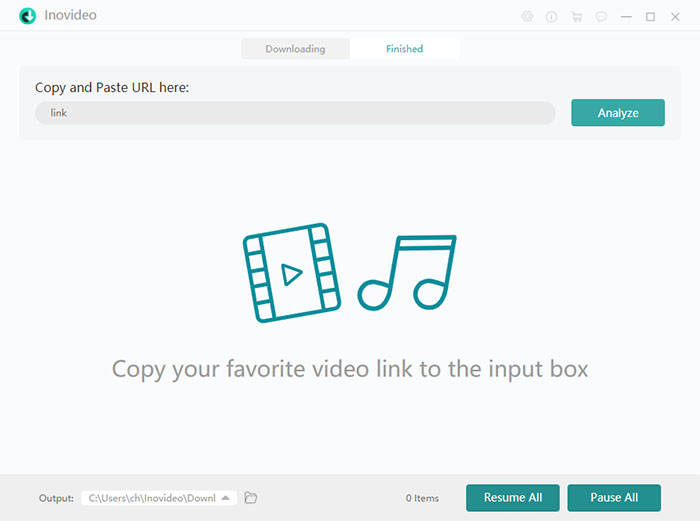
# Step 2. Copy VK Video Link
Go to VK and log in your account. Then open the video you want to download. What you need to do is to copy the link on the top column. You should make sure you have copied the complete link.
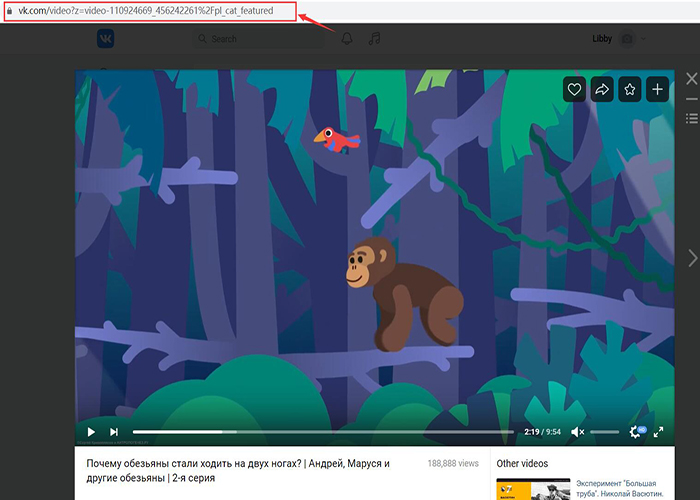
# Step 3. Paste and Analyze VK Link
Turn back to VideoSolo Inovideo and paste the VK video link to the address box. Then, click on "Analyze" to get started.
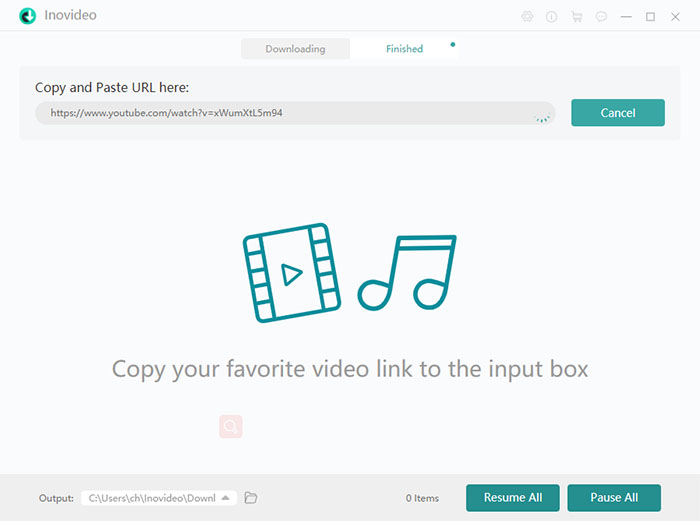
# Step 4. Select the Format and Quality of VK Video
The analysis will be done in a few seconds and the option window will pop up. VideoSolo Inovideo allows users to download VK video to MP4 or MP3. After selecting the format and resolution, tap on "Download" to begin downloading VK video.
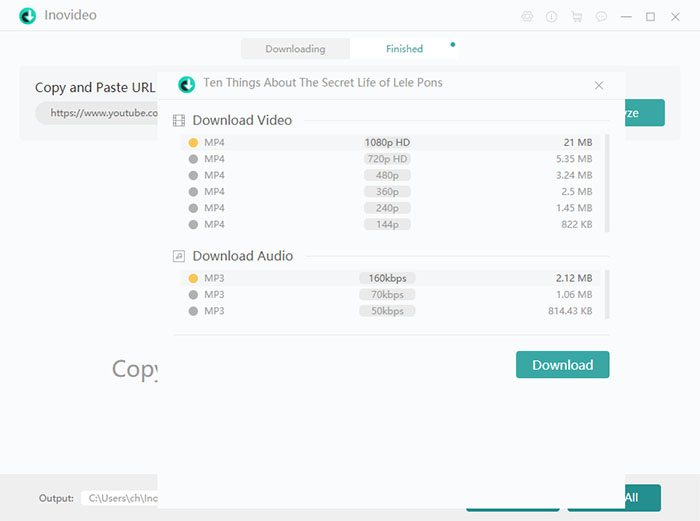
Once the download completed, the progress bar on "Downloading" tab will be disappear and the downloaded VK video will be listed on the "Finished" tab.
This is all about downloading video from VK. You may want to download videos by the free tools, but most of them will never promise the quality and security. So I recommend this reliable, safe and powerful video downloader for you. VideoSolo Inovideo is worth trying.
