TED is an academic site that has a massive video collection of talks from different reputable personalities. It is a good choice for users who look for enlightenment, want to learn some new discoveries about science, technology, medicine, and more.
All TED talks can be viewed via the browser, but if someone who likes to keep the inspiring videos close by, they may want to download them to portable devices. The TED provides the direct way to save TED talks from their website, but has the quality limitation.
Next, we will show you how to download TED talks with subtitle with the build-in downloader, and also how to download the TED talks with 1080P quality.
Part 1: How to Download TED Talks Straight from TED Site
As we said before, the TED official website offers the directly way to download TED videos and save as MP4 or MP3 format. From the guide below, you can know how to finish the TED downloading on computer and iOS/Android device.
# On Computer
1.Click the TED videos you want to download on the official website and play it. Next, find and click the "Share" icon on the right side of the video.
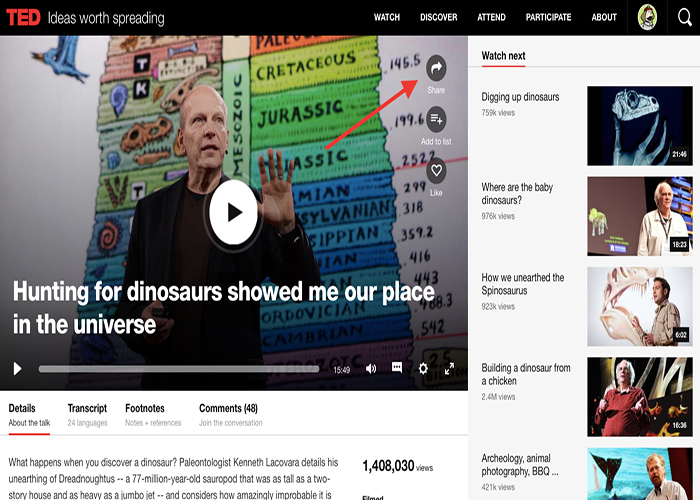
2.Now you'll go to a window with several options for sharing or downloading. Select the "Download" option and a new panel will open showing the download options. Now, you can choose "Download video" (MP4) or "Download audio" (MP3). A notice is not every TED video contains the audio version.
Tip: You can download TED talks with subtitle by choosing a language in the "Subtitle" menu directly above the "Download Video" button.
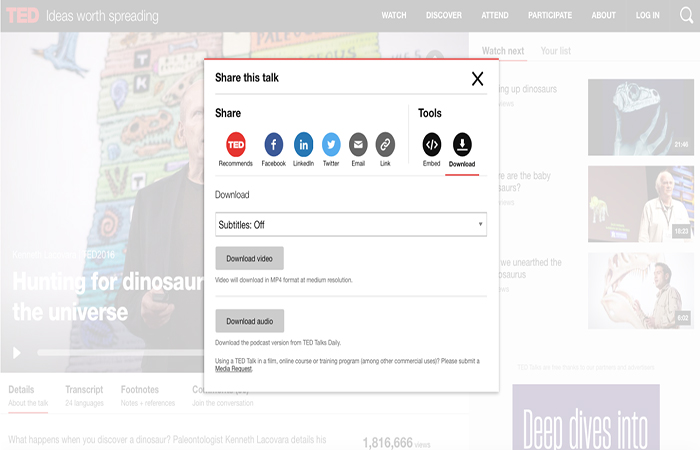
# On iOS / Android
1.On your iOS or Android device, install the app of TED first and open it.
2.Now, open the TED video you want to download and find the download icon below the video, which is next to the "Like" icon. Click the download icon and the TED app will start to download the TED video. You can go to the Downloads folder of "My TED" tab to check the downloaded TED talks.
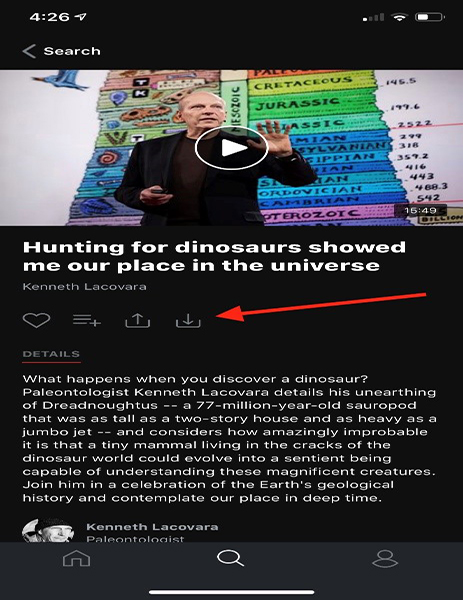
By following the steps above, you can download TED videos for free. However, this way has the limitations below:
①You can only download the TED video at a medium resolution.
②Not all videos on TED.com are available for download, due to some reasons.
So, if you need to get the TED video with high quality or fail to download TED video, you can try an alternative solution in next part.
Part 2. An Alternative Way to Download TED Talks with High Quality
You need to get help from another TED downloader to download TED video with 1080P resolution or higher. For the reliable one, we would like to recommend Inovideo.
VideoSolo Inovideo is specially designed for downloading video from online video streaming website such as YouTube, Facebook, Vimeo, and also TED talks. With this program, you can save TED talk as MP4 video in 1080P, 2K or higher quality. You can also choose to download the audio track only. The audio format provided by Inovideo is MP3. Also, Inovideo supports subtitle download in the original video. It has a free trial version to help users finish the test, you can click the button below to get the trial version. Please note that Inovideo now only has the Windows and Mac version.
# Step 1. Install and Open this TED Downloader
Click the download button and finish the installation of Inovideo on your computer. Then launch it.
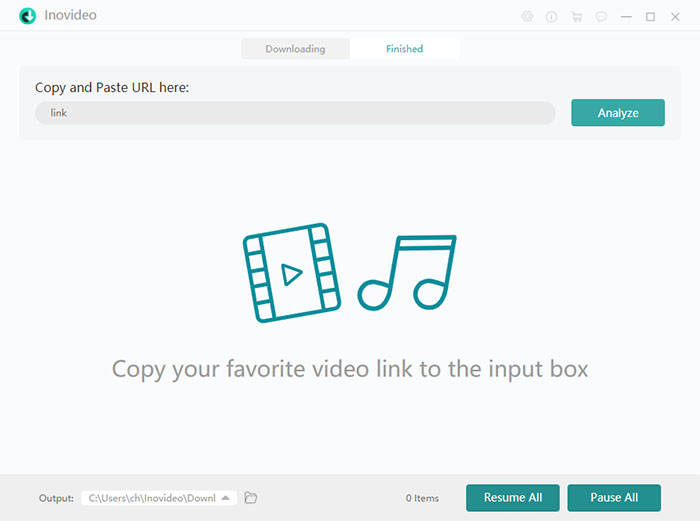
# Step 2. Copy and Paste URL
Go to TED.com, open the TED video you want to download and copy its URL. Then go back to Inovideo and paste the URL on the search box. Now, click the "Analyze" button.
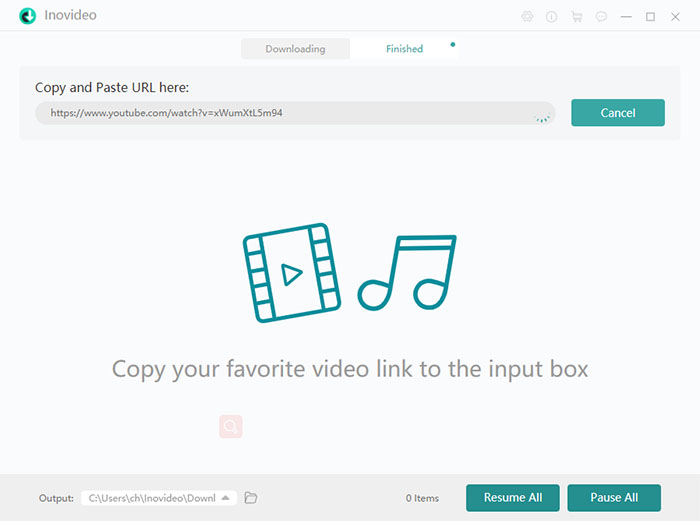
# Step 3. Select Format & Quality
Inovideo will take some time to analyze the video link. When the analyzing finished, a window will pop up where you can select to download the video, audio or subtitle. Also, you can choose the format and quality you preferred.
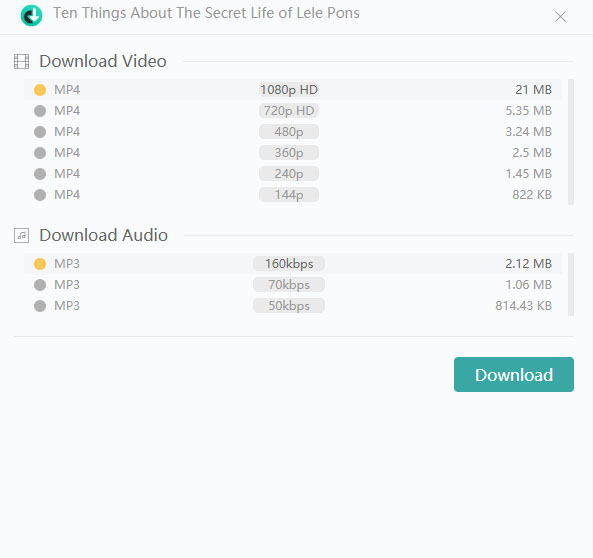
Click on the "Download" button after you make the decision. Then the program will begin downloading your TED video.
# Step 4. Check the Downloaded TED Talks
There is a progress bar on the main interface showing the downloading progress. When the download is complete, you can go to the “Finished” tab to check the downloaded TED talks.
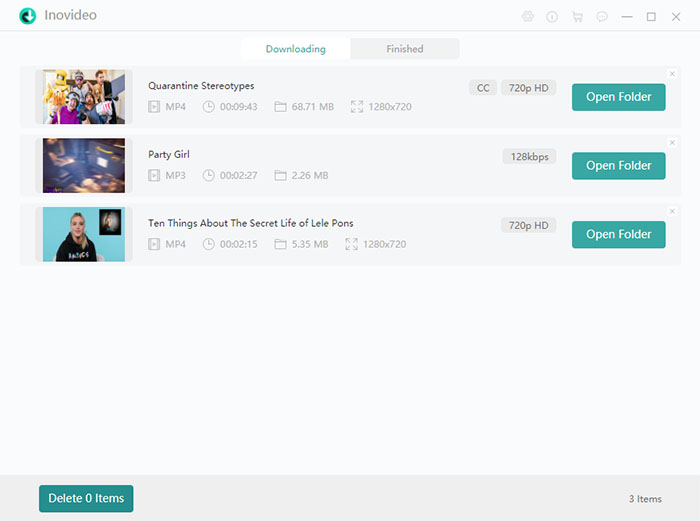
These are the two ways to download TED videos with easy steps. If you prefer a free method, you can use the download feature in TED official website. If you need high quality video, Inovideo is a good choice. Now you can select the method according to your need!
